Using the control panel – Grass Valley NV9601 v.2.0 User Manual
Page 26
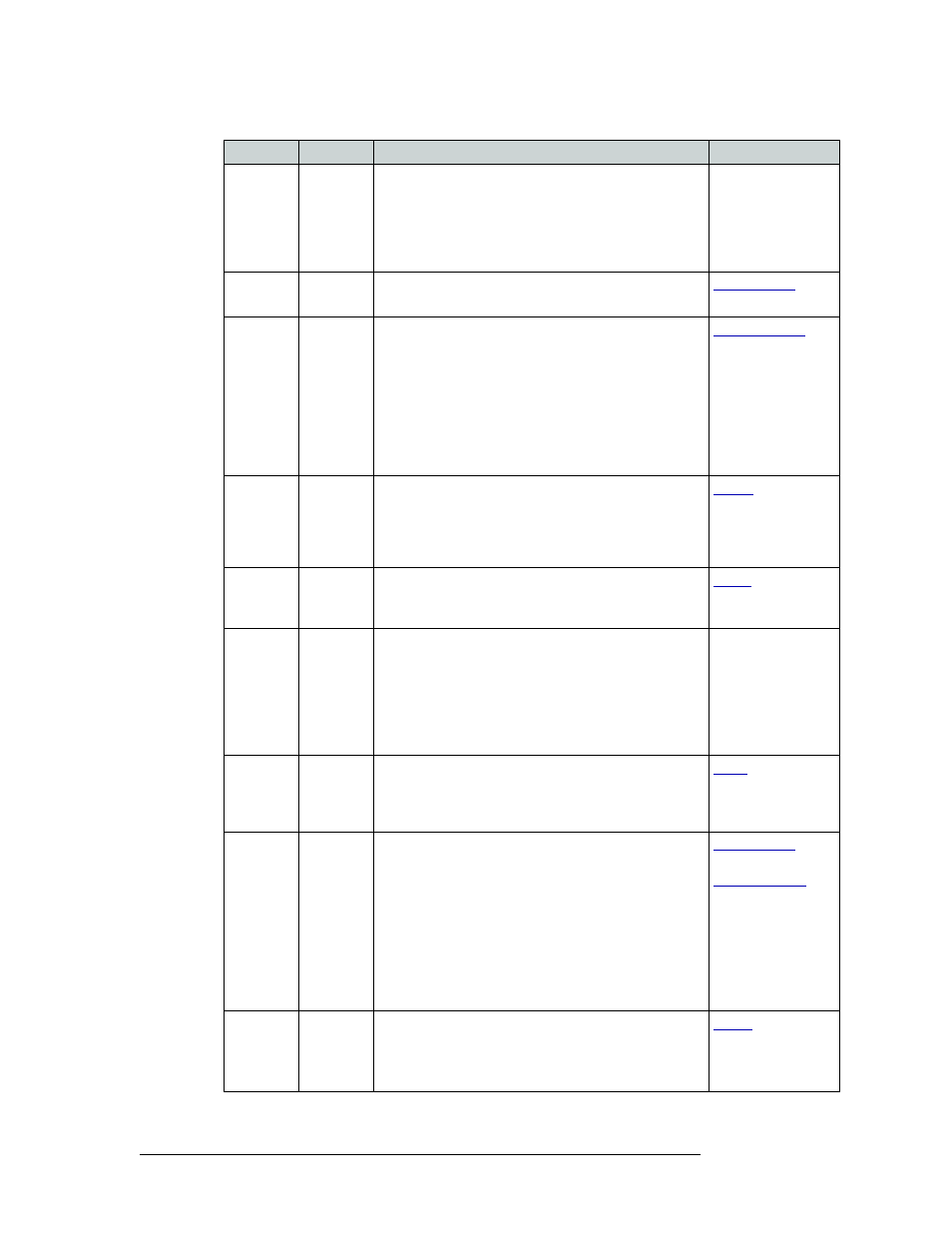
16
Rev 2.0 • 29 Mar 09
2. Using the Control Panel
Button Use
Panel Lock XY, MD
This button prevents accidental changes to the panel
settings. When the panel is locked, the button array
becomes blank except for the Panel Lock button. The
button is a toggle: pressing the Panel Lock button again
reverts the panel to its previous state.
The default button legend is Panel Lock.
Preset
Release
XY, MD
Used to remove presets.
The default button legend is Pst Rel.
Previous
Source
XY, MD
This button presets the previously selected source for the
current destination. You must press Take to restore the
source. This function is useful when you make a route in
error.
Note: The button does not restore the previous
destination. If you have changed the destination and press
“previous source”, the take will not restore the previous
route.
The default button legend is Prev Src.
Protect XY,
MD
Sets
or
removes a “protect” on a current source or
destination device. The protect can only be removed at the
panel that originally set the protect, or by a panel that has
“force release” enabled.
The button legend is Prot.
Salvo
Salvo
Setups up a salvo. To execute the salvo, Take must be
pressed.
The button legend is the salvo’s mnemonic.
Save Preset XY, MD
This button is a toggle: it enables or disable “save preset”
mode. When this function is enabled, whatever is preset is
retained after a “take”. When the function is disabled,
whatever is on preset is discarded after a “take”.
If configured, “save preset” becomes active when the
panel is restarted or the “default state” button is pressed.
The default button legend is Save Pst.
Scroll
XY
In X-Y mode, activates the Page Down and Page Up
buttons when a category has been selected. Devices
belonging to the category are listed in the display area.
The default button legend is Scroll.
Source
Master
XY, MD
Reverses the direction of data routing. During data (i.e.,
control) level takes, this button makes the source device
the master. Otherwise, the destination is the master.
For example, if the destination is the master and the source
is the slave, pressing a “source is master” button reverses
their roles.
The “source is master” button is used to initiate
“broadcast” control routes. Pressing the “source is master”
button turns off the “broadcast” button and vice versa.
The default button legend is Src Mstr.
Source
Mode
XY, MD
This button initiates the source selection sequence, and
lights all valid category buttons in green.
The default button legend is Src Mode.
Button
Mode
Description
Related Topic
