Column 4 - lev/dest, Multi-destination mode, Column 4 – Grass Valley NV9601 v.2.0 User Manual
Page 19: Using the control panel
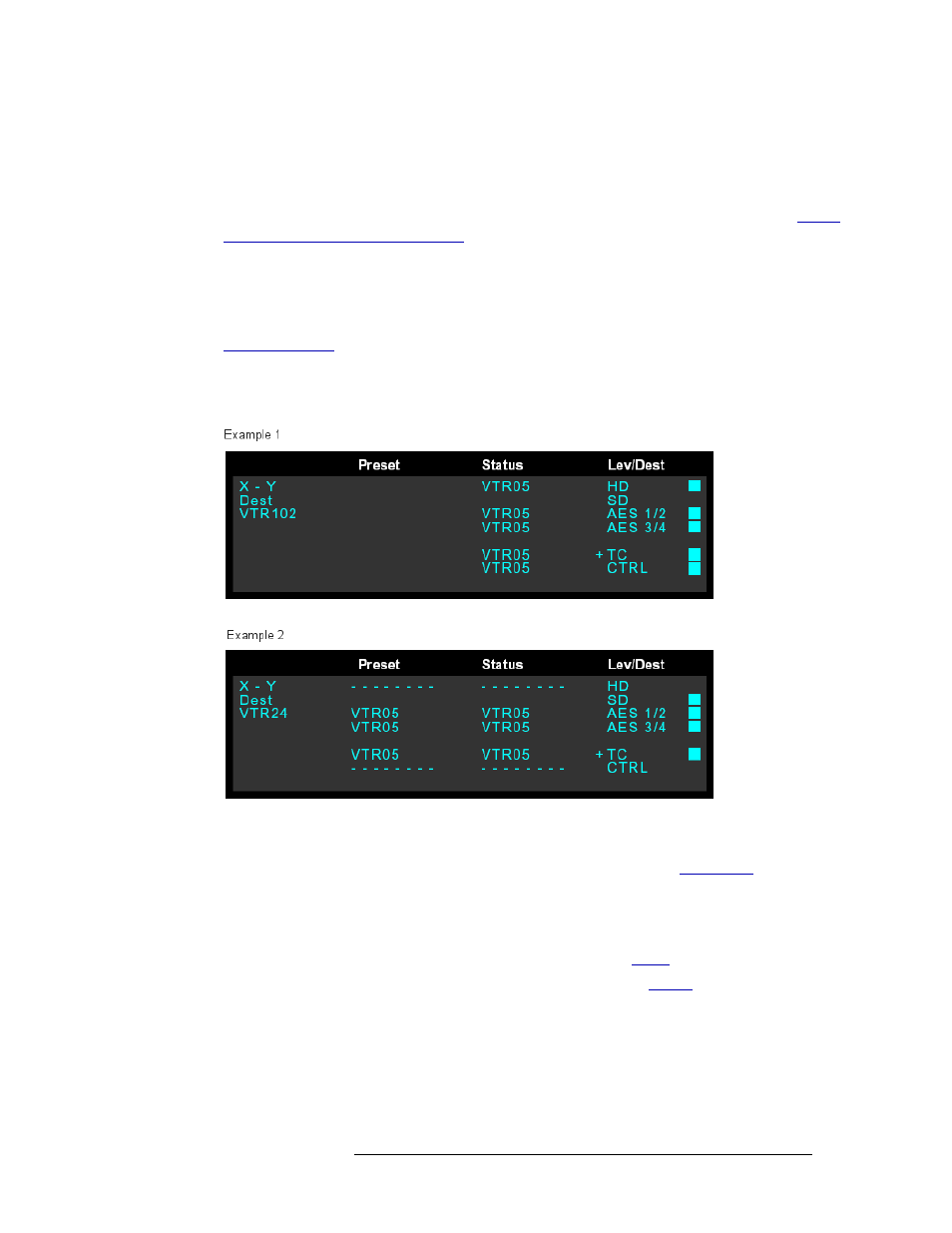
NV9601 Control Panel • User’s Guide
9
2. Using the Control Panel
Display Area
Column 4
—
Lev/Dest
The ‘Lev/Dest’ column is the farthest right-hand column. In X-Y mode, this column lists the valid
levels for the destination listed in Column 1. The row on which the level appears in the column
reflect how the destination device is defined within the level set when being configured (see
Levels, Level Sets and Level Mapping
The squares that appear to the far-right of Column 4 are flags, as shown in Figure 2-2 on page 8.
When present, a flag indicates that the level is selected and a preset can be made to that level. By
default, all levels are flagged until deselected. When
Take
is pressed, only those levels that are
flagged are included in the route. To remove or add a flag, press the associated selection button (see
For example, Example 1 lists destination device VTR102, an HD device. The valid levels for that
destination are HD, AES 1/2, AES 3/4, TC and CTRL. In Example 2, destination device VTR24 is
a SD device. Notice how the valid levels change to SD, AES 1/2, AES 3/4 and TC.
Figure 2-3. Examples of Destinations and Valid Levels in Display Area
Please note:
• A + (plus sign) indicates that additional information is available. See
• An ‘I’ indicates that an “implicit” lock has been applied. This only relates to bi-directional
machine control data routing because if a lock is applied in one direction, it must also be appli-
cable in the reverse direction.
• A ‘L’ indicates that a destination device has been locked. See
• A ‘P’ indicates that a destination device has been protected. See
Multi-Destination Mode
In MD mode you can route one or more sources to multiple destinations. Up to eight destinations
are listed per “page” in the display area. The status shown is only for each destination’s primary
level: the first level of the level set as determined by the configuration. The data that appears in
