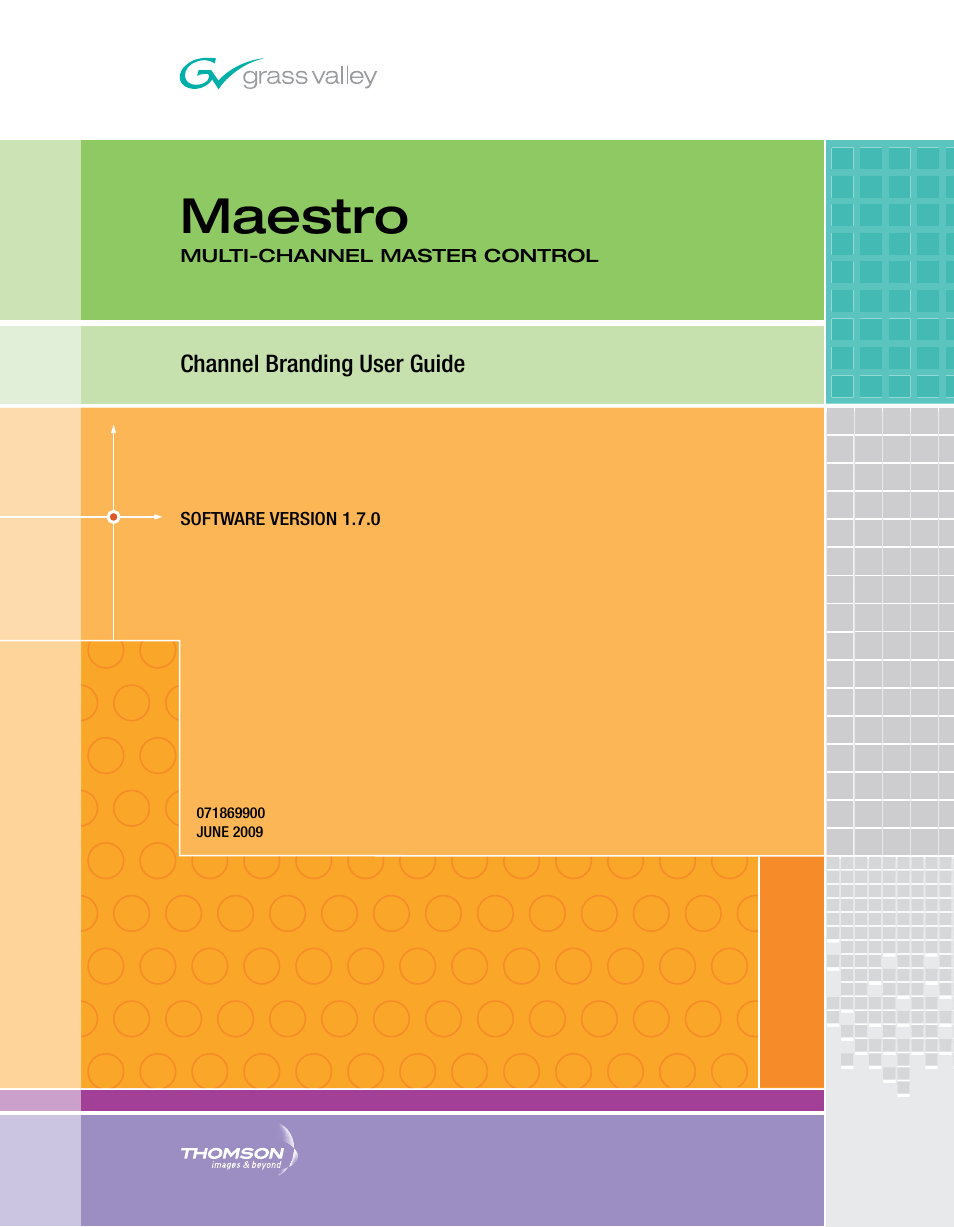Grass Valley Maestro Master Control v.1.7 User Manual
Maestro
Table of contents
Document Outline
- Contents
- Preface
- Channel Branding Overview
- Installation Planning
- Branding User Operations
- Branding Tools
- The Maestro Configuration Editor
- Configuration Editor Guidelines
- 1st Step: Connections
- 2nd Step: Definition
- 3rd Step: Audio Sets
- 4th Step: Branding Engine
- 5th Step: Input/Output Sets
- 6th Step: Input-based Sets
- 7th Step: Effects Configuration
- 8th Step: Channel Sets
- 9th Step: General
- Configuration Editor Shortcut Icons
- Configuration Files
- Re-compiling a Prior Version Configuration File
- Text Display Formatting Sequences
- Animation File Size
- Index