1st step: connections, Rcs (router control system) configuration server – Grass Valley Maestro Master Control v.1.7 User Manual
Page 111
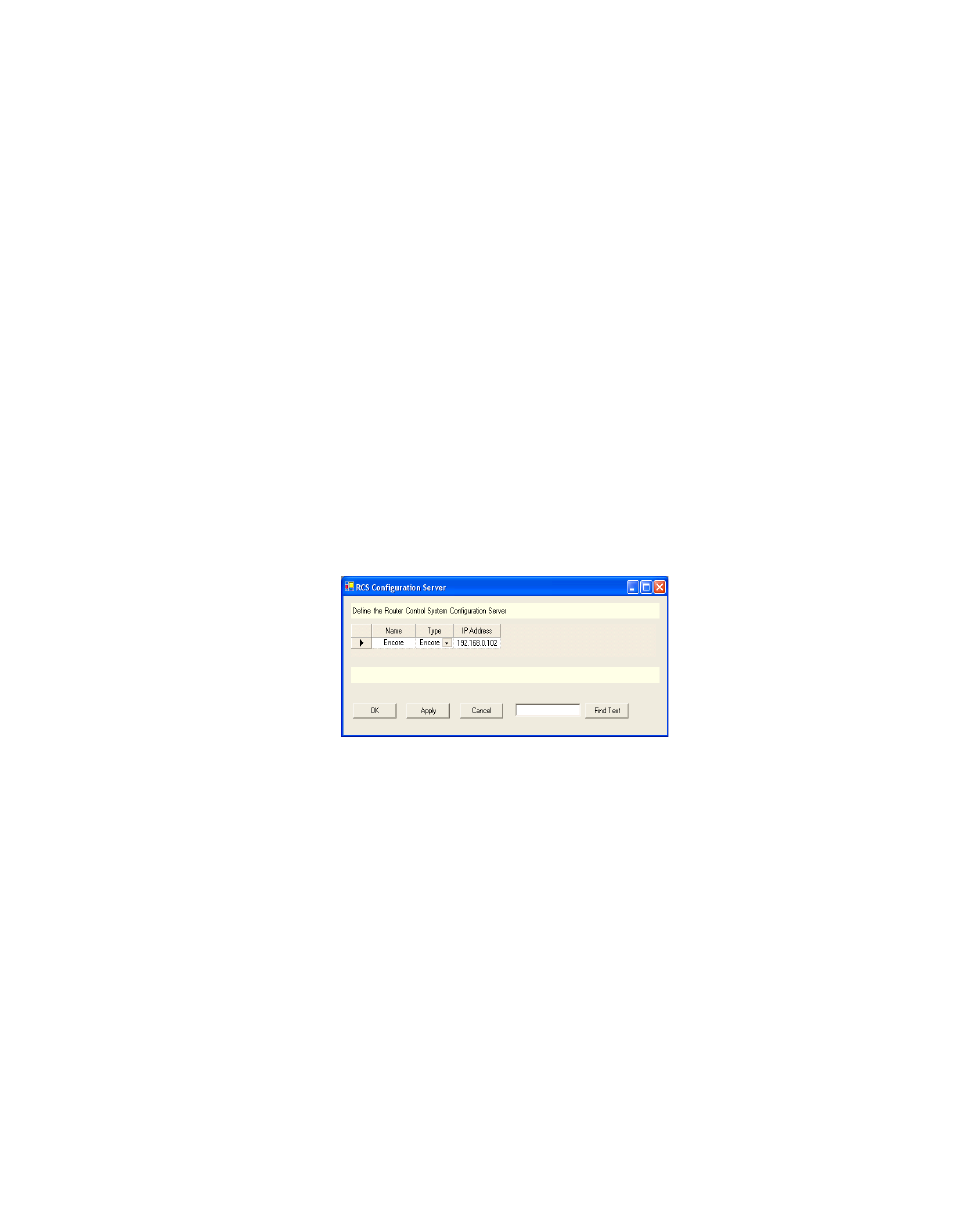
Maestro Channel Branding User Guide
107
1st Step: Connections
1st Step: Connections
The 1st Step: Connections section contains the following steps:
•
RCS Configuration Server
•
RCS Connection
•
Network Description
•
Automation Connection
Each of these steps is described below.
RCS (Router Control System) Configuration Server
The abbreviation “RCS” refers to the Encore or Jupiter Router Control
System.
Start by clicking the
RCS Configuration Server
hyperlink. This step will display
the RCS Configuration Server screen. The screen has a table that will define
the RCS information. The features of this table are described below.
Figure 83. RCS Configuration Server Table
Name
Create a name for the RCS server. This is an arbitrary name used only
within the Maestro system.
Type
Select either “Encore” or “Jupiter.”
IP Address
•
For Encore, enter the IP address of the Primary System Control Board
(SCB). This entry will typically be an “EN1” (Encore facility LAN)
address. This address was defined during Encore configuration.
•
For Jupiter, enter the IP address of the Jupiter file server PC. This
address was defined during Jupiter configuration.
