Branding tools, Branding element visual tool, Branding element visual tool interface – Grass Valley Maestro Master Control v.1.7 User Manual
Page 49: Section 4 — branding tools
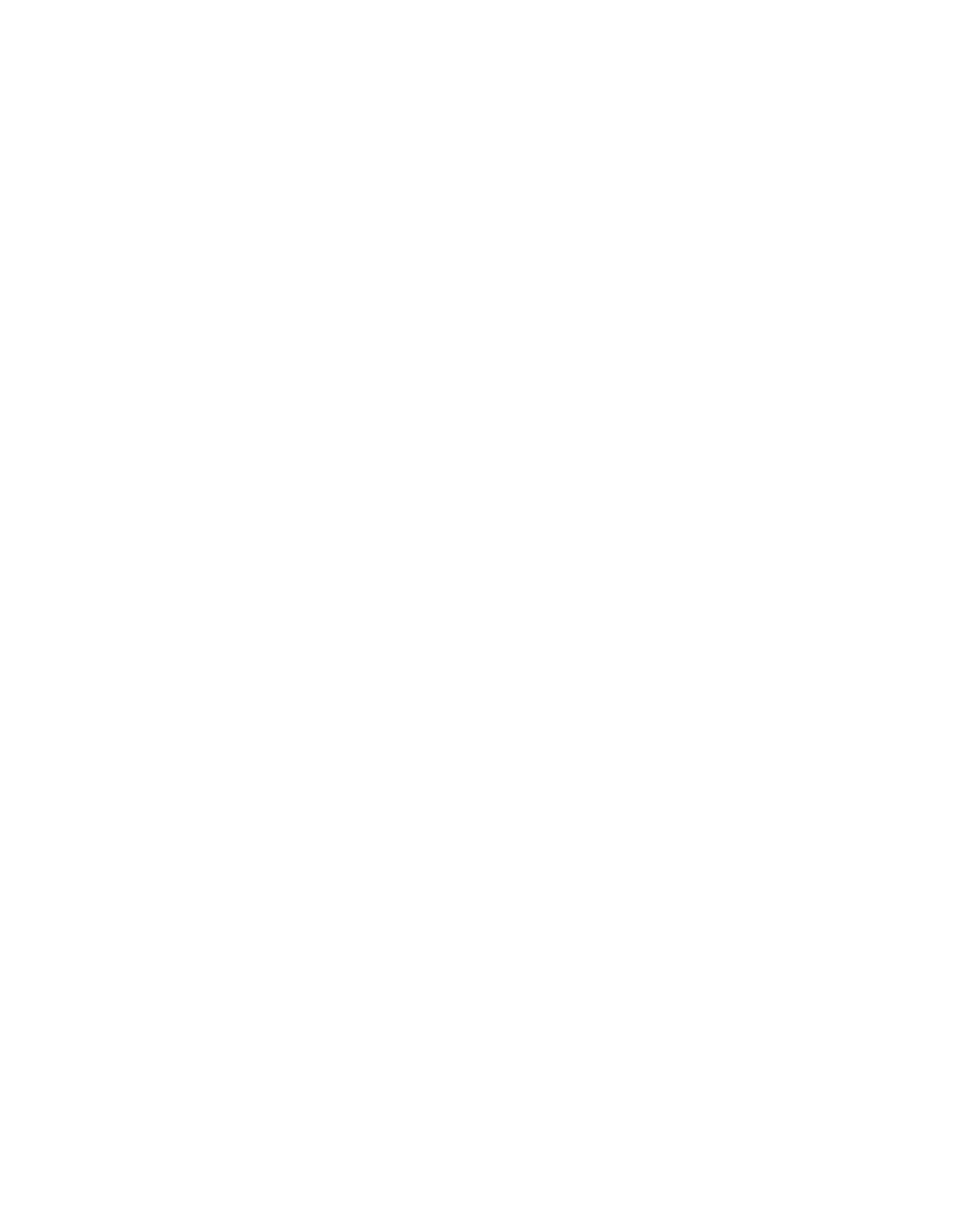
Maestro — Channel Branding User Guide
45
Section
4
Branding Tools
This section contains information on the tools that are designed to aid in the
management and deployment of branding elements to the Maestro
Channel processors.
This section will explain:
•
The Maestro Branding Element Visual tool
•
The Branding Element Visual Tool Interface
•
The Still Image tab
•
The Font Builder tab
•
The Audio Files tab
•
The Animation tab
•
The CG Text tab
•
The Text Crawl tab
Branding Element Visual Tool
The Maestro Branding Element Visual tool is provided to aid in the fine
tuning and management of existing branding elements. This tool is not for
the creation of branding content.
Although a shortcut is not automatically created on the desktop for this
application, the Branding Element Visual Tool is included with the Maestro
Software Package installation.
Branding Element Visual Tool Interface
When the Branding Element Visual Tool is launched, a splash screen will be
shown and then the Maestro Branding Element Visual Tool’s Still Image
screen will be displayed. The figure (
) below shows the Branding
Element Visual Tool’s common features and will provide the name of the
different areas of the interface. These names will be used throughout the
rest of the manual.
