Grass Valley Maestro Master Control v.1.7 User Manual
Page 155
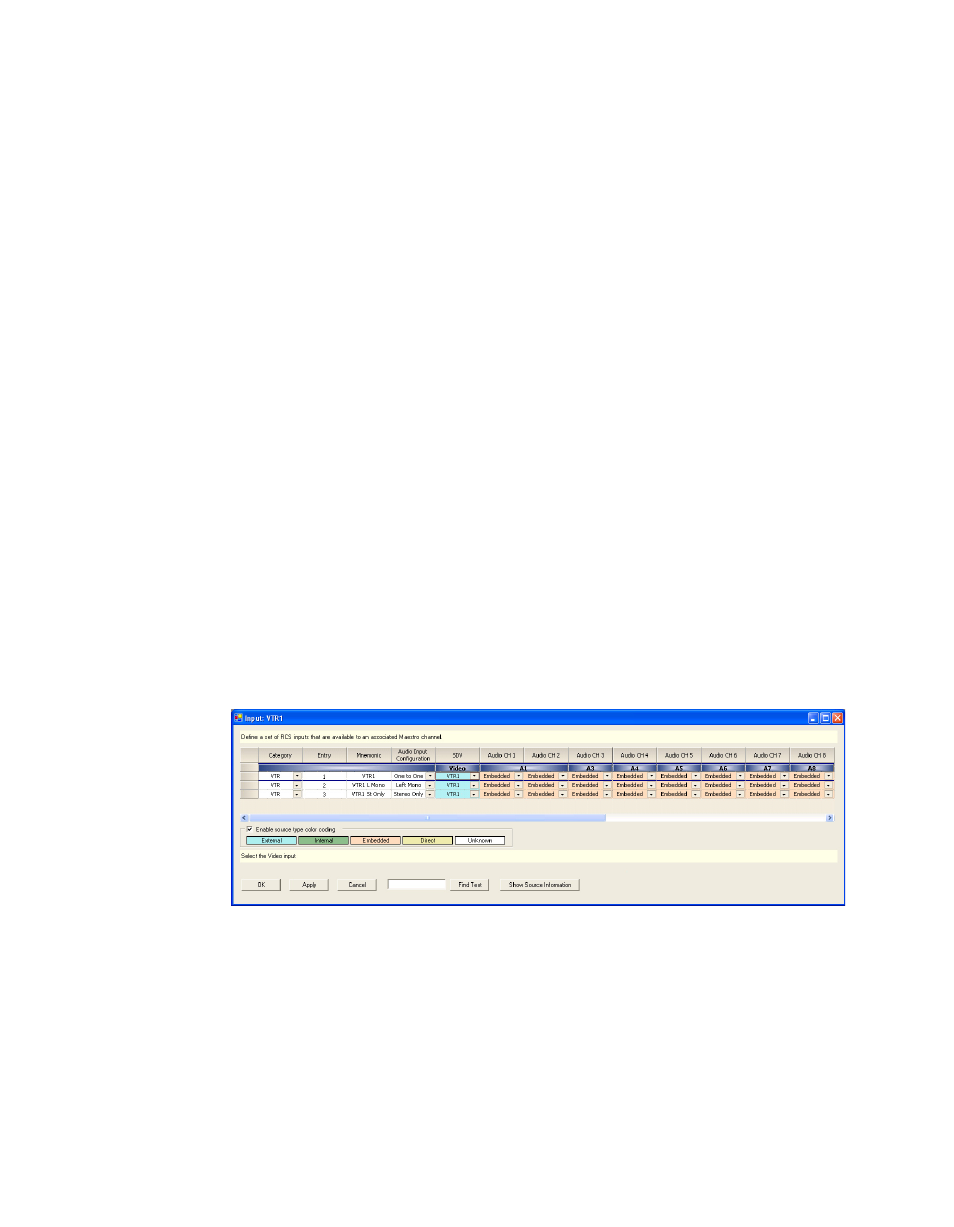
Maestro Channel Branding User Guide
151
5th Step: Input/Output Sets
This is the source for input names that will appear as a selection on several
menus:
•
Background Buttons menu (
)
•
•
Automation Input menu (
)
•
Quick Pick menu (
It is also the source for the name on the Program bus button when this input
is assigned to the control panel.
Audio Input Configuration
Select an Audio Input configuration (from
).
Assigning Multiple Audio Maps to One Source
Different audio mappings can be created for the same physical source.
the source “VTR1” is defined as three different sources,
each with a different audio input map. This allows the master control
operator or automation system to select the same physical source pre-
configured to match the format of the audio program being selected.
This is one way to solve channel or audio group mismatches or to sub-
stitute one audio group for another from pre-configured audio maps.
Three different audio input tables are linked to the same source using
three different names, Normal, Stereo Only, and Left-Channel Mono.
Figure 116. Assigning Multiple Audio Maps to One Source
Level Columns
The remaining column headings of this table will show the Level names
from the Level table (
). For each field, select the name of the input
that will be associated with the category/number for the row. The back-
ground color will indicate the source type automatically if "Enable source
type color coding" is selected.
