Grass Valley Maestro Master Control v.1.7 User Manual
Page 140
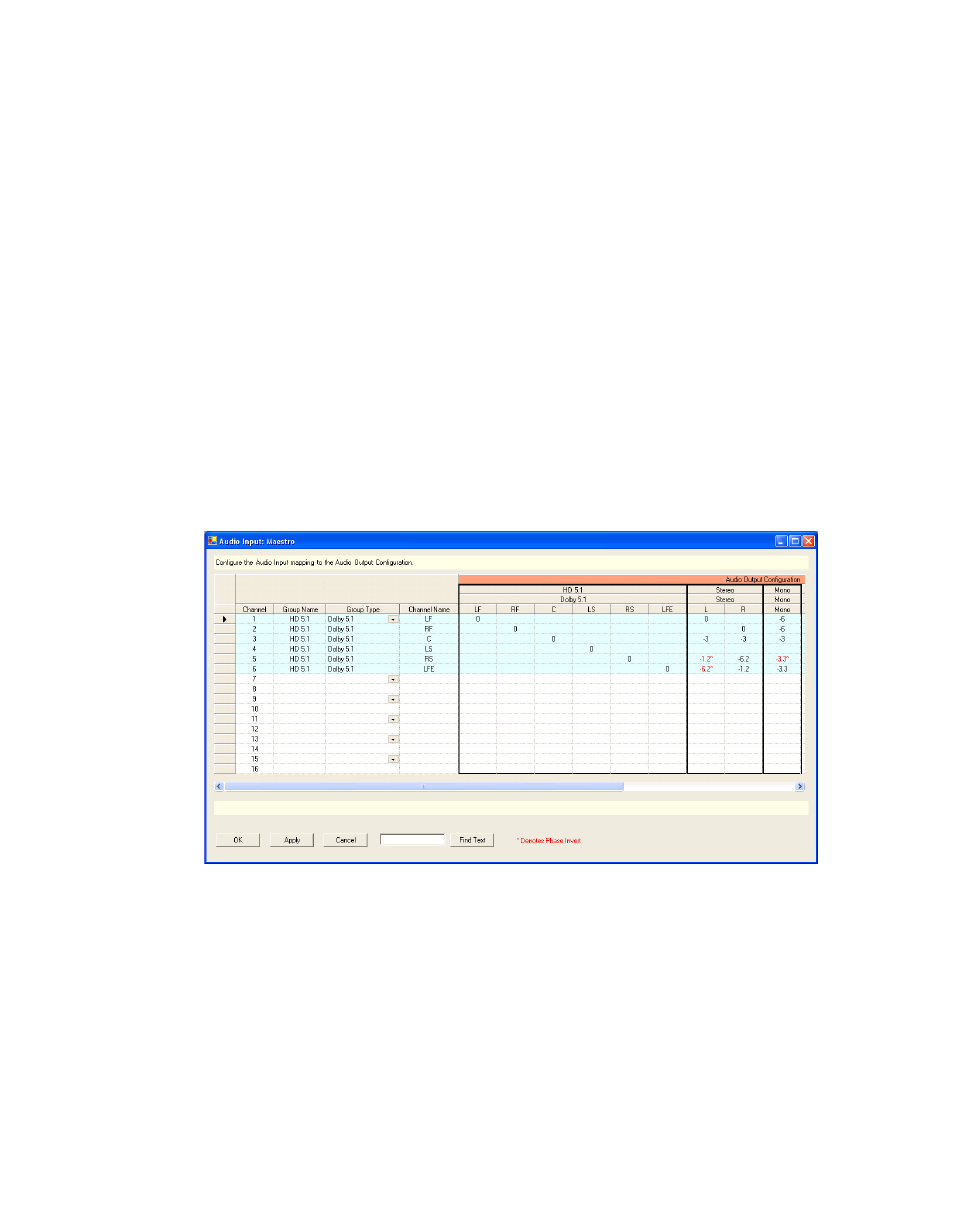
136
Maestro Channel Branding User Guide
Section 5 — The Maestro Configuration Editor
Surround Sources
The surround source choices are:
•
Surround-to-stereo (down-mixing one of two different ways)
•
Surround-to-surround (1:1 mapping)
•
Surround-to-mono (complete mono down-mix two different ways)
The following examples show different approaches for down-mixing
stereo sources to stereo and mono outputs.
that emulates a mix called Left total/Right total, or Lt-Rt down-mix. This
method captures some of the surround information by using the phase
inversion feature of the audio input tables (as determined by the asterisk
following the gain value). A Phase Inversion is created by selecting the pre-
ferred cell, then right clicking the selected cell, and then selecting "Phase
Invert" from the context sensitive menu. This method creates a mix similar
to a Dolby Pro Logic mix. Some users, however, feel that this mix captures
too much of the surround information and causes muddiness and thickness
in the stereo version.
Figure 109. Left Total/Right Total Down Mix
shows what is usually called a Left only/Right only or Lo-Ro
down-mix, which is preferred by most listeners. In both cases the Low Fre-
quency Effects or LFE channel is left out of the down-mix which is recom-
mended.
