Grass Valley Maestro Master Control v.1.7 User Manual
Page 113
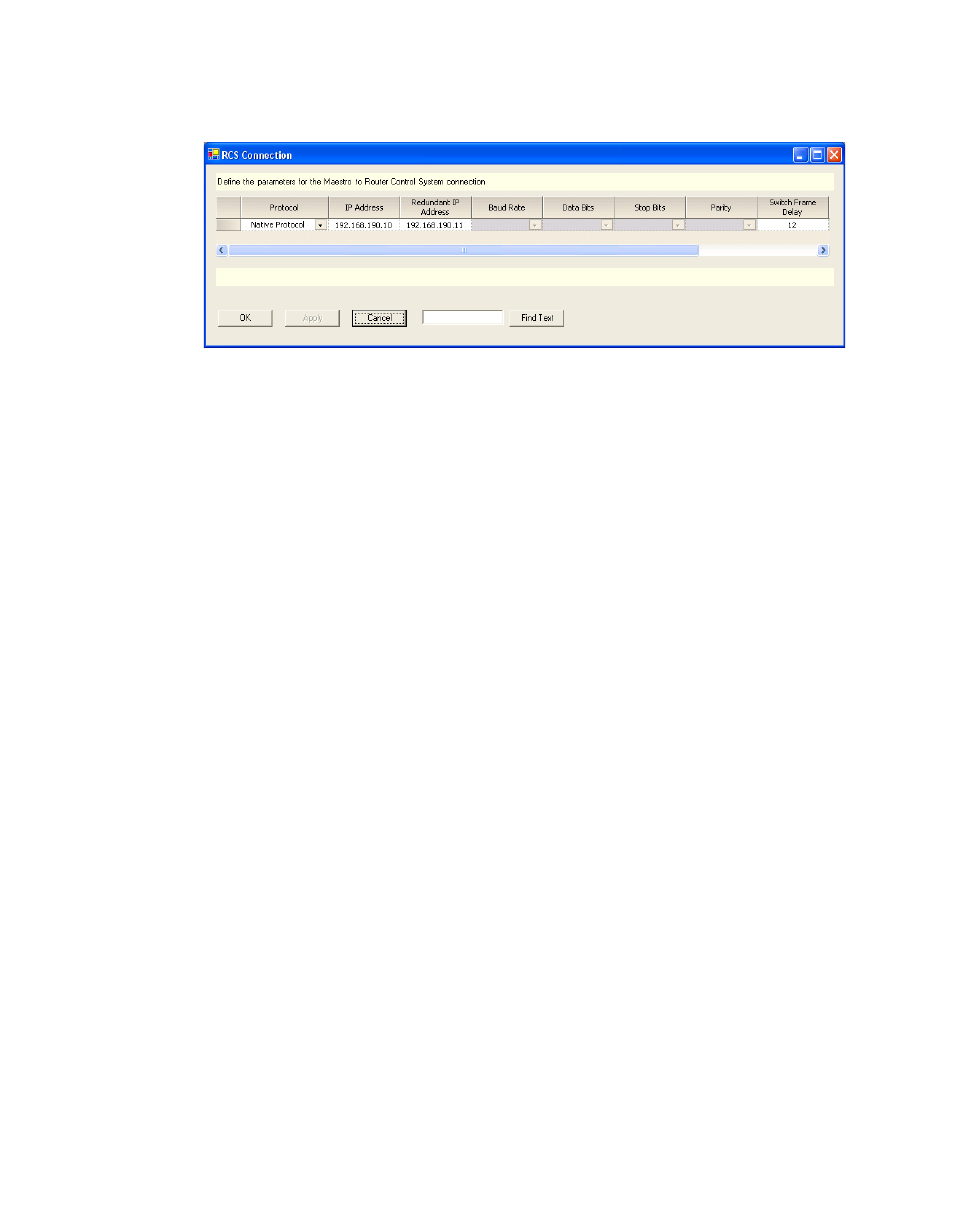
Maestro Channel Branding User Guide
109
1st Step: Connections
Figure 85. RCS Connection Table
Name
Create a name for the controller. This is an arbitrary name that is only used
within the Maestro system.
This is the source of the RCS Connection name on the Channel Setup table,
as described on
Protocol
Select the appropriate protocol from the drop-down list. The options are:
•
Select the “Native Protocol” for Encore control.
•
Select “ES-Control (Serial)” for Jupiter control using a serial connection.
Note
For Jupiter, the corresponding protocol setting for the target VM/CM port (on
the Serial Protocol table) is “ES Switch.”
•
Select “ES-Control (LAN)” for Jupiter control using a LAN connection.
The “Mock” option is for factory testing.
IP Address
Enter the IP address for the control system. For example:
•
Encore control - enter the facility LAN (typically EN1) address for the
primary Encore SCB.
•
Jupiter control using serial connection - no entry.
•
Jupiter control using LAN connection - enter the IP address of the
primary CM-4000.
