Monitor follow, Monitor follow screen – Grass Valley Maestro Master Control v.1.7 User Manual
Page 171
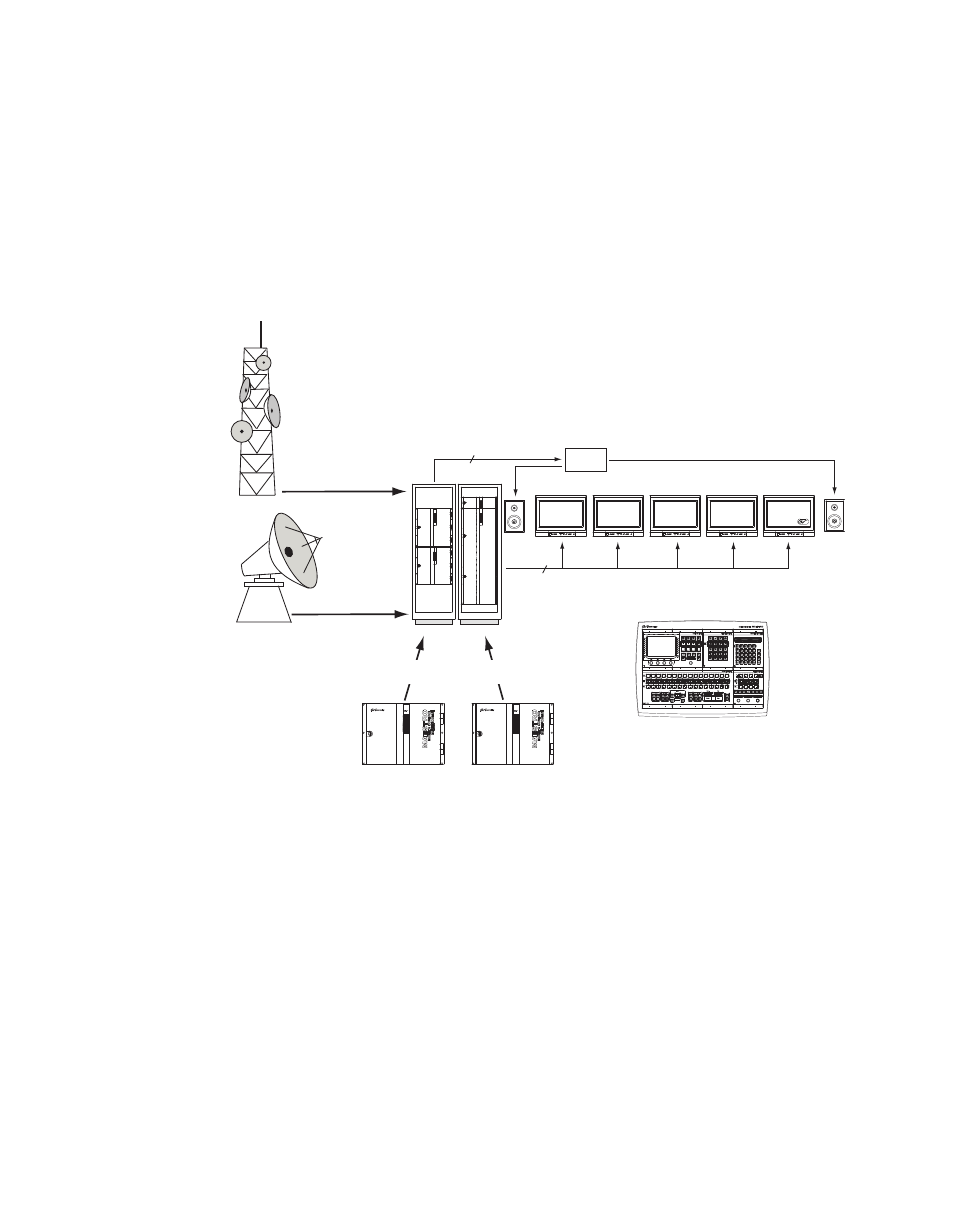
Maestro Channel Branding User Guide
167
5th Step: Input/Output Sets
Monitor Follow
In multi-processor (multi-channel) systems, the control room monitors can
switch automatically to the channel being controlled by the control panel.
In the example shown in
, the operator is controlling eight
Maestro channels from a single hardware control panel. During monitor
follow operation, the monitor outputs of the channel being controlled are
automatically switched to the control room monitors.
Figure 127. Monitor Follow Operation
Note
Although this example shows a control room equipped with stereo monitors,
more speakers can be added (e.g., to allow Dolby 5.1 monitoring).
Monitor follow configurations describe routing switcher actions that take
place when a particular control panel (hardware control panel or GUI
control panel) takes control of a specific Maestro channel.
Monitor Follow Screen
The Monitor Follow screen uses a table to describe the connections between
matrix-router inputs and matrix-router outputs when a channel delegation
operation is performed from the control panel at the specified IP Address.
Any router input may be switched to any router output. These router
5 video
Maestro Control Panel
1 stereo pair
PGM
PGM
PST
PST
Clean Feed
Clean Feed
Video
and
audio
router
Channels 1-4
Channels 5-8
D-to-A
converter
Video (PGM, PST, Clean Feed) and
audio (Mon Out) signals for each channel
Network
Network
Off-Air RTN
Off-Air RTN
Network Programming
Off-Air Return
