Power off, Camera selection, Camera presets assignment – Grass Valley JSC-2300 SHOT User Manual
Page 50
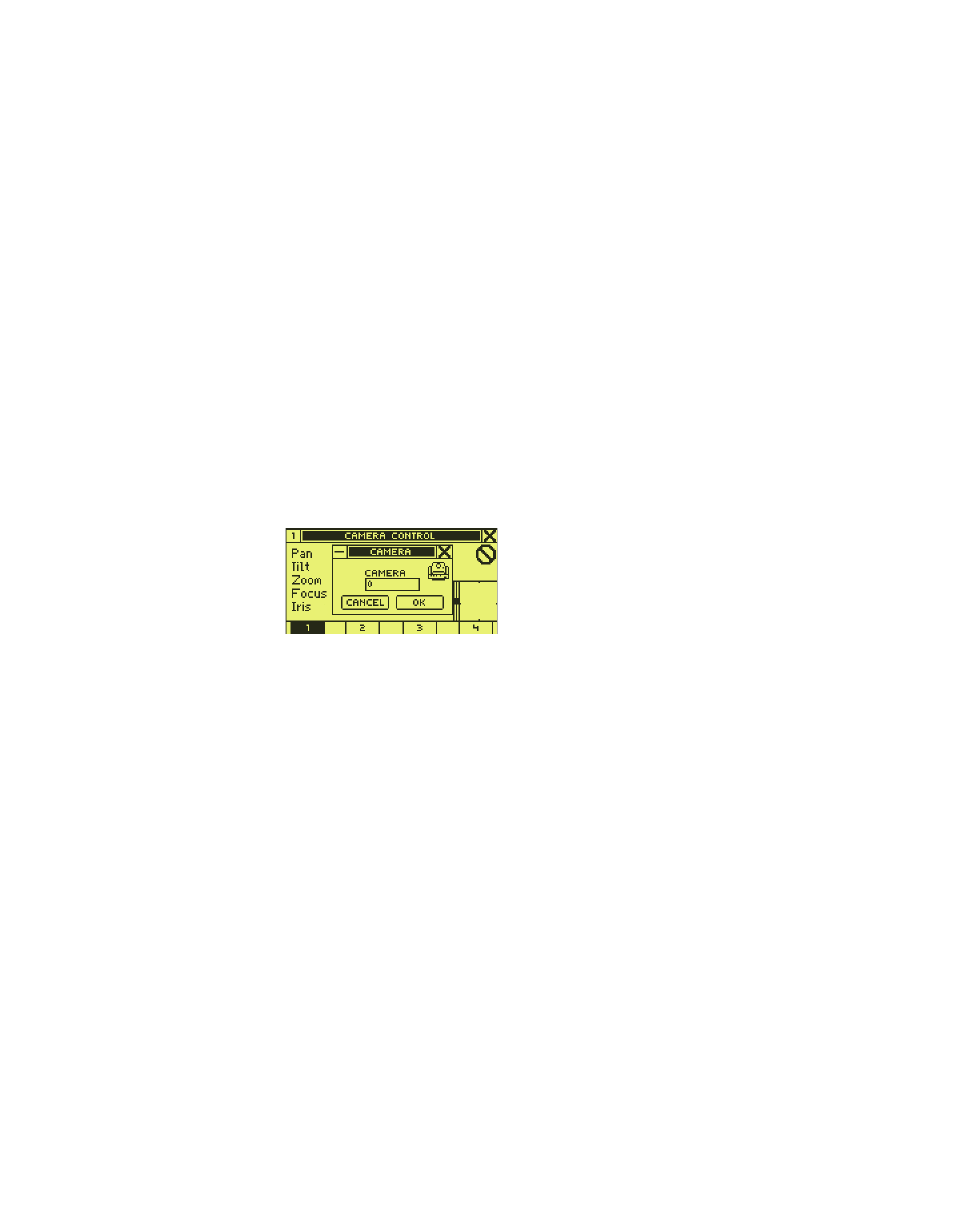
50
Ignite JSC-2300 SHOT Director Robotics/Camera Controller Instruction Manual
Section 4 — Operation
2.
Press the Power button (
). The Power indicator illuminates.
The Grass Valley splash dialog box (
) appears briefly and then
the
CAMERA CONTROL
Home dialog box (
3.
The SHOT Director controller is ready for use.
Power Off
•
Press the Power button (
). The Power indicator extinguishes.
Camera Selection
Method 1:
1.
Press
CAMERA
. The
CAMERA
Select dialog box (
Figure 34. CAMERA Select Dialog Box
2.
Using the joystick and keypad, in the
CAMERA
box type the camera
number, and then click
OK
. The
CAMERA
dialog box shows the selected
camera number in the upper right.
Method 2:
1.
Press
CAMERA
. The
CAMERA
Select dialog box (
2.
Select the
CAMERA
box.
3.
Using the
FOCUS CONTROL
wheel or
AUTO IRIS
wheel, rotate the wheel to
select the camera number, and then press
enter
. The
CAMERA
dialog box
shows the selected camera number in the upper right.
Camera Presets Assignment
1.
Select a camera (refer to
2.
On the Camera and Preset keypad, press
PRESET
. The
ENTER PRESET
dialog box (
8
4
9
3_
sc12_r0
