System control, Lcd screen, Navigation control – Grass Valley JSC-2300 SHOT User Manual
Page 24
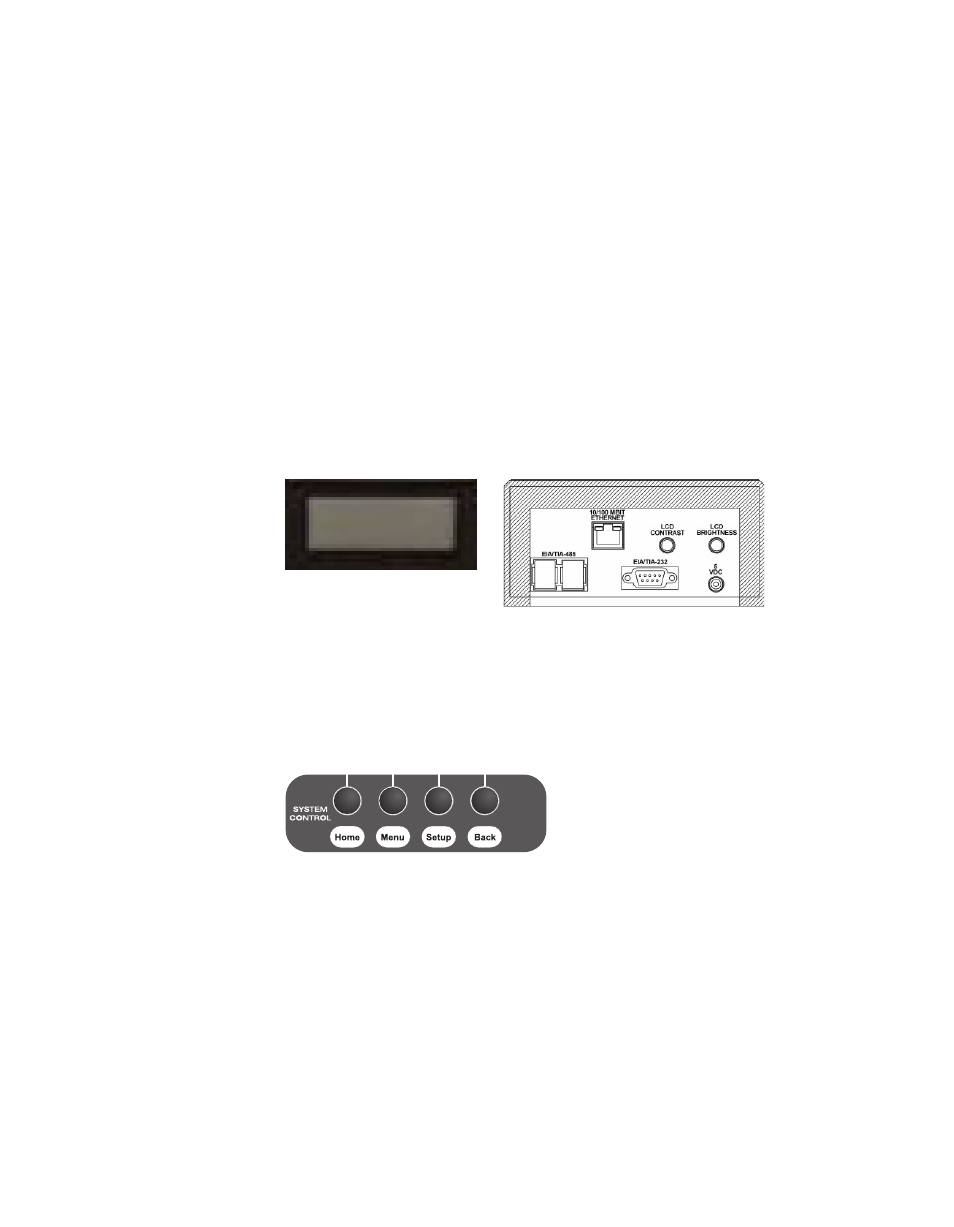
24
Ignite JSC-2300 SHOT Director Robotics/Camera Controller Instruction Manual
Section 2 — Functional Description
System Control
The System Control area includes an LCD screen and three separate
control functions:
•
Navigation
•
Camera specific
•
Cameras and presets
LCD Screen
The LCD Screen functions in conjunction with Navigation control to
display the various dialog boxes used for camera, robotics, and controller
setup and control. The
LCD CONTRAST
and
LCD BRIGHTNESS
controls are
located on the rear panel. Refer to
Figure 7. System Control – Screen and Screen Controls
Navigation Control
Navigation Control (
) includes the LCD display and related selec-
tion buttons:
Figure 8. System Control – Navigation
Button
Function
Home
Displays the
CAMERA CONTROL
Home dialog box.
Menu
Provides access to camera menus to setup/change camera video characteristics; e.g.,
white balance, black balance, gen lock, color, lighting. Refer to the camera manual for
details.
Setup
Dialog boxes for adjusting the Camera, Pan/Tilt, JSC-2300 SHOT Director controller,
network settings, etc.
8
4
9
3_0
6
_r0
