Adjusting intercom sidetone – Grass Valley 3050 CopperHead User Manual
Page 58
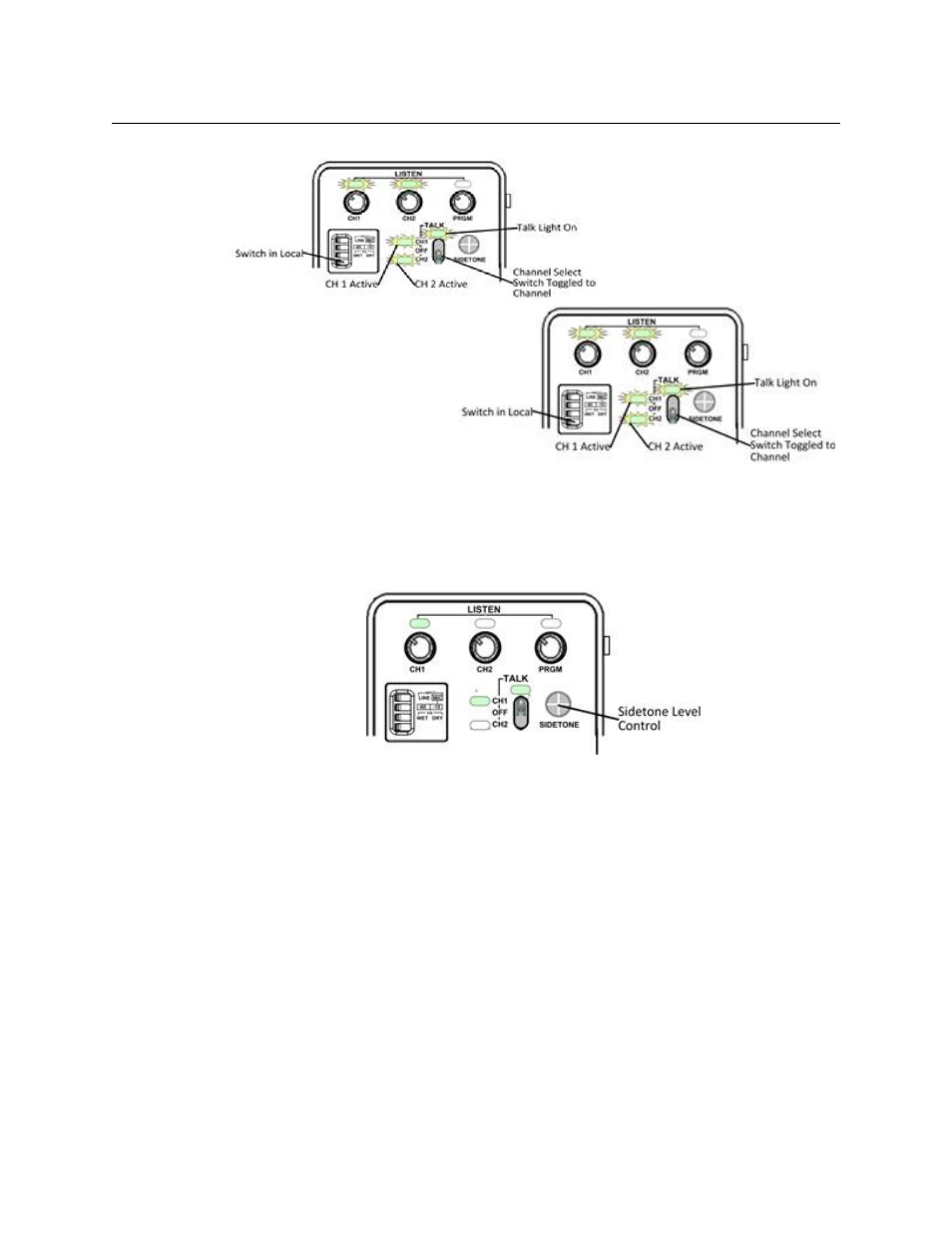
52
Operation of the System
Adjusting Intercom Sidetone
Fig. 6-2: Local Activation of Channel 1 Talk Back and Both Intercom Channels
The middle position allows both channels to remain in the OFF position.
Adjusting Intercom Sidetone
Fig. 6-3: Setting Intercom Side Tone
The intercom SIDE TONE adjustment controls the level of your own voice that you hear
locally in your headset. It does not affect how others on the intercom circuit hear you. With
the TALK control activated on CH1 and/or CH2, use a "Tweaker" type screwdriver to adjust
the Side Tone Level until you are comfortable with the level of your own voice in your
headset.
The intercom LEDs with the
mic open and audio activity
on channel 1.
The intercom LEDs with the
mic open and audio activity
on channels 1 & 2.
- LDK 5302 (24 pages)
- SFP Optical Converters (18 pages)
- 2000GEN (22 pages)
- 2011RDA (28 pages)
- 2010RDA-16 (28 pages)
- 2000NET v3.2.2 (72 pages)
- 2000NET v3.1 (68 pages)
- 2020DAC D-To-A (30 pages)
- 2000NET v4.0.0 (92 pages)
- 2020ADC A-To-D (32 pages)
- 2030RDA (36 pages)
- 2031RDA-SM (38 pages)
- 2041EDA (20 pages)
- 2040RDA (24 pages)
- 2041RDA (24 pages)
- 2042EDA (26 pages)
- 2090MDC (30 pages)
- 2040RDA-FR (52 pages)
- LDK 4021 (22 pages)
- 3DX-3901 (38 pages)
- LDK 4420 (82 pages)
- LDK 5307 (40 pages)
- Maestro Master Control Installation v.1.5.1 (455 pages)
- Maestro Master Control Installation v.1.5.1 (428 pages)
- 7600REF Installation (16 pages)
- 7600REF (84 pages)
- 8900FSS (18 pages)
- 8900GEN-SM (50 pages)
- 8900NET v.4.3.0 (108 pages)
- Safety Summary (17 pages)
- 8900NET v.4.0.0 (94 pages)
- 8906 (34 pages)
- 8911 (16 pages)
- 8900NET v.3.2.2 (78 pages)
- 8914 (18 pages)
- 8912RDA-D (20 pages)
- 8916 (26 pages)
- 8910ADA-SR (58 pages)
- 8920ADC v.2.0 (28 pages)
- 8920ADC v.2.0.1A (40 pages)
- 8920DAC (28 pages)
- 8920DMX (30 pages)
- 8920ADT (36 pages)
- 8920MUX (50 pages)
- 8921ADT (58 pages)
