Grass Valley 3050 CopperHead User Manual
Page 38
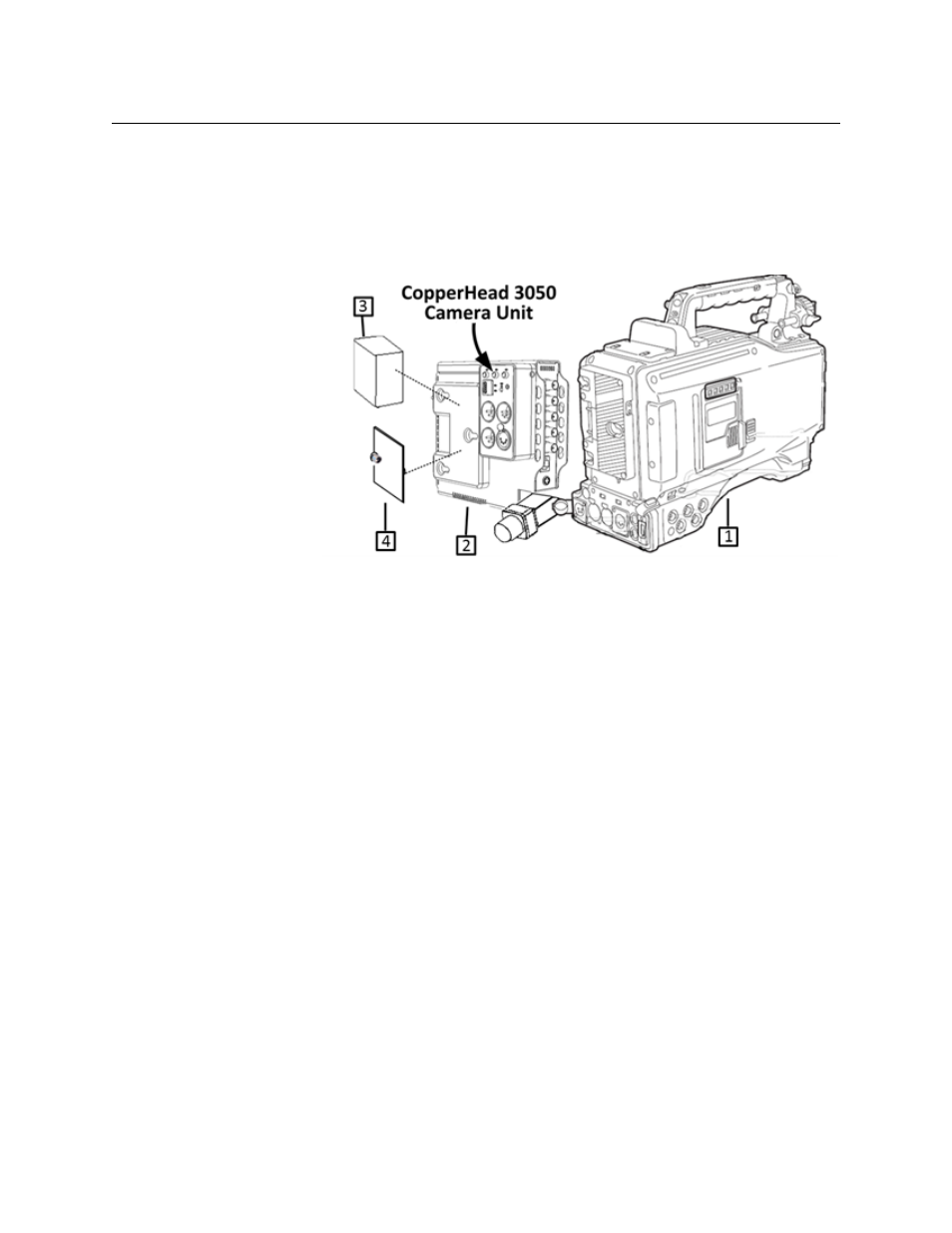
32
Physical Installation
Mounting the CopperHead 3050 Camera Unit to the Camera
Mounting the CopperHead 3050 Camera Unit to the Camera
This example illustrates the mounting of an Anton-Bauer battery mount system, but your
system may differ. This case illustrates a configuration where the camera is powered locally
at the camera position either by battery or by a local power source. This assumes a tactical
fiber connection with no hybrid power on the cable.
Fig. 4-1: Mounting the CopperHead 3050 Camera Unit to the Camera
• Position your camera (1) so that you can easily access the battery mounting plate at the
rear of the camera. Ensure that the camera is well supported and stable. If a battery is
mounted, remove it and put it to one side.
• Attach the CopperHead 3050 Camera Unit (2) to the camera battery mounting plate.
The mounting is mechanically identical to attaching a battery. For instructions on how
to attach the required cables between the camera and the 3050 Camera Unit,see
Connections to the CopperHead 3050 Camera Unit
• If you are powering the camera and 3050 Camera Unit by battery, mount the battery (3)
to the CopperHead 3050 Camera Unit battery mounting plate (2) exactly as you would
mount the battery to your camera.
• If you are powering the camera and 3050 Camera Unit by local power supply, mount
the power supply (4-Pin) adaptor plate (4) to the CopperHead 3050 Camera Unit
battery mounting plate (2) exactly as you would mount a battery to your camera. You
will supply the external local power supply.
For configuration please see
Battery or AC
Power Supply
Battery-to-4
pin adaptor
(such as A/B
SO23)
