Ncs rundowns and aurora playout, Chapter 5, Tour of the assignment list plug-in – Grass Valley Aurora Playout v.6.3 User Manual
Page 69
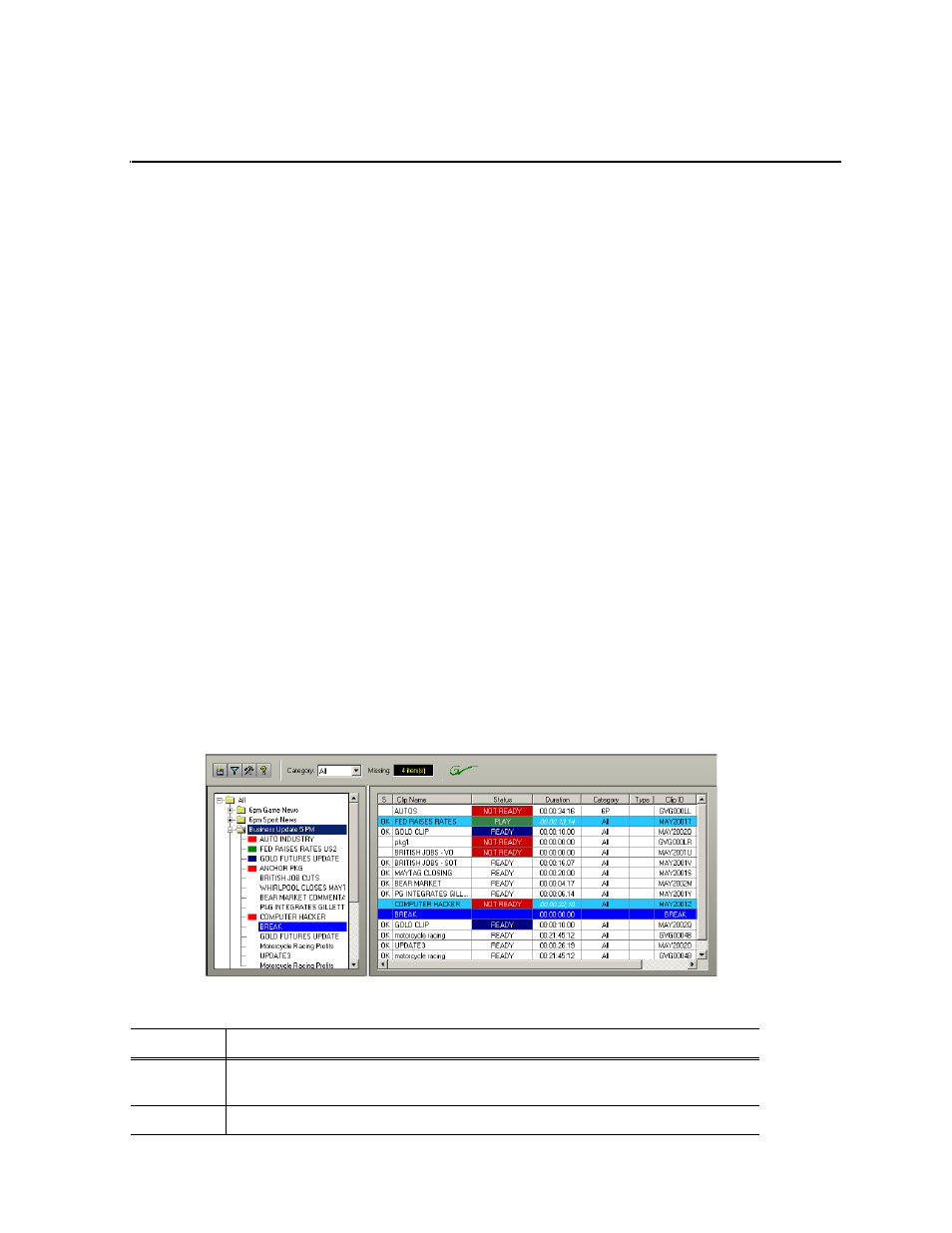
September 2007
Aurora Playout User Guide
69
Chapter
5
NCS Rundowns and Aurora Playout
Producers can use Aurora Playout with a MOS-compatible newsroom computer
system (NCS) to create rundowns, create placeholders for editor assignments, and
link clips to the rundown. Producers can also use the NCS to assign clips to specific
playback channels, eliminating the need for a playback operator to assign channels for
the rundown.
In sites without an NCS, an editor can follow the producer’s script and create
placeholders using another component of Aurora Playout, such as the Assignment
List Manager, and have a playback operator manually create playlists.
This chapter is written for producers and discusses how to use the Assignment List
Plug-in to:
• Create placeholders for news clips
• Sort placeholders by category
• View placeholder categories and video thumbnails
• Link clips to an ENPS, iNEWS, or an Octopus rundown
• Assign a playout channel to clips
Tour of the Assignment List Plug-In
You use your NCS to create rundowns for news shows and add scripts for each story.
The Aurora Playout Assignment List Plug-in integrates with your NCS and allows
you to create placeholders for clips, assign those placeholders to newsroom editors,
and link the resulting clips back to your NCS rundown.
The Assignment List Plug-in displays the following information for each clip:
Column
Description
S
The clip status: displays
OK
if a clip has been completed, sent to the media server, and is
ready for playback. Status is blank if a clip is incomplete and not ready for playback.
Clip Name
The name of the clip.
