Toolbar – Grass Valley Aurora Playout v.6.3 User Manual
Page 114
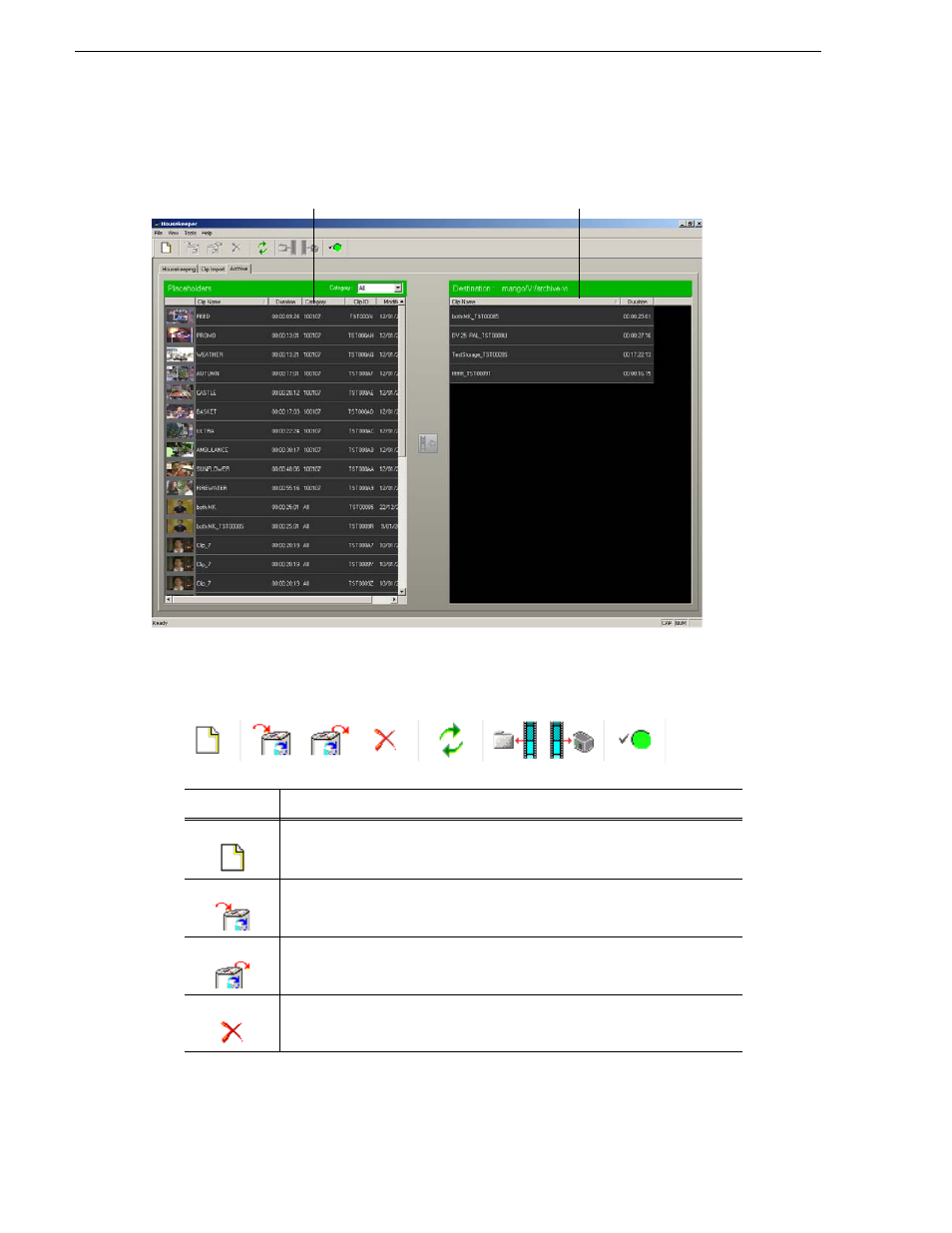
114
Aurora Playout User Guide
September 2007
Chapter 8 Managing Clips
The Archive tab displays the ready clips in your database and the archive bin on the
media server.
Toolbar
The toolbar lets you access common Housekeeper functions:
Icon
Description
Creates a new placeholder in the Aurora Playout clip database.
Allows you to send a clip to the Recycle Bin where it can be deleted.
Allows you to restore a deleted clip from the Recycle Bin.
Deletes the selected placeholder from the clip database, as well as its media from
the media server, bypassing the Recycle Bin.
Clips in the Aurora Playout Clip database
Clips in the archive bin
This manual is related to the following products:
