Chapter 2 setting up your ncs for aurora playout – Grass Valley Aurora Playout v.6.3 User Manual
Page 28
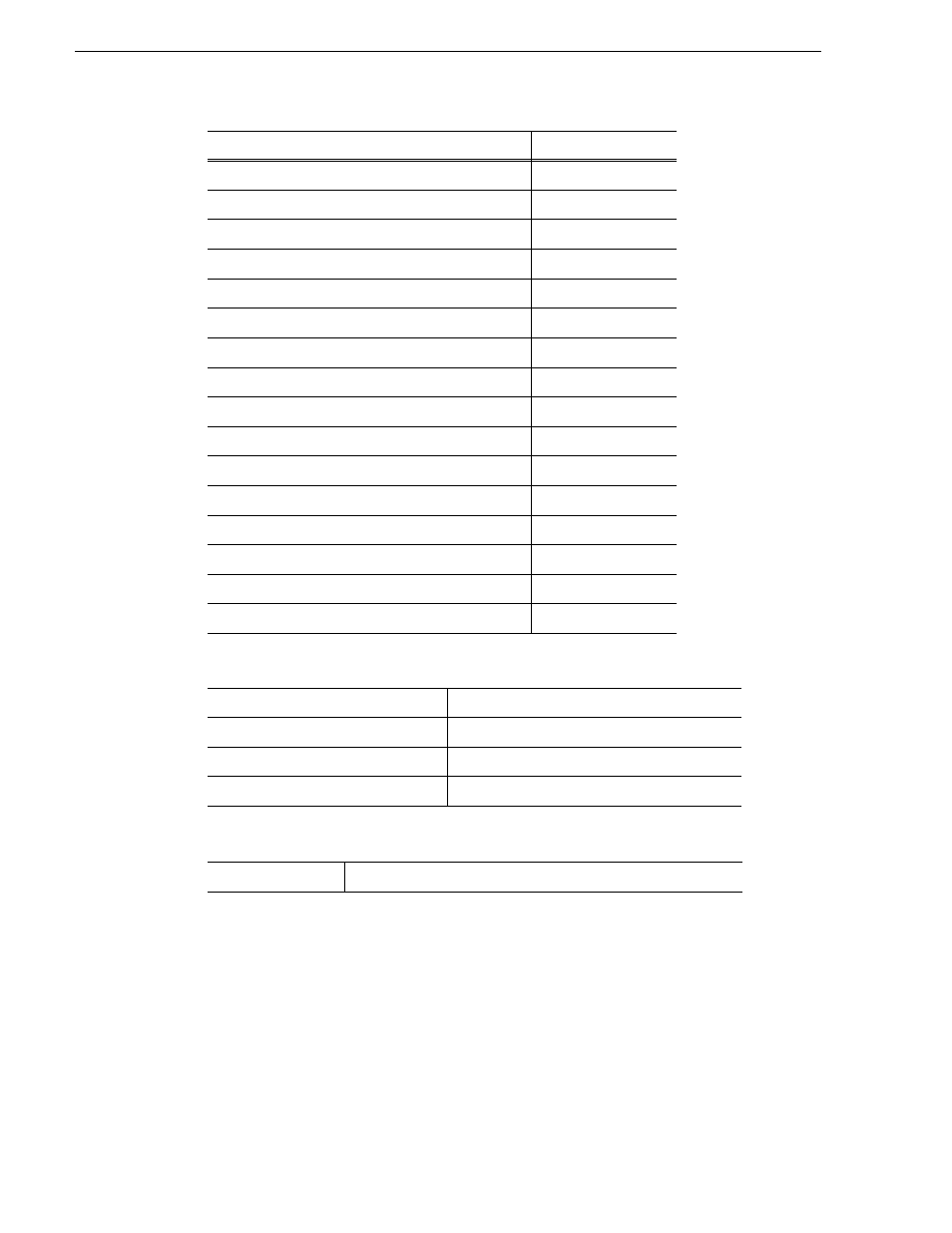
28
Aurora Playout User Guide
September 2007
Chapter 2 Setting Up Your NCS for Aurora Playout
4. Configure the Object creation tab as follows:
5. Configure the Statuses tab as follows:
Editable times
Supports more than one show
✔
Replace rundowns after connection
roReplace
Content synchronisation allowed
✔
Send rundown metadata
✔
Send story texts
✔
Send story text elements
User Preference
Prompt story element labels
Keep sending roStoryReplace
✔
Log heartbeats
Send roElementAction
Uses UTC time
✔
Receive feedback for all shows
✔
Allow mosListAll
✔
Use name instead of JobID
Delete lowres files
Default MOS object creation device
✔
Allow automatic MOS object creation
✔
Default MOS object duration
00:00:00:00
MOS object naming pattern
%n
(where
n
= the name of the slug)
Controls story status
✔ (needed to provide status information on Aurora Playout)
Option
Setting
