Refreshing rundowns, Configuring housekeeper – Grass Valley Aurora Playout v.6.3 User Manual
Page 64
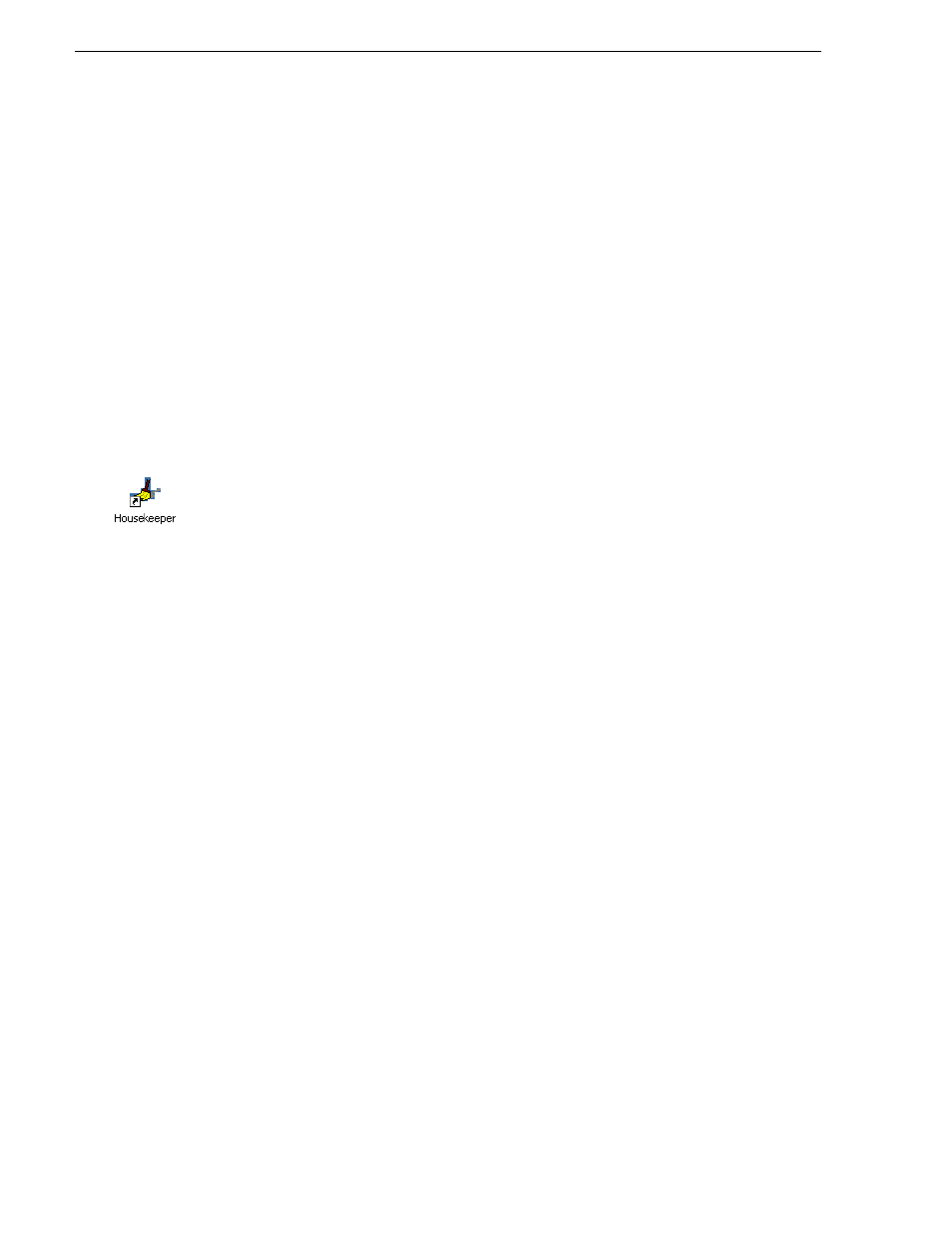
64
Aurora Playout User Guide
September 2007
Chapter 4 Configuring Aurora Playout
Refreshing Rundowns
To reflect new changes on your rundown, you can select the option to refresh
rundowns within XMOS Server. This is an option for users to manually execute the
refresh function, even though XMOS Server would be automatically updated each
time there is a new change to your rundown.
To refresh rundowns:
1. Double-click
XMOS Server
on the desktop or click the
Start
menu and choose
Programs | Aurora 6.3 | XMOS Server
.
2. Click
Tools | Refresh Rundowns
.
Configuring Housekeeper
Housekeeper has several options that can be tailored to the requirements and
equipment in your newsroom.
To configure Housekeeper:
1. Double-click
Housekeeper
on the desktop or click the
Start
menu and choose
Programs | Aurora 6.3 | Housekeeper
.
2. Choose
Tools | Options
.
3. Go through each tab on the Options window and configure Housekeeper using the
descriptions in the following sections.
4. Click
OK
.
