Grass Valley Aurora Playout v.6.3 User Manual
Page 3
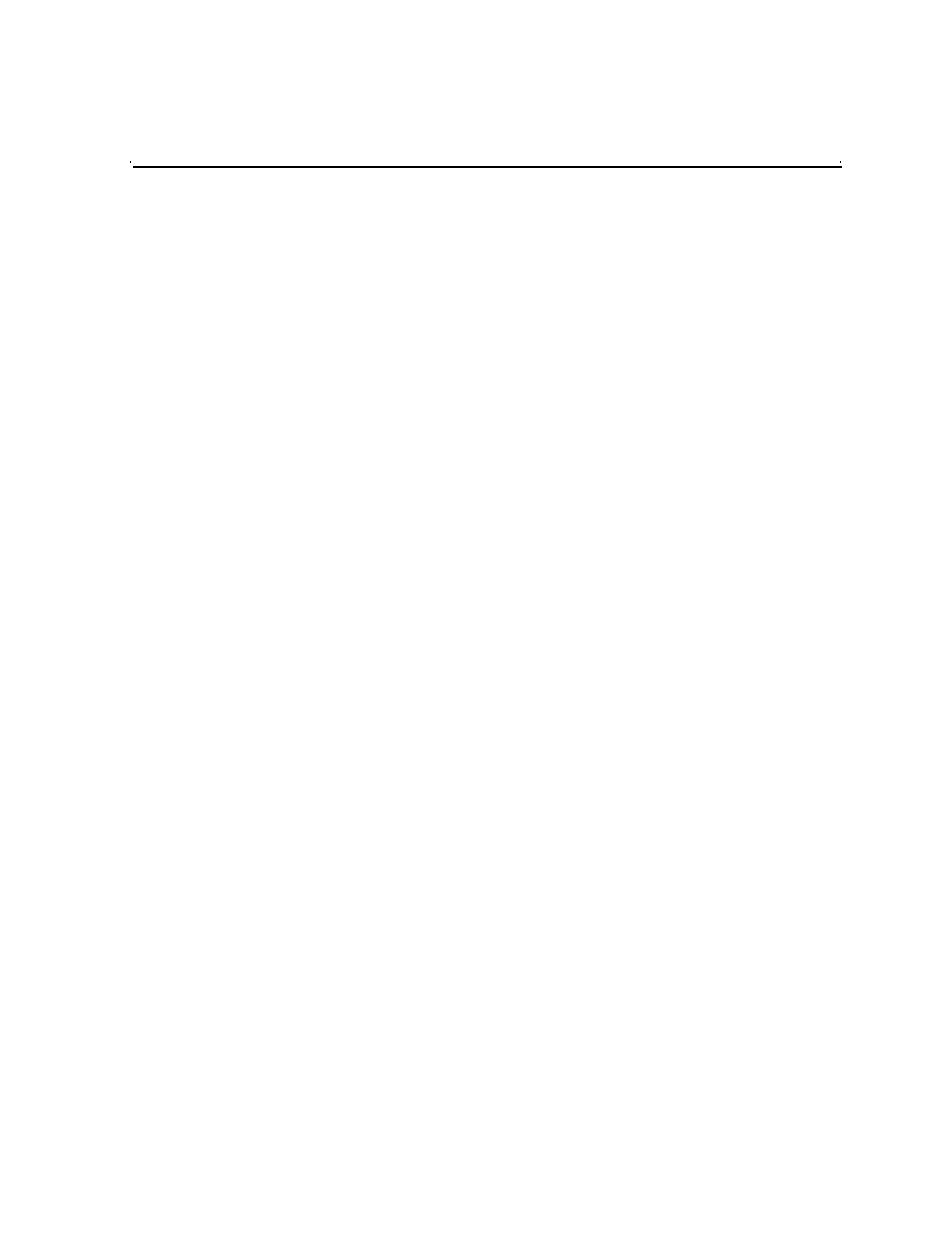
September 2007
Aurora Playout User Guide
3
Contents
Grass Valley Product Support . . . . . . . . . . . . . . . . . . . . . . . . . . . . . . . . . 7
Safety Summaries . . . . . . . . . . . . . . . . . . . . . . . . . . . . . . . . . . . . . . . . . . 8
Safety Terms and Symbols . . . . . . . . . . . . . . . . . . . . . . . . . . . . . . . . . . . 9
Service Safety Summary . . . . . . . . . . . . . . . . . . . . . . . . . . . . . . . . . . . . 10
Certifications and Compliances . . . . . . . . . . . . . . . . . . . . . . . . . . . . . . . 10
Environmental Criteria . . . . . . . . . . . . . . . . . . . . . . . . . . . . . . . . . . . . . . 12
What is Aurora Playout? . . . . . . . . . . . . . . . . . . . . . . . . . . . . . . . . . . . . 13
Terms You Should Know. . . . . . . . . . . . . . . . . . . . . . . . . . . . . . . . . . . . 14
Using Aurora Playout . . . . . . . . . . . . . . . . . . . . . . . . . . . . . . . . . . . . . . 14
Tour of Aurora Playout and Plug-ins . . . . . . . . . . . . . . . . . . . . . . . . . . . 16
The Aurora Playout Application . . . . . . . . . . . . . . . . . . . . . . . . . . . . 17
The Assignment List Plug-in . . . . . . . . . . . . . . . . . . . . . . . . . . . . . . . 17
The Assignment List . . . . . . . . . . . . . . . . . . . . . . . . . . . . . . . . . . . . 18
Housekeeper . . . . . . . . . . . . . . . . . . . . . . . . . . . . . . . . . . . . . . . . . . 19
Simple Database (SDB) Server . . . . . . . . . . . . . . . . . . . . . . . . . . . . 21
Thumbnail Server . . . . . . . . . . . . . . . . . . . . . . . . . . . . . . . . . . . . . . . 21
XMOS Server . . . . . . . . . . . . . . . . . . . . . . . . . . . . . . . . . . . . . . . . . . 22
Setting Up Your NCS for Aurora Playout
Setting Up ENPS . . . . . . . . . . . . . . . . . . . . . . . . . . . . . . . . . . . . . . . . . 23
Sending scripts . . . . . . . . . . . . . . . . . . . . . . . . . . . . . . . . . . . . . . . . 24
MOS Ready to Air . . . . . . . . . . . . . . . . . . . . . . . . . . . . . . . . . . . . . . 25
Setting Up iNEWS . . . . . . . . . . . . . . . . . . . . . . . . . . . . . . . . . . . . . . . . 25
Configuring status translations . . . . . . . . . . . . . . . . . . . . . . . . . . . . . 25
Setting Up Octopus . . . . . . . . . . . . . . . . . . . . . . . . . . . . . . . . . . . . . . . 26
Registering the MOSWrapper File . . . . . . . . . . . . . . . . . . . . . . . . . . 26
Creating an ActiveX Device . . . . . . . . . . . . . . . . . . . . . . . . . . . . . . . 27
Configuring the MOS Device . . . . . . . . . . . . . . . . . . . . . . . . . . . . . . 27
Adding Breaks in Your Rundown . . . . . . . . . . . . . . . . . . . . . . . . . . . . . 30
Cabling the Aurora Playout Computer . . . . . . . . . . . . . . . . . . . . . . . . . 32
Installing Aurora Playout Software . . . . . . . . . . . . . . . . . . . . . . . . . . . . 33
Installing the Assignment List Plug-in . . . . . . . . . . . . . . . . . . . . . . . . 34
Using the Installer . . . . . . . . . . . . . . . . . . . . . . . . . . . . . . . . . . . . 34
Using a Configuration File . . . . . . . . . . . . . . . . . . . . . . . . . . . . . . 36
Using a Batch File . . . . . . . . . . . . . . . . . . . . . . . . . . . . . . . . . . . . 38
Configuring the Aurora Playout Application. . . . . . . . . . . . . . . . . . . . . . 41
Setting General Options . . . . . . . . . . . . . . . . . . . . . . . . . . . . . . . . . . 42
Setting Playback Options . . . . . . . . . . . . . . . . . . . . . . . . . . . . . . . . . 43
Setting Channel Configuration . . . . . . . . . . . . . . . . . . . . . . . . . . . . . 45
Configuring GPI Input . . . . . . . . . . . . . . . . . . . . . . . . . . . . . . . . . . . . 46
Configuring GPI Output . . . . . . . . . . . . . . . . . . . . . . . . . . . . . . . . . . 48
Defining Function Keys. . . . . . . . . . . . . . . . . . . . . . . . . . . . . . . . . . . 49
Configuring the X-Keys Controller . . . . . . . . . . . . . . . . . . . . . . . 50
Using the X-keys Jog/Shuttle Controller . . . . . . . . . . . . . . . . . . . 51
