Tour of aurora playout and plug-ins, Chapter 1 introducing aurora playout – Grass Valley Aurora Playout v.6.3 User Manual
Page 16
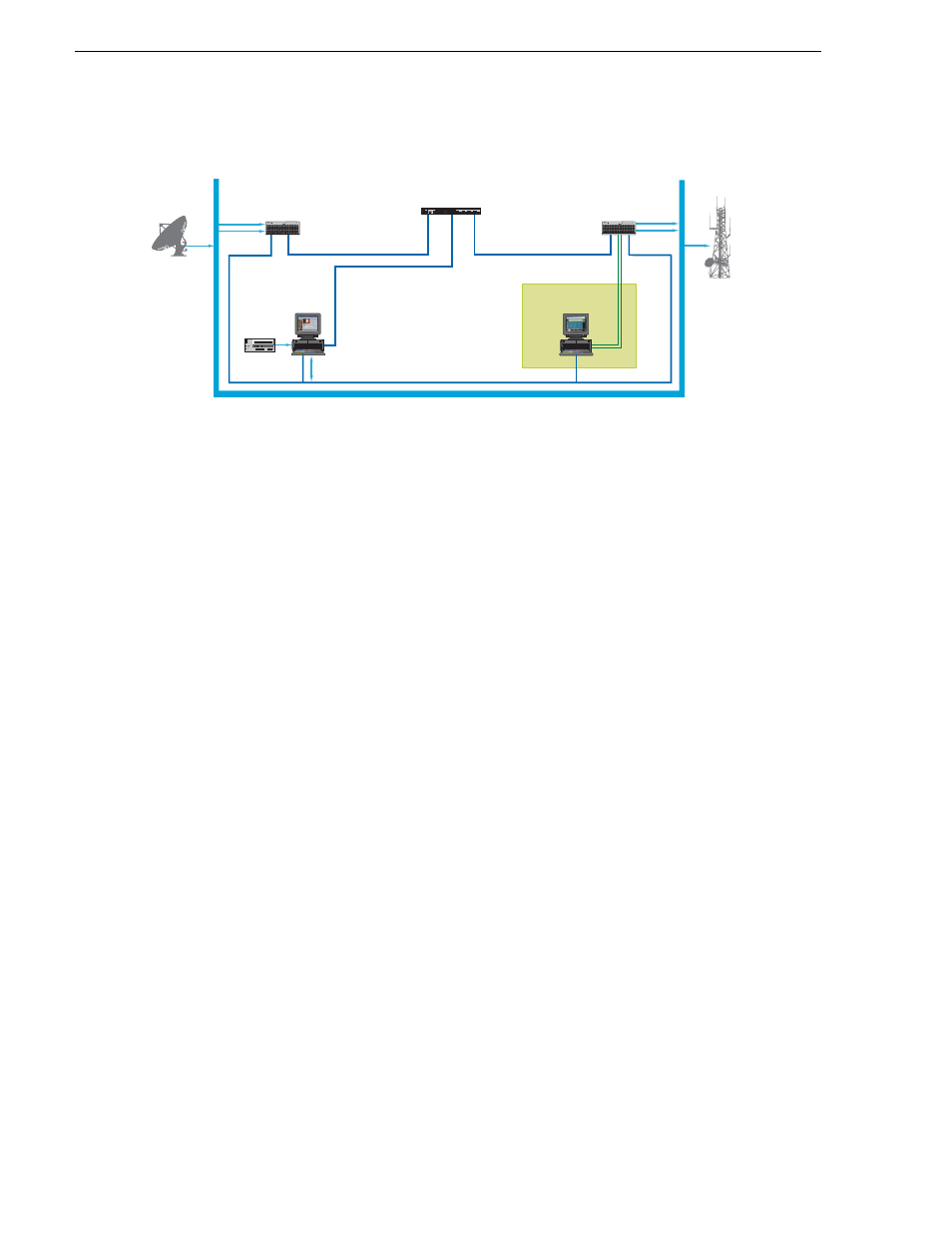
16
Aurora Playout User Guide
September 2007
Chapter 1 Introducing Aurora Playout
After creating playlists, using placeholders to link to clips created in Aurora Edit, you
can cue and play the clips for broadcast.
A typical newsroom workflow using Aurora Playout to create playlists is:
• The news producer creates a rundown
• The news editor creates sequences for assignments using Aurora Edit
• The news producer uses the Aurora Playout Assignment List Manager to:
• Create placeholders for clips
• Assign placeholders to editors
• The news editor uses the Aurora Playout Assignment List Manager to:
• Create placeholders for clips
• Reassign placeholders to other editors
• Control room personnel use the main Aurora Playout application to:
• Create a new playlist and rundown using the scripts from the producer and the
clip database
• Assign clips to specific channels for playback
• Rearrange, insert, or delete clips prior to broadcast if necessary
• Play back clips during the news broadcast
Tour of Aurora Playout and Plug-ins
Aurora Playout consists of several components to allow newsrooms to coordinate
news playback with a media server and an Aurora Edit workstation.
On-Air
Transmission
Video/Audio Routing System
Gigabit Ethernet Switch
Ethernet LAN
Playout K2
RS422
Incoming
Feeds
!
Ingest K2
Aurora Edit with
Assignment List
!
Aurora Playout
