Setting cue and chain options, Configuring archive play, Chapter 4 configuring aurora playout – Grass Valley Aurora Playout v.6.3 User Manual
Page 56
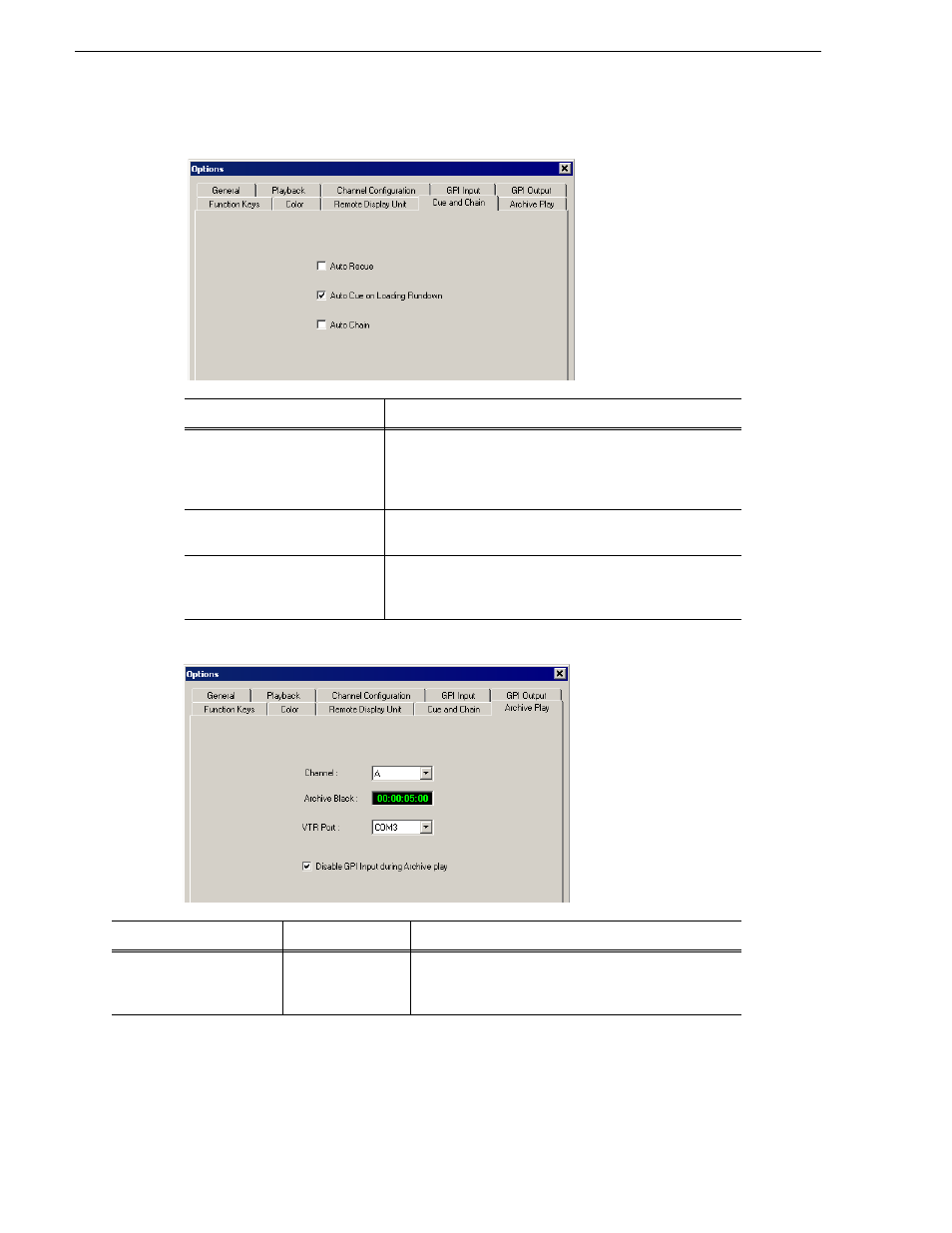
56
Aurora Playout User Guide
September 2007
Chapter 4 Configuring Aurora Playout
Setting Cue and Chain Options
Configuring Archive Play
Setting
Description
Auto Recue
Check
Auto Recue
to automatically recue clips in the playlist
when a clip is moved to a new position within the Aurora
Playout playlist or the NCS rundown, or when clips change
to Ready status.
Auto Cue on Loading Rundown
Check
Auto Cue on Loading Rundown
to automatically cue
clips into all available channels when you open a rundown.
Auto Chain
Check
Auto Chain
to have Aurora Playout automatically
chain two or more consecutive clips in a playlist that are
assigned to the same channel.
Setting
Options
Description
Channel
Channel A-F
Select the channel to use for Archive Play. When in
Archive Play mode, clips can be cued only to this
channel.
