Trimming the clip – Grass Valley Aurora Ingest v.6.3 User Manual
Page 95
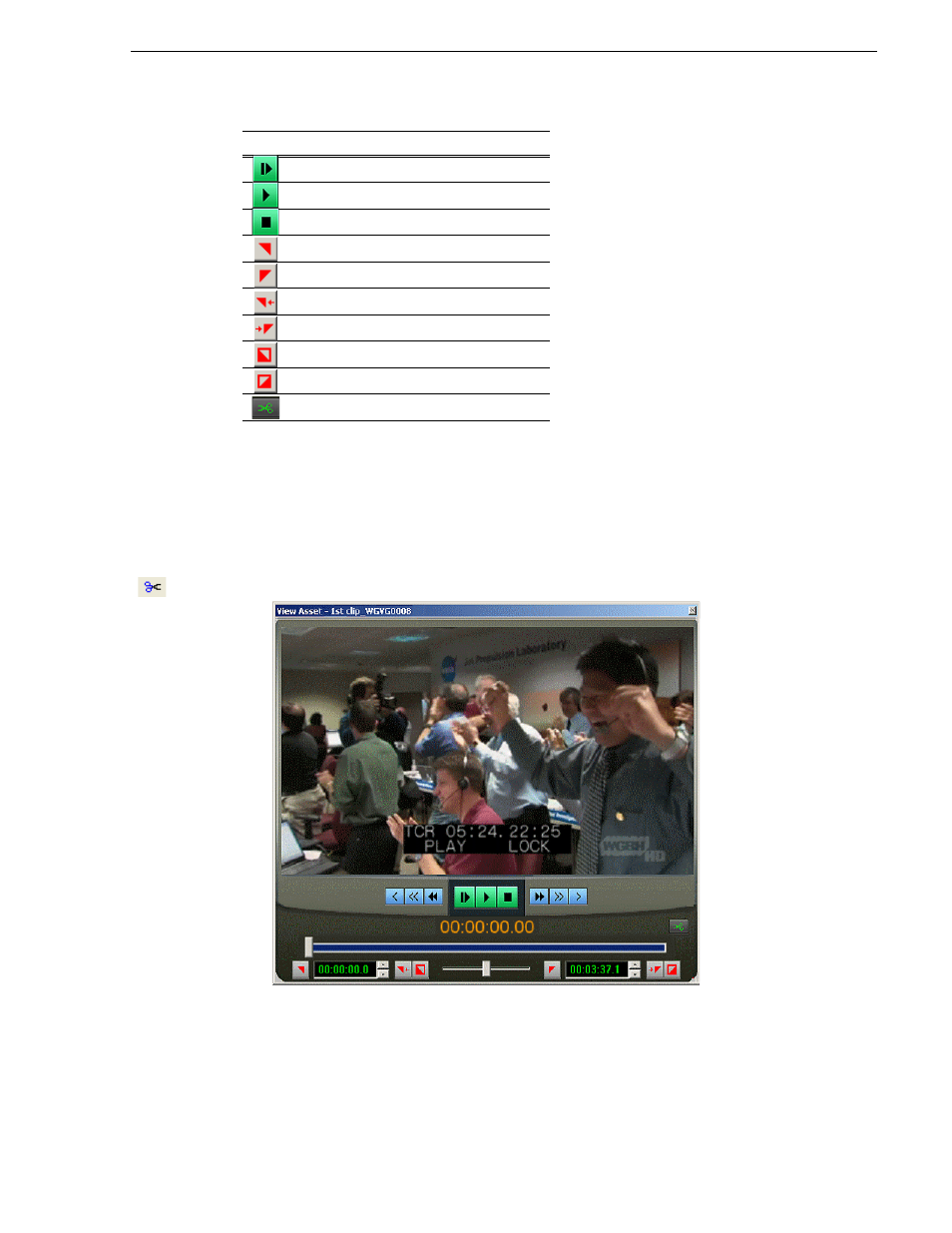
September 2007
Aurora Ingest System Guide
95
Using Asset Viewer
Trimming the clip
You can trim the top and tail of a clip if it is already linked to an Aurora Playout
placeholder. For information on how to link an event to Aurora Playout placeholder,
refer to
Chapter 7, Linking Clips to Aurora Playout Placeholders on page 113
.
To trim the clip in View Asset window:
1. Select an event on the Scheduler and click the Asset Viewer icon to launch the clip
on the View Asset window.
Ejects the clip.
Plays the clip.
Stops the clip.
Sets mark in point on the clip.
Sets mark out point on the clip.
Moves to the mark in point.
Moves to mark out point.
Clears the mark in point.
Clears the mark out point.
Activates the trim to placeholder.
Button
Function
See also other documents in the category Grass Valley Equipment:
- LDK 5302 (24 pages)
- SFP Optical Converters (18 pages)
- 2000GEN (22 pages)
- 2011RDA (28 pages)
- 2010RDA-16 (28 pages)
- 2000NET v3.2.2 (72 pages)
- 2000NET v3.1 (68 pages)
- 2020DAC D-To-A (30 pages)
- 2000NET v4.0.0 (92 pages)
- 2020ADC A-To-D (32 pages)
- 2030RDA (36 pages)
- 2031RDA-SM (38 pages)
- 2041EDA (20 pages)
- 2040RDA (24 pages)
- 2041RDA (24 pages)
- 2042EDA (26 pages)
- 2090MDC (30 pages)
- 2040RDA-FR (52 pages)
- LDK 4021 (22 pages)
- 3DX-3901 (38 pages)
- LDK 4420 (82 pages)
- LDK 5307 (40 pages)
- Maestro Master Control Installation v.1.5.1 (455 pages)
- Maestro Master Control Installation v.1.5.1 (428 pages)
- 7600REF Installation (16 pages)
- 7600REF (84 pages)
- 8900FSS (18 pages)
- 8900GEN-SM (50 pages)
- 8900NET v.4.3.0 (108 pages)
- Safety Summary (17 pages)
- 8900NET v.4.0.0 (94 pages)
- 8906 (34 pages)
- 8911 (16 pages)
- 8900NET v.3.2.2 (78 pages)
- 8914 (18 pages)
- 8912RDA-D (20 pages)
- 8916 (26 pages)
- 8910ADA-SR (58 pages)
- 8920ADC v.2.0 (28 pages)
- 8920ADC v.2.0.1A (40 pages)
- 8920DAC (28 pages)
- 8920DMX (30 pages)
- 8920ADT (36 pages)
- 8920MUX (50 pages)
- 8921ADT (58 pages)
