Using aurora ingest - scheduler, Chapter 3 – Grass Valley Aurora Ingest v.6.3 User Manual
Page 65
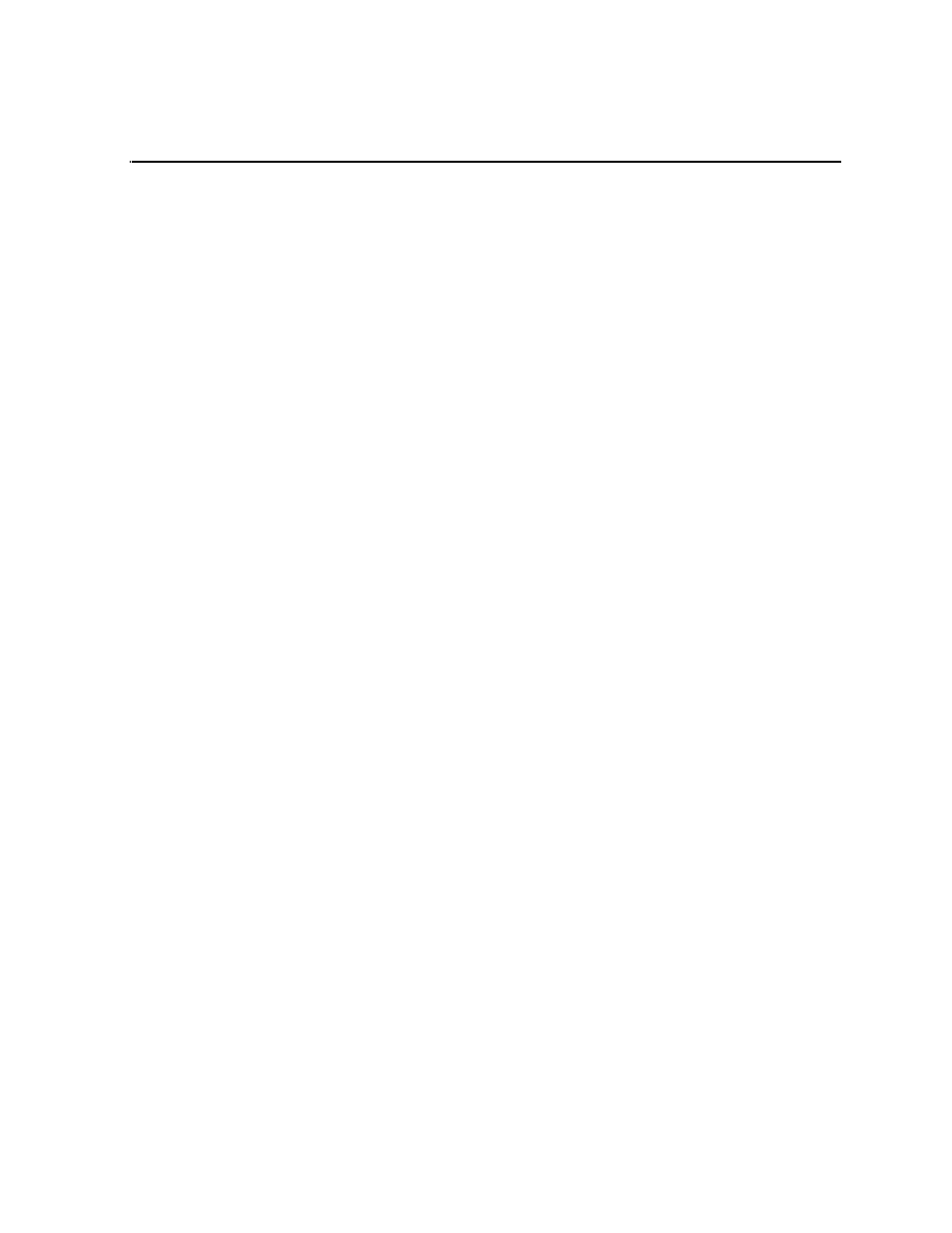
September 2007
Aurora Ingest System Guide
65
Chapter
3
Using Aurora Ingest - Scheduler
With Aurora Ingest - Scheduler, you can record an event from a VTR, router source,
CompuSat satellite dish control system and ENPS. You can crash record, allowing for
the immediate recording from any router source, or schedule events to record up to
one year in advance, including recurring events. You can also gang roll, allowing
several router sources to start recording simultaneously. In addition, you can view a
recording item or a previously recorded item, and trim the clip if it is already linked
to an Aurora Playout placeholder.
Before you can record an event, you need to have the Aurora Ingest system
configured. For more information, see
.
This chapter describes the Scheduler layout and details how to use Scheduler to
capture and record clips for later use in a newscast. For information on configuring
the Scheduler application, see
“Configuring Aurora Ingest - Scheduler (Feed)” on
This chapter is divided into the following sections:
•
“Tour of the Aurora Ingest - Scheduler Window”
•
•
•
•
