Grass Valley Aurora Ingest v.6.3 User Manual
Page 93
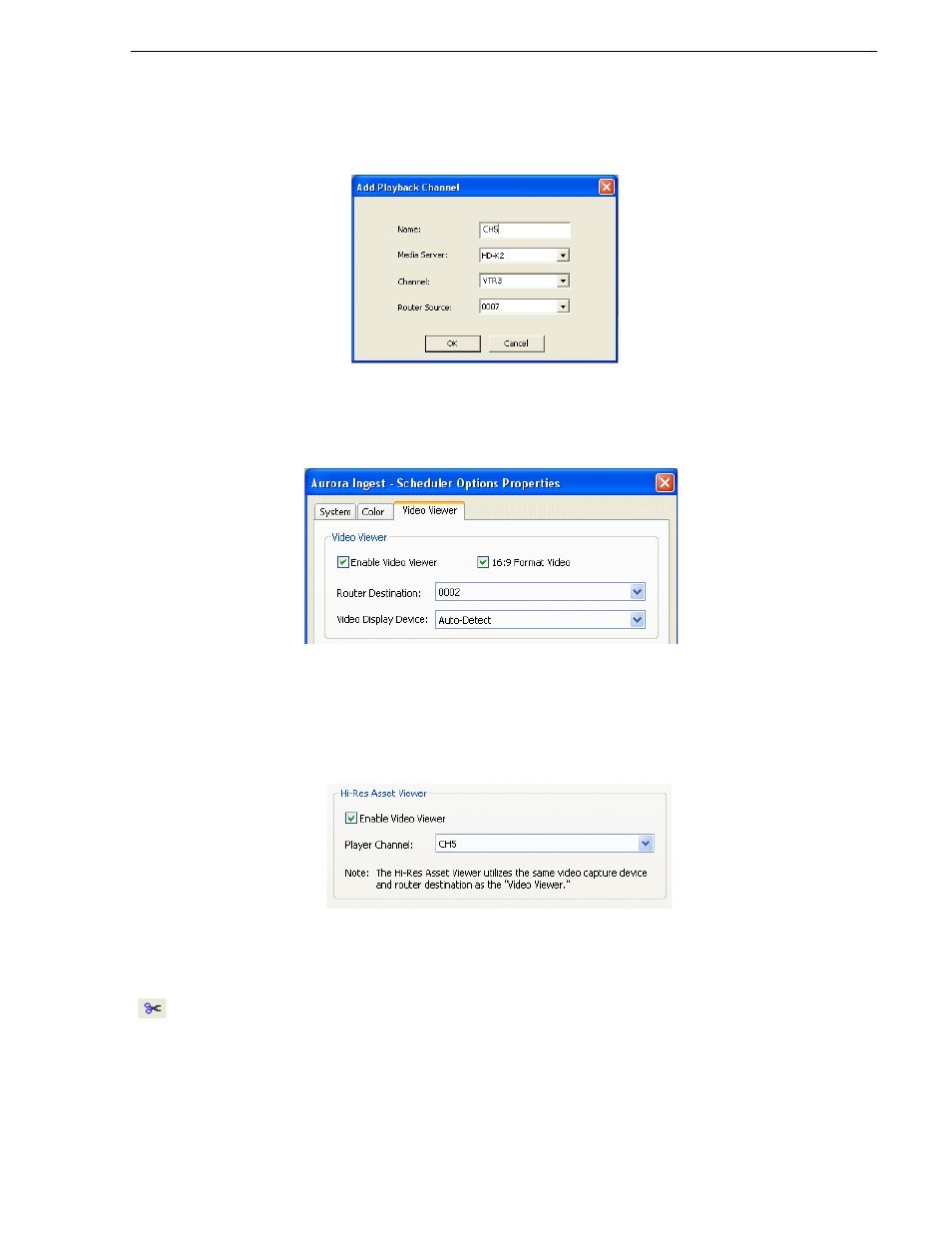
September 2007
Aurora Ingest System Guide
93
Using Asset Viewer
Playback of clips on Asset Viewer requires the configuration of preview channels in
the preview tab within
Tools|Options
of Aurora Ingest - Server.
If you have a router configured in your system, you need to setup the router source for
the playback channel. Aurora Ingest - Server will switch the router source of the
playback channel to the router destination of video capture card or video monitor
defined in the video viewer tab within
Tools|Options
of the Scheduler.
Once configured, preview channels will be available for individual clients of
Scheduler. Although multiple clients can be configured to use the same preview
channel, it is advisable to configure multiple preview channels and assign different
channels to different clients. To configure a particular playback channel, select it from
the Player Channel dropdown list in the video viewer tab within
Tools|Options
of the
Scheduler.
To launch Asset Viewer:
1. Select an event on the Scheduler.
2. Click the Asset Viewer icon or select
View | Asset Viewer
. You can also right-click
