Setting up assignment template – Grass Valley Aurora Ingest v.6.3 User Manual
Page 81
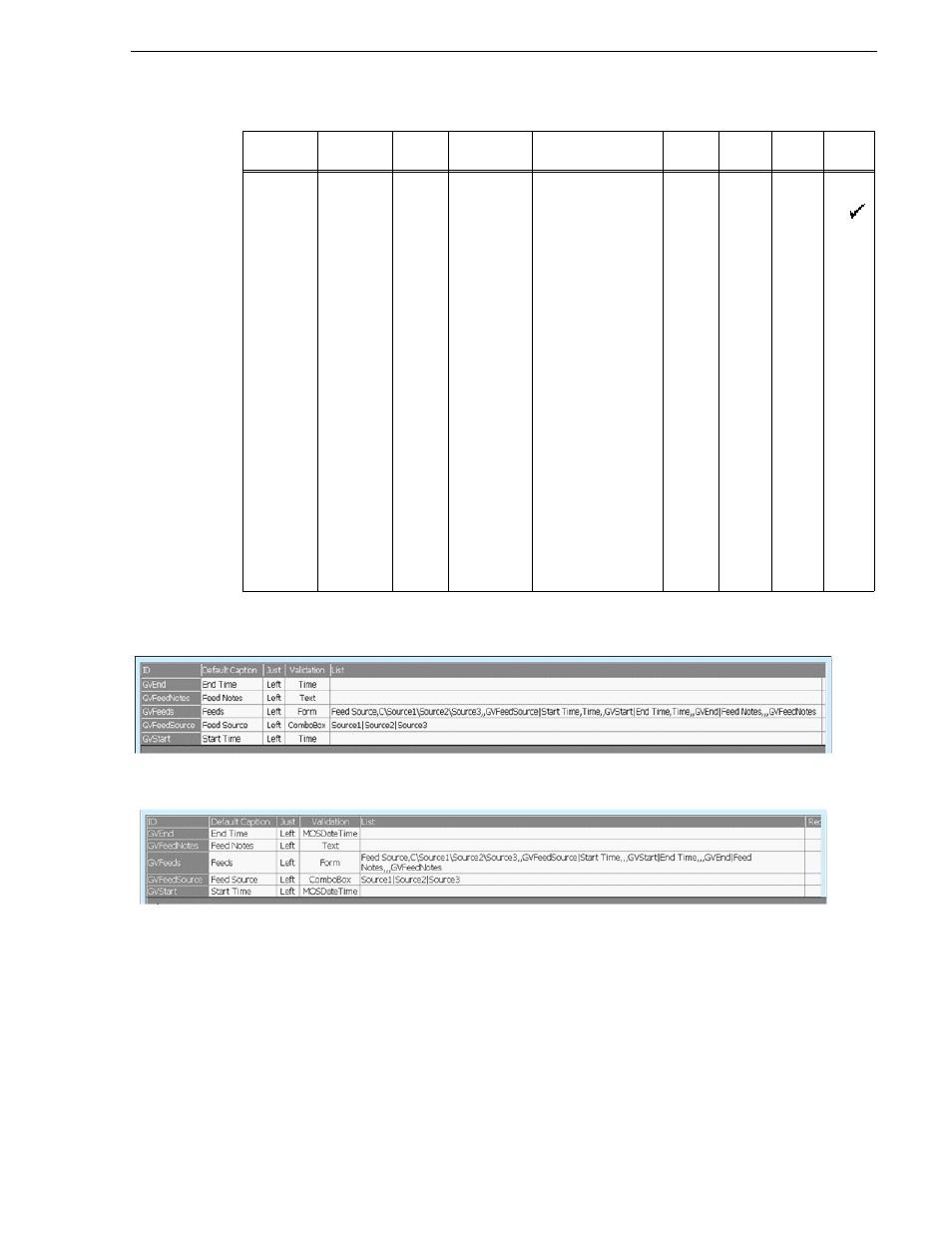
September 2007
Aurora Ingest System Guide
81
Setting up ENPS Assignment Grid
6. Restart ENPS client.
Sample assignment fields for ENPS versions lower than 5.00.0077:
Sample assignment fields for ENPS version 5.00.0077 or higher:
Setting up assignment template
1. Create a new Newsgathering by naming it GV Assignments.
2. Enable
MOS Control Active
and
MOS Story Send
(to Aurora Playout’s MOS ID).
3. Delete all existing columns except Story Slug.
4. Select
Layout | Add Columns
and name them with the following:
• Break
GVFeeds
Feeds
Left
Form
Feed Source,C\[See
note*],,GVFeedSou
rce|Start
Time,,,GVStart|End
Time,,,GVEnd|Fee
dNotes,,GVFeedNo
tes
(For ENPS
5.00.0077 or
higher)
Note* Available
choices to appear in
a pull-down list,
delimited by
back-slashes and
should be similar to
the ones in
GVFeedSource
Eg.
Source1\Source2\S
ource3
1000
Event
Sheet
ID
Default
Caption
Just
Validation
List
Width
Type
Word
Wrap
MOS
Send
- LDK 5302 (24 pages)
- SFP Optical Converters (18 pages)
- 2000GEN (22 pages)
- 2011RDA (28 pages)
- 2010RDA-16 (28 pages)
- 2000NET v3.2.2 (72 pages)
- 2000NET v3.1 (68 pages)
- 2020DAC D-To-A (30 pages)
- 2000NET v4.0.0 (92 pages)
- 2020ADC A-To-D (32 pages)
- 2030RDA (36 pages)
- 2031RDA-SM (38 pages)
- 2041EDA (20 pages)
- 2040RDA (24 pages)
- 2041RDA (24 pages)
- 2042EDA (26 pages)
- 2090MDC (30 pages)
- 2040RDA-FR (52 pages)
- LDK 4021 (22 pages)
- 3DX-3901 (38 pages)
- LDK 4420 (82 pages)
- LDK 5307 (40 pages)
- Maestro Master Control Installation v.1.5.1 (455 pages)
- Maestro Master Control Installation v.1.5.1 (428 pages)
- 7600REF Installation (16 pages)
- 7600REF (84 pages)
- 8900FSS (18 pages)
- 8900GEN-SM (50 pages)
- 8900NET v.4.3.0 (108 pages)
- Safety Summary (17 pages)
- 8900NET v.4.0.0 (94 pages)
- 8906 (34 pages)
- 8911 (16 pages)
- 8900NET v.3.2.2 (78 pages)
- 8914 (18 pages)
- 8912RDA-D (20 pages)
- 8916 (26 pages)
- 8910ADA-SR (58 pages)
- 8920ADC v.2.0 (28 pages)
- 8920ADC v.2.0.1A (40 pages)
- 8920DAC (28 pages)
- 8920DMX (30 pages)
- 8920ADT (36 pages)
- 8920MUX (50 pages)
- 8921ADT (58 pages)
