Scanning tape with broken timecodes – Grass Valley Aurora Ingest v.6.3 User Manual
Page 108
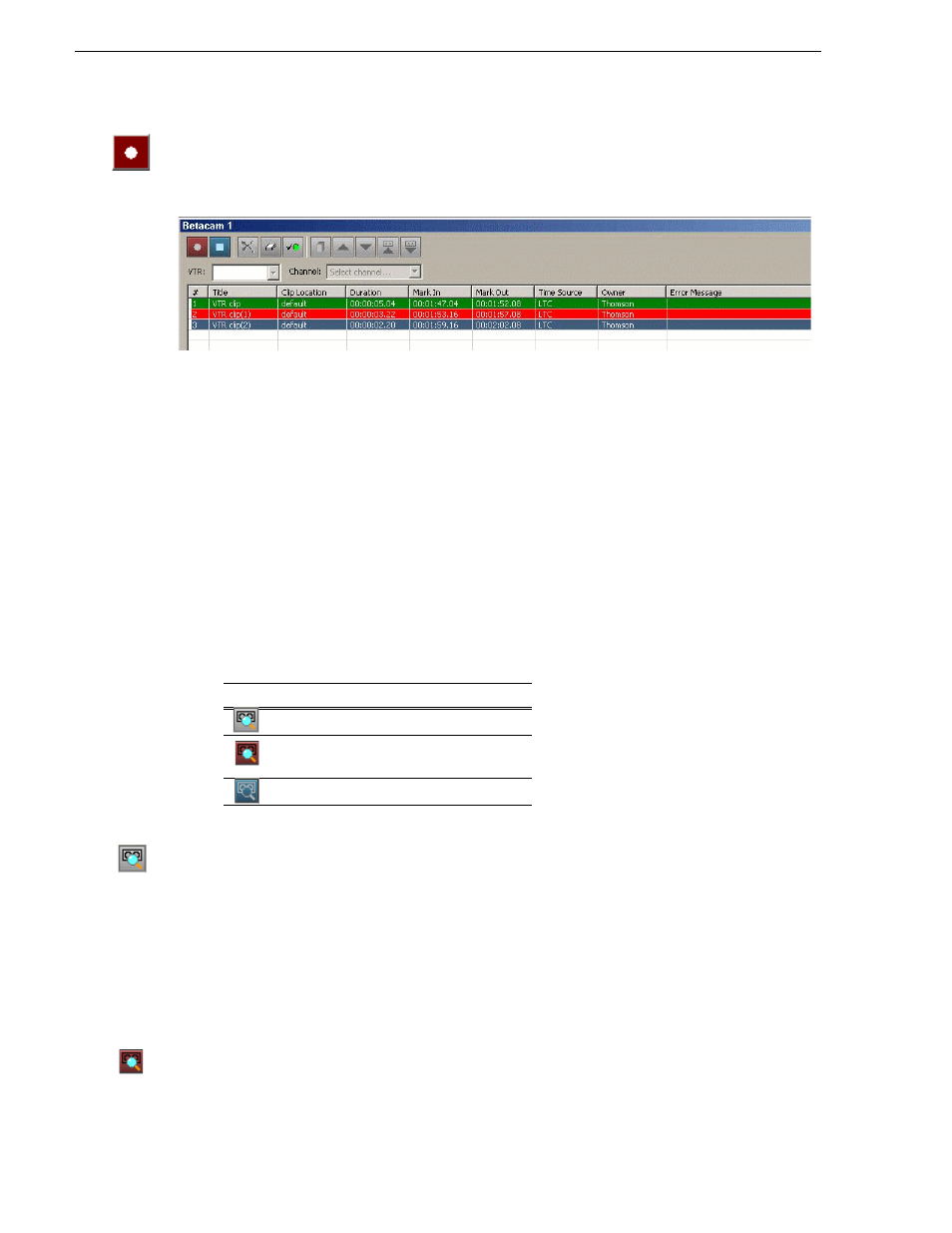
108
Aurora Ingest System Guide
September 2007
Chapter 5 Using VTR Ingest
2. Click
Record
.
Aurora Ingest records the clips from the VTR tape to the server for later use in a
news story. Clip status changes from Ready -> Cueing -> Recording -> Done. If
the clip didn’t record for some reason, status shows as Failed.
While the clip is recording, the record button flashes to indicate an active record.
NOTE: If you want to reserve a channel to record a clip using VTR Ingest, you can
ensure this in Aurora Ingest - Scheduler by using Add VTR Ingest Reservation. For
more information, see
“Using VTR Ingest Reservation” on page 88
Scanning Tape with Broken Timecodes
One limitation of using VTR tapes in your broadcast operation is dealing with broken
timecodes.You can now scan your tape and capture clips according to timecode
breaks. A batch list will automatically be created and saved as the .vlg EDL type.
To enable the feature, you need to select the Enable Auto Scan checkbox in the VTR
tab within
Tools|Options
of VTR Ingest. Once selected, three additional buttons will
appear in the clip record interface of VTR Ingest.
Those buttons are as described in the following table:
To find segments in tape:
1. Insert tape into the VTR and click the
Find segments
button.
2. VTR Ingest rewinds the tape and automatically proceed to scan for timecode
changes.
3. Once the mark in and mark out points are inserted around particular timecode
changes, the clip is automatically added to the list.
4. When all clips have been logged, the batch list is created.
5. VTR Ingest will stop.
6. If you want to ingest those clips directly, you can click the
Find and Ingest
segments
button at the beginning of the operation. VTR Ingest will run the
operation from step 2 to step 4 as described above, and capture all clips in the batch
list at the end of the operation.
Button
Function
Finds segments in tape.
Finds and ingests segments in
tape.
Aborts find segment operation.
