The aurora ingest keyboard, Appendix a, Appendix – Grass Valley Aurora Ingest v.6.3 User Manual
Page 117
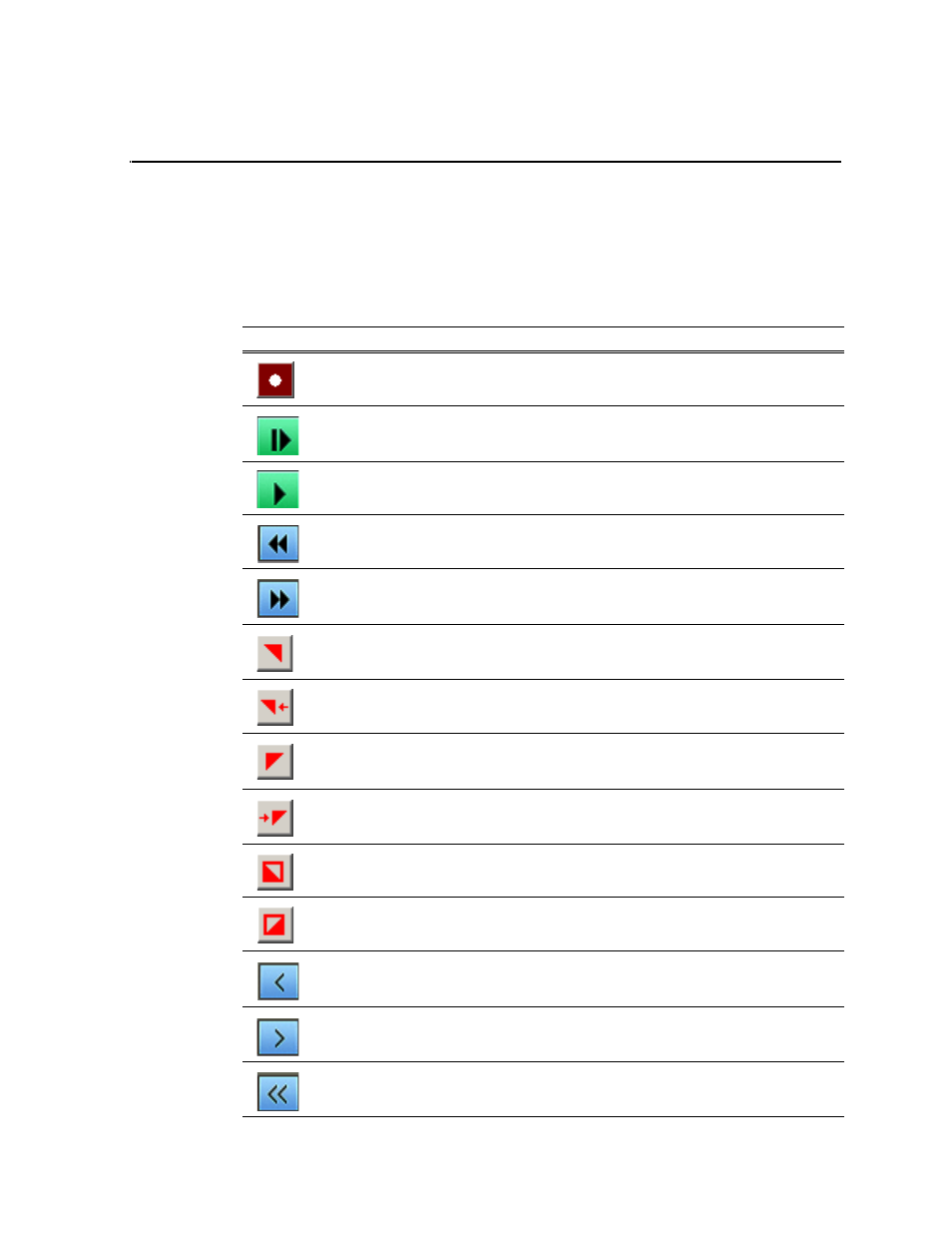
September 2007
Aurora Ingest System Guide
117
Appendix
A
The Aurora Ingest Keyboard
This appendix lists all of the keyboard functions that control Aurora Ingest, including
key combinations using the Control keys.
Icon
Key
Name
Function
F12
Record
Starts recording the clips in the segment list or
the feed from the router source.
Ctrl + Q
Eject
Ejects tape from tape deck.
W
Play
Plays the tape or feed.
E
Rewind
Rewinds the tape or feed.
R
Fast Forward
Fast Forwards the tape or feed.
I
Mark In
Marks an In point.
Ctrl + I
Go to Mark In
Moves to the Mark In point.
O
Mark Out
Marks an Out point.
Ctrl + O
Go to Mark Out
Moves to the Mark Out point.
P
Clear Mark In
Clears the In point.
[
Clear Mark Out
Clears the Out point.
A
Back 1 Frame
Moves cursor one frame back on the Timeline.
S
Forward 1 Frame
Moves cursor one frame forward on the
Timeline.
D
Back 10 Frames
Moves cursor 10 frames back on the Timeline.
- LDK 5302 (24 pages)
- SFP Optical Converters (18 pages)
- 2000GEN (22 pages)
- 2011RDA (28 pages)
- 2010RDA-16 (28 pages)
- 2000NET v3.2.2 (72 pages)
- 2000NET v3.1 (68 pages)
- 2020DAC D-To-A (30 pages)
- 2000NET v4.0.0 (92 pages)
- 2020ADC A-To-D (32 pages)
- 2030RDA (36 pages)
- 2031RDA-SM (38 pages)
- 2041EDA (20 pages)
- 2040RDA (24 pages)
- 2041RDA (24 pages)
- 2042EDA (26 pages)
- 2090MDC (30 pages)
- 2040RDA-FR (52 pages)
- LDK 4021 (22 pages)
- 3DX-3901 (38 pages)
- LDK 4420 (82 pages)
- LDK 5307 (40 pages)
- Maestro Master Control Installation v.1.5.1 (455 pages)
- Maestro Master Control Installation v.1.5.1 (428 pages)
- 7600REF Installation (16 pages)
- 7600REF (84 pages)
- 8900FSS (18 pages)
- 8900GEN-SM (50 pages)
- 8900NET v.4.3.0 (108 pages)
- Safety Summary (17 pages)
- 8900NET v.4.0.0 (94 pages)
- 8906 (34 pages)
- 8911 (16 pages)
- 8900NET v.3.2.2 (78 pages)
- 8914 (18 pages)
- 8912RDA-D (20 pages)
- 8916 (26 pages)
- 8910ADA-SR (58 pages)
- 8920ADC v.2.0 (28 pages)
- 8920ADC v.2.0.1A (40 pages)
- 8920DAC (28 pages)
- 8920DMX (30 pages)
- 8920ADT (36 pages)
- 8920MUX (50 pages)
- 8921ADT (58 pages)
