Grass Valley Aurora Ingest v.6.3 User Manual
Page 61
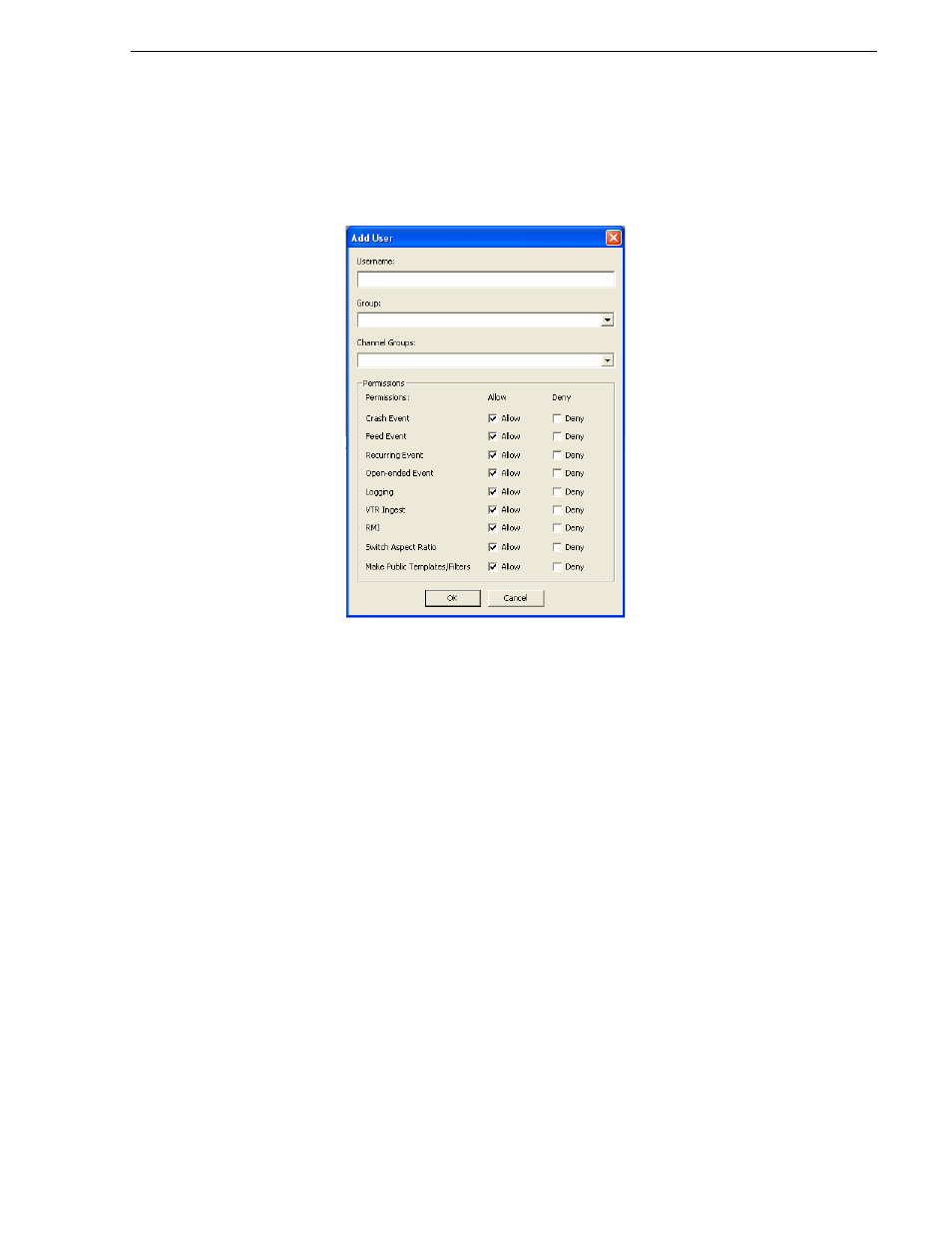
September 2007
Aurora Ingest System Guide
61
User Administration for Aurora Ingest
Set permissions for the group by checking the Allow box or Deny box for each item.
Click OK after you finish configuring the group and proceed to create more groups to
suit your broadcasting needs.
To create a user, click
Add
in the Users section.
Enter the Username and select a group for the user from the dropdown list. If specific
permissions had been set for the group, the user will automatically will be set with the
same appropriate permissions. If needed, you can still edit permissions to the
particular user in this window.
If channel groups had also been configured for the particular group, they will be
automatically shown under Channel Groups. If not, you can also select channel
groups from the dropdown list. You can select more than one channel group if needed.
Click OK after you finish configuring the user setting and proceed to create more
users to suit your broadcasting operation.
- LDK 5302 (24 pages)
- SFP Optical Converters (18 pages)
- 2000GEN (22 pages)
- 2011RDA (28 pages)
- 2010RDA-16 (28 pages)
- 2000NET v3.2.2 (72 pages)
- 2000NET v3.1 (68 pages)
- 2020DAC D-To-A (30 pages)
- 2000NET v4.0.0 (92 pages)
- 2020ADC A-To-D (32 pages)
- 2030RDA (36 pages)
- 2031RDA-SM (38 pages)
- 2041EDA (20 pages)
- 2040RDA (24 pages)
- 2041RDA (24 pages)
- 2042EDA (26 pages)
- 2090MDC (30 pages)
- 2040RDA-FR (52 pages)
- LDK 4021 (22 pages)
- 3DX-3901 (38 pages)
- LDK 4420 (82 pages)
- LDK 5307 (40 pages)
- Maestro Master Control Installation v.1.5.1 (428 pages)
- Maestro Master Control Installation v.1.5.1 (455 pages)
- 7600REF Installation (16 pages)
- 7600REF (84 pages)
- 8900FSS (18 pages)
- 8900GEN-SM (50 pages)
- 8900NET v.4.3.0 (108 pages)
- Safety Summary (17 pages)
- 8900NET v.4.0.0 (94 pages)
- 8906 (34 pages)
- 8911 (16 pages)
- 8900NET v.3.2.2 (78 pages)
- 8914 (18 pages)
- 8912RDA-D (20 pages)
- 8916 (26 pages)
- 8910ADA-SR (58 pages)
- 8920ADC v.2.0 (28 pages)
- 8920ADC v.2.0.1A (40 pages)
- 8920DAC (28 pages)
- 8920DMX (30 pages)
- 8920ADT (36 pages)
- 8920MUX (50 pages)
- 8921ADT (58 pages)
