Configuring aurora ingest - scheduler (feed) – Grass Valley Aurora Ingest v.6.3 User Manual
Page 44
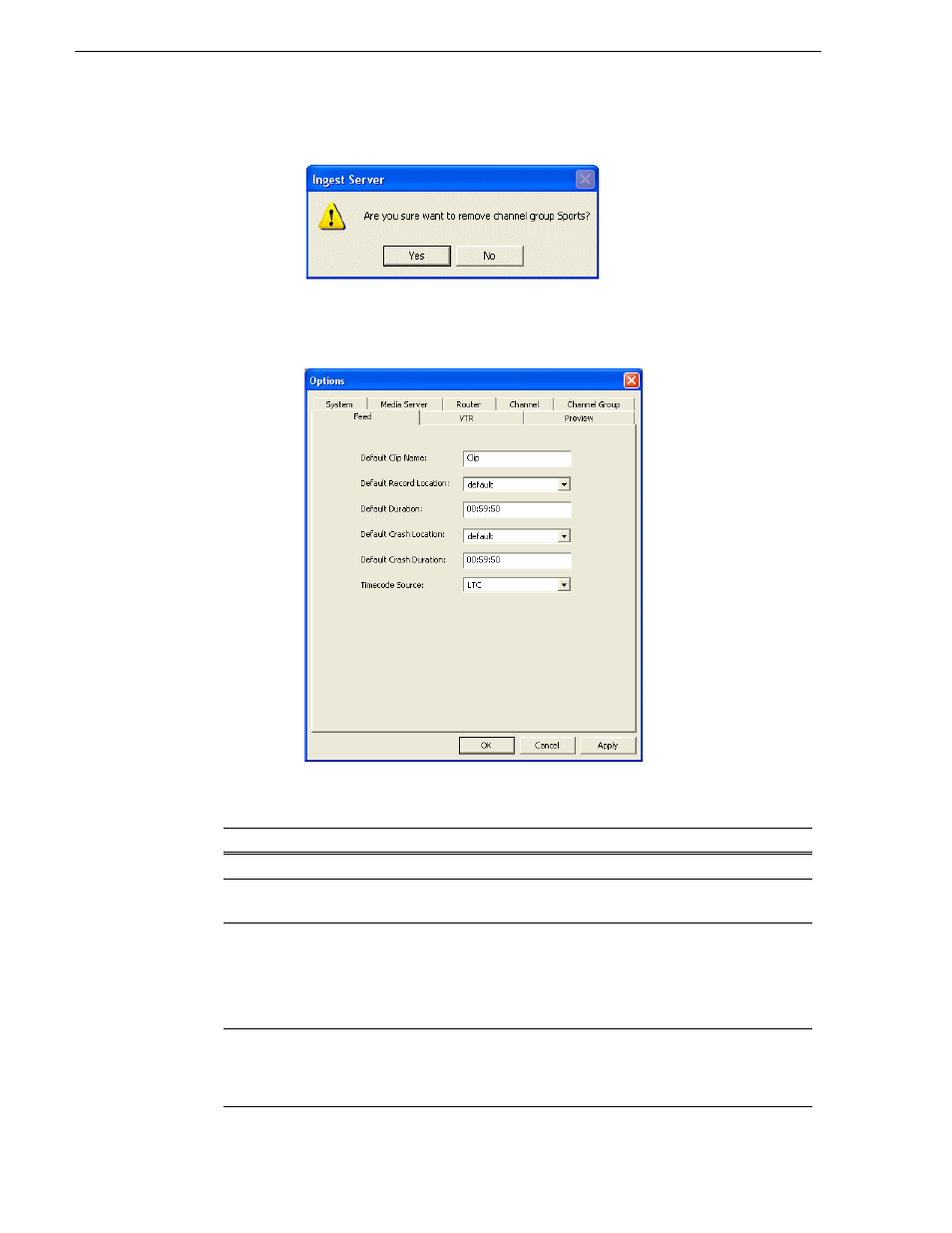
44
Aurora Ingest System Guide
September 2007
Chapter 2 Installing and Configuring Aurora Ingest
To delete, select the particular channel group and click
Remove
button.
Click
Yes
to confirm the removal of the channel group.
Configuring Aurora Ingest - Scheduler (Feed)
Setting
Description
Default Clip Name
Specify the default clip name.
Default Record Location
Enter the default location for any scheduled record
event.
Default Duration
Enter the default duration for any new feed event
you schedule. (00:59:50 by default).
To easily schedule back-to-back records, adjust
the default duration by 10 seconds in order to avoid
a recording conflict. For example, for a 1 hour feed
duration, set the default duration to 00:59:50.
Default Crash Location
Enter the default location for any un-scheduled,
i.e. crash record event. Once specified, all crash
records will go to the same folder name on all
media servers.
- LDK 5302 (24 pages)
- SFP Optical Converters (18 pages)
- 2000GEN (22 pages)
- 2011RDA (28 pages)
- 2010RDA-16 (28 pages)
- 2000NET v3.2.2 (72 pages)
- 2000NET v3.1 (68 pages)
- 2020DAC D-To-A (30 pages)
- 2000NET v4.0.0 (92 pages)
- 2020ADC A-To-D (32 pages)
- 2030RDA (36 pages)
- 2031RDA-SM (38 pages)
- 2041EDA (20 pages)
- 2040RDA (24 pages)
- 2041RDA (24 pages)
- 2042EDA (26 pages)
- 2090MDC (30 pages)
- 2040RDA-FR (52 pages)
- LDK 4021 (22 pages)
- 3DX-3901 (38 pages)
- LDK 4420 (82 pages)
- LDK 5307 (40 pages)
- Maestro Master Control Installation v.1.5.1 (428 pages)
- Maestro Master Control Installation v.1.5.1 (455 pages)
- 7600REF Installation (16 pages)
- 7600REF (84 pages)
- 8900FSS (18 pages)
- 8900GEN-SM (50 pages)
- 8900NET v.4.3.0 (108 pages)
- Safety Summary (17 pages)
- 8900NET v.4.0.0 (94 pages)
- 8906 (34 pages)
- 8911 (16 pages)
- 8900NET v.3.2.2 (78 pages)
- 8914 (18 pages)
- 8912RDA-D (20 pages)
- 8916 (26 pages)
- 8910ADA-SR (58 pages)
- 8920ADC v.2.0 (28 pages)
- 8920ADC v.2.0.1A (40 pages)
- 8920DAC (28 pages)
- 8920DMX (30 pages)
- 8920ADT (36 pages)
- 8920MUX (50 pages)
- 8921ADT (58 pages)
