Configuring fspf, Fspf configuration task list, Enabling fspf – H3C Technologies H3C S10500 Series Switches User Manual
Page 70
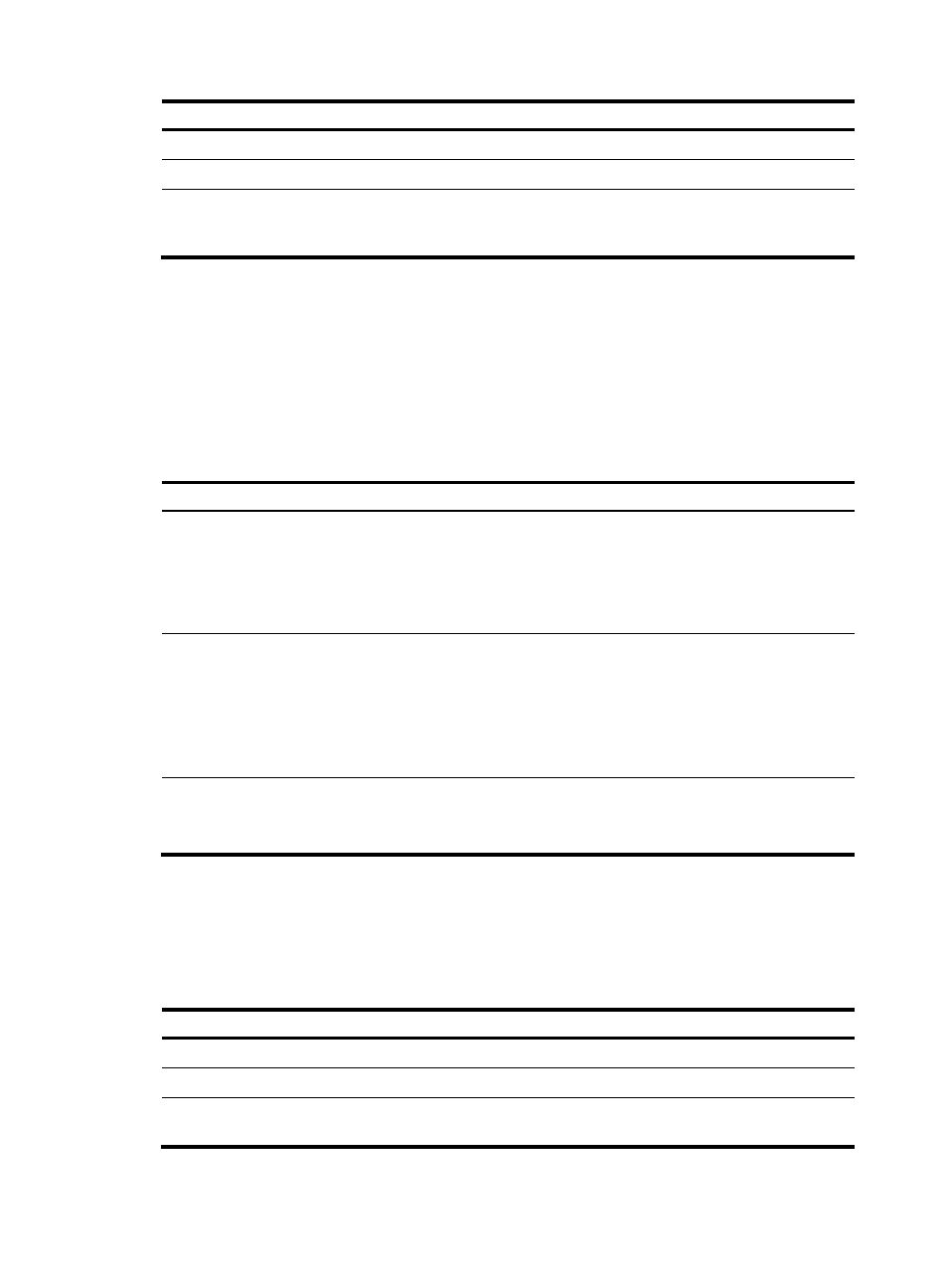
59
Step Command
Remarks
1.
Enter system view.
system-view
N/A
2.
Enter VSAN view.
vsan vsan-id
N/A
3.
Configure a static FC
route.
fc route-static fcid { mask | mask-length }
interface-type interface-number [ cost
cost-value ]
By default, no static FC route exists.
Configuring FSPF
FSPF is enabled by default. Typically, you do not need to perform special operations.
You can change FSPF parameters on a per-VSAN or per-interface basis.
FSPF configuration task list
Tasks at a glance
Remarks
Change FSPF parameters in VSAN view
•
(Required.)
•
(Optional.)
Setting the shortest SPF calculation interval
•
(Optional.)
Setting the minimum LSR arrival interval
•
(Optional.)
Setting the minimum LSR refresh interval
N/A
(Optional.) Change FSPF parameters in interface view
•
Setting the FSPF cost for an interface
•
Setting the hello interval for an interface
•
Setting the dead interval for an interface
•
Setting the LSR retransmission interval for an interface
•
Disabling FSPF for an interface
Configure parameters on interfaces
operating in E mode.
(Optional.)
•
•
N/A
Enabling FSPF
FSPF-related features can work in a VSAN only after you enable FSPF for the VSAN.
To enable FSPF:
Step Command
Remarks
1.
Enter system view.
system-view
N/A
2.
Enter VSAN view.
vsan vsan-id
N/A
3.
Enable FSPF for the VSAN.
fspf enable
By default, FSPF is enabled after a VSAN is
created.
