Configuring the allowed domain id list, Configuring a domain id for a switch – H3C Technologies H3C S10500 Series Switches User Manual
Page 48
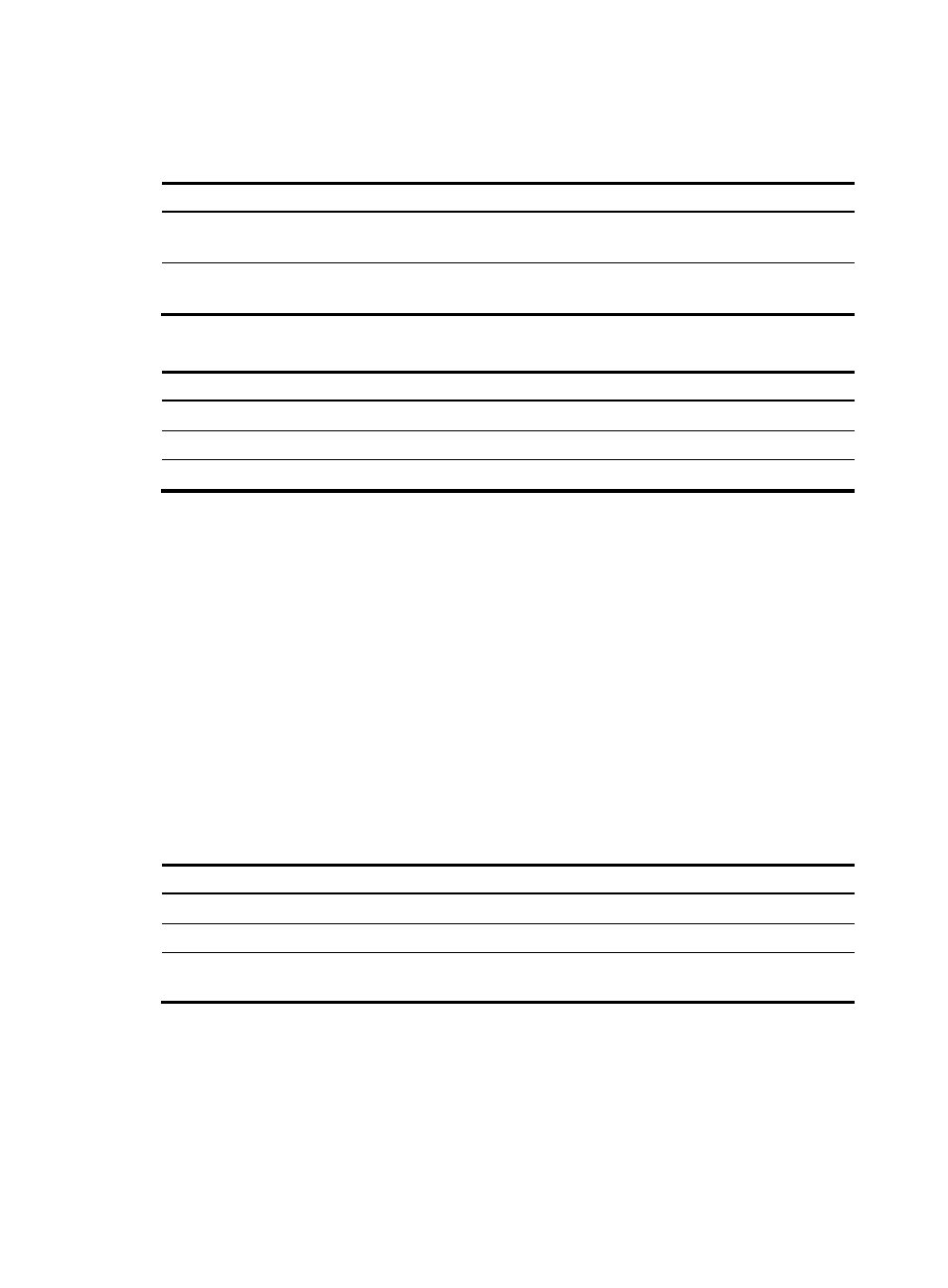
37
reconfiguration, the running priority might be different from the configured priority, depending on the
configured priority value, as shown in
.
Table 3 Configured priority and running priority mappings
Configured priority Running priority
≤ 2
•
Principal switch—Same as the configured priority.
•
Non-principal switch—3.
> 2
•
Principal switch—2.
•
Non-principal switch—Same as the configured priority.
To set the switch priority:
Step Command
Remarks
1.
Enter system view.
system-view
N/A
2.
Enter VSAN view.
vsan vsan-id
N/A
3.
Set the switch priority in the VSAN.
priority value
The default setting is 128.
Configuring the allowed domain ID list
Configuring the allowed domain ID list has an effect on switches as follows:
•
Principal switch—The principal switch can only assign domains IDs included in the allowed domain
ID list. The list must include all domain IDs that are already assigned or manually configured.
Otherwise, the list configuration will fail.
•
Non-principal switch—The manually configured domain ID must be included in the allowed
domain ID list. Otherwise, the domain ID configuration will fail. The principal switch must assign the
switch a domain ID included in the allowed domain ID list. Otherwise, the switch refuses the
assigned domain ID and isolates its interface connected to the principal switch. If the runtime
domain ID for a switch is not included in the list, the list configuration will fail.
H3C recommends that you configure the same allowed domain ID list for all switches in a VSAN.
To configure the allowed domain ID list:
Step Command
Remarks
1.
Enter system view.
system-view
N/A
2.
Enter VSAN view.
vsan vsan-id
N/A
3.
Configure the allowed
domain ID list for the VSAN.
allowed-domain-id
domain-id-list
By default, the allowed domain IDs are 1
to 239.
Configuring a domain ID for a switch
In different scenarios, the configured domain ID has different meanings.
•
In a statically built fabric, the configured domain ID is the actual domain ID of the switch.
