Configuring the default fc4 information for a node, Displaying and maintaining a fabric – H3C Technologies H3C S10500 Series Switches User Manual
Page 55
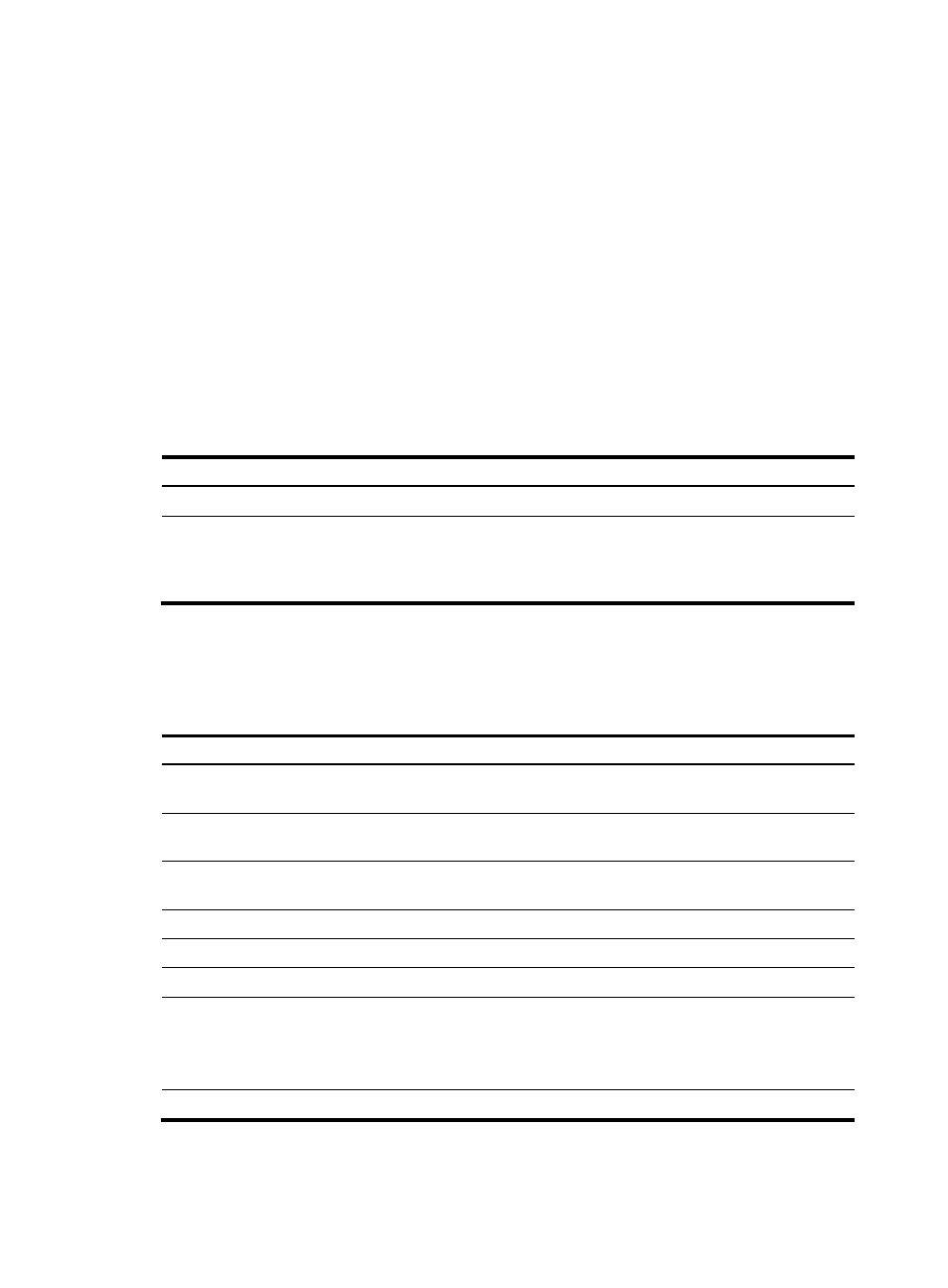
44
Configuring the default FC4 information for a node
The switch records the default FC4 information in the name service database for a node when the
following conditions exist:
•
The node does not register FC4 information.
•
The switch fails to obtain SCSI-FCP information from the node.
The switch replaces the default FC4 information with the registered FC4 information or obtained
SCSI-FCP information when any of the following events occur:
•
A node registers FC4 information.
•
The switch obtains the SCSI-FCP information.
The fc wwn default-fc4-type command can configure only one combination of FC4-Type and Feature at
a time.
To configure the default FC4 information for a node:
Step Command
Remarks
1.
Enter system view.
system-view
N/A
2.
Configure the default
FC4 information for a
node.
fc wwn wwn-value default-fc4-type
{ type-value feature feature-map |
scsi-fcp feature { feature-map | both |
initiator | target } }
By default, no default FC4
information is configured.
Displaying and maintaining a fabric
Execute display commands in any view.
Task Command
Display the domain information of the specified
VSAN.
display fc domain [ vsan vsan-id ]
Display the list of domain IDs dynamically allocated in
the specified VSAN.
display fc domain-list [ vsan vsan-id ]
Display fabric timers.
display fc timer [ distributed-services | error-detect |
resource allocation ] [ vsan vsan-id ]
Display the local switch WWN.
display fc switch-wwn
Display node login information.
display fc login [ vsan vsan-id ] [ count ]
Display the SCR table for an N_Port.
display fc scr-table [ vsan vsan-id ] [ count ]
Display name service database information.
display fc name-service database [ vsan vsan-id [ fcid
fcid ] ] [ verbose ]
display fc name-service database [ vsan vsan-id ]
count
Display ESS negotiation results.
display fc ess [ vsan vsan-id ]
