Fcoe enabling configuration example, Network requirements, Configuration procedure – H3C Technologies H3C S10500 Series Switches User Manual
Page 32
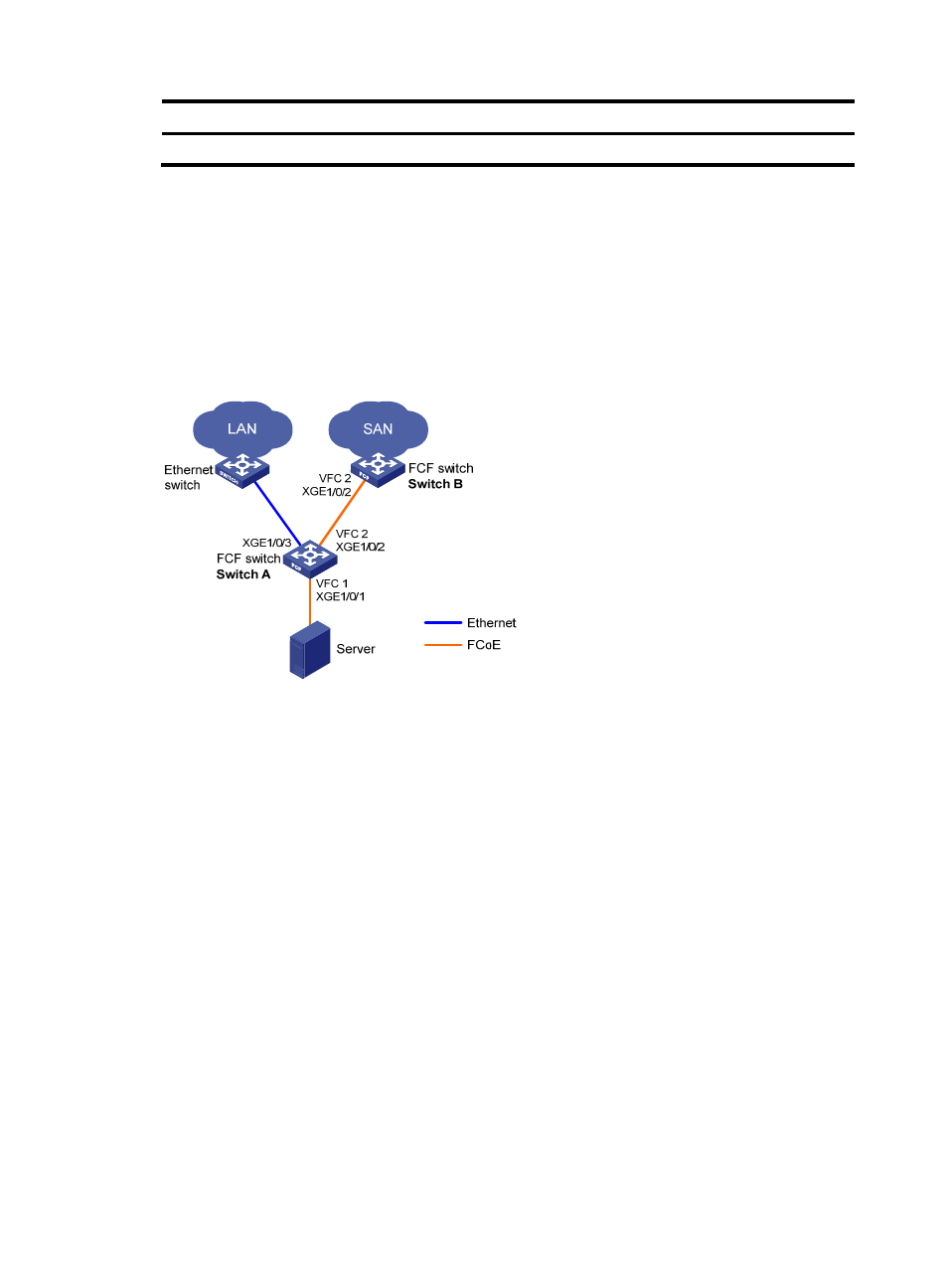
21
Task Command
Display global FCoE configuration.
display fcoe
FCoE enabling configuration example
Network requirements
As shown in
, use FCoE in a data center combining a LAN and a SAN to reduce the number
of devices, network adapters, and cables.
Figure 15 Network diagram
Configuration procedure
1.
Configure Switch A:
a.
Configure the switch to operate in advanced mode, save the configuration, and reboot the
switch. (Skip this step if the switch is operating in advanced mode.)
[SwitchA] system-working-mode advance
Do you want to change the system working mode? [Y/N]:y
The system working mode is changed, please save the configuration and reboot the
system to make it effective.
[SwitchA] save
[SwitchA] quit
b.
Configure VLANs and interfaces:
# Create VLAN 10 and 20, which are intended to transmit Ethernet data traffic and storage
traffic, respectively.
[SwitchA] vlan 10
[SwitchA-vlan10] quit
