Configuration example, Network requirements, Configuration procedure – H3C Technologies H3C S10500 Series Switches User Manual
Page 188
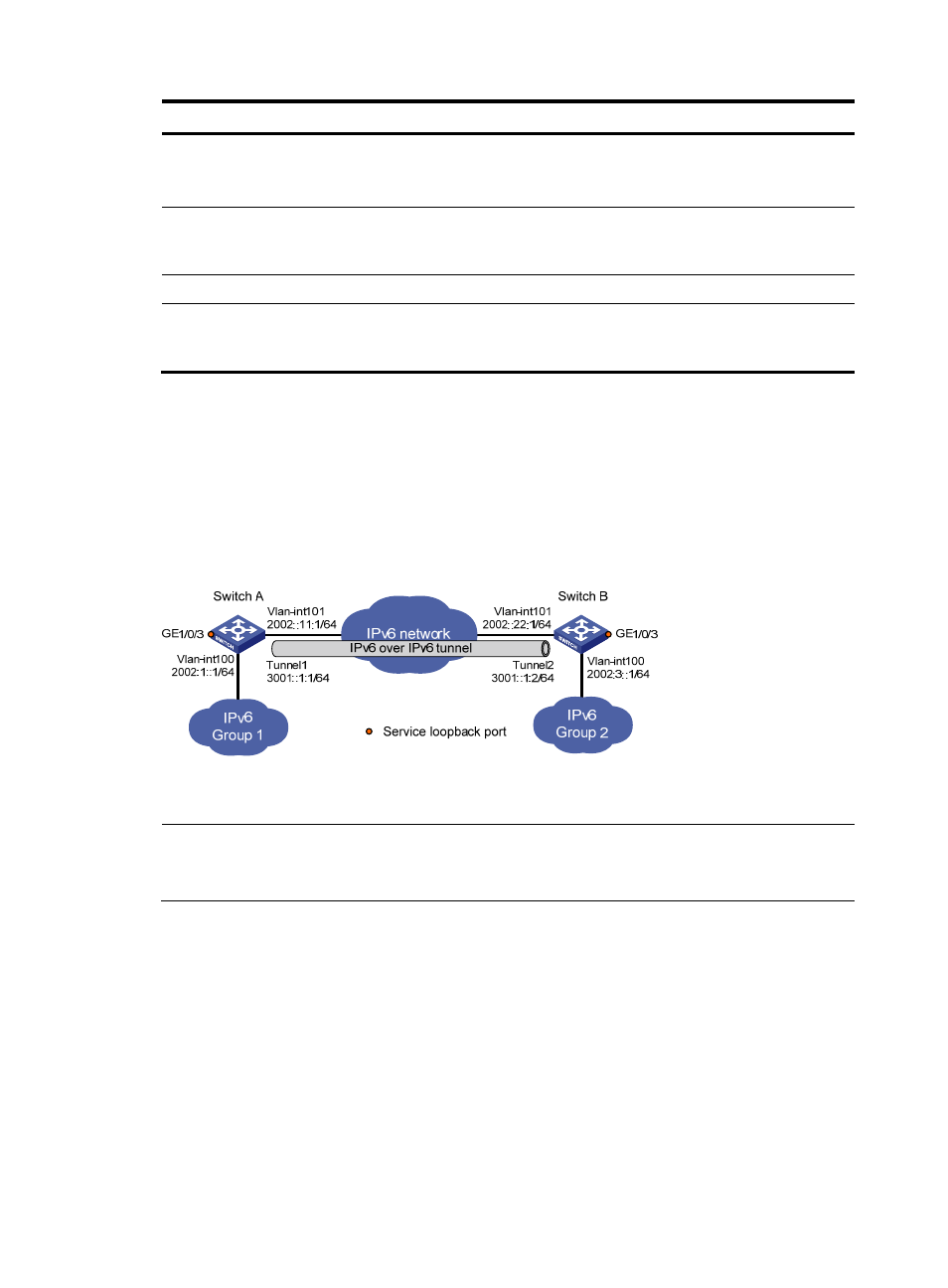
177
To do…
Use the command…
Remarks
Configure the destination
address for the tunnel interface destination ipv6-address
Required
By default, no destination address is
configured for the tunnel.
Configure the maximum number
of nested encapsulations of a
packet
encapsulation-limit [ number ]
Optional
4 by default.
Return to system view
quit
—
Enable dropping of IPv6 packets
using IPv4-compatible IPv6
addresses
tunnel discard
ipv4-compatible-packet
Optional
Disabled by default.
Configuration example
Network requirements
As shown in
, the two subnets Group 1 and Group 2 running IPv6 are connected through an
IPv6 network. Configure an IPv6 over IPv6 tunnel between Switch A and Switch B to make the two
subnets reachable to each other without disclosing their IPv6 addresses to the IPv6 network.
Figure 75 Network diagram for an IPv6 over IPv6 tunnel
Configuration procedure
NOTE:
Before configuring an IPv6 over IPv6 tunnel, make sure that Switch A and Switch B have the corresponding
VLAN interfaces created and are reachable to each other.
•
Configuration on Switch A
# Enable IPv6.
[SwitchA] ipv6
# Configure an IPv6 address for VLAN-interface 100.
[SwitchA] interface vlan-interface 100
[SwitchA-Vlan-interface100] ipv6 address 2002:1::1 64
[SwitchA-Vlan-interface100] quit
# Configure an IPv6 address for VLAN-interface 101 (the physical interface of the tunnel).
[SwitchA] interface vlan-interface 101
[SwitchA-Vlan-interface101] ipv6 address 2002::11:1 64
