Displaying and maintaining ipv6 dns, Ipv6 dns configuration examples, Network requirements – H3C Technologies H3C S10500 Series Switches User Manual
Page 151
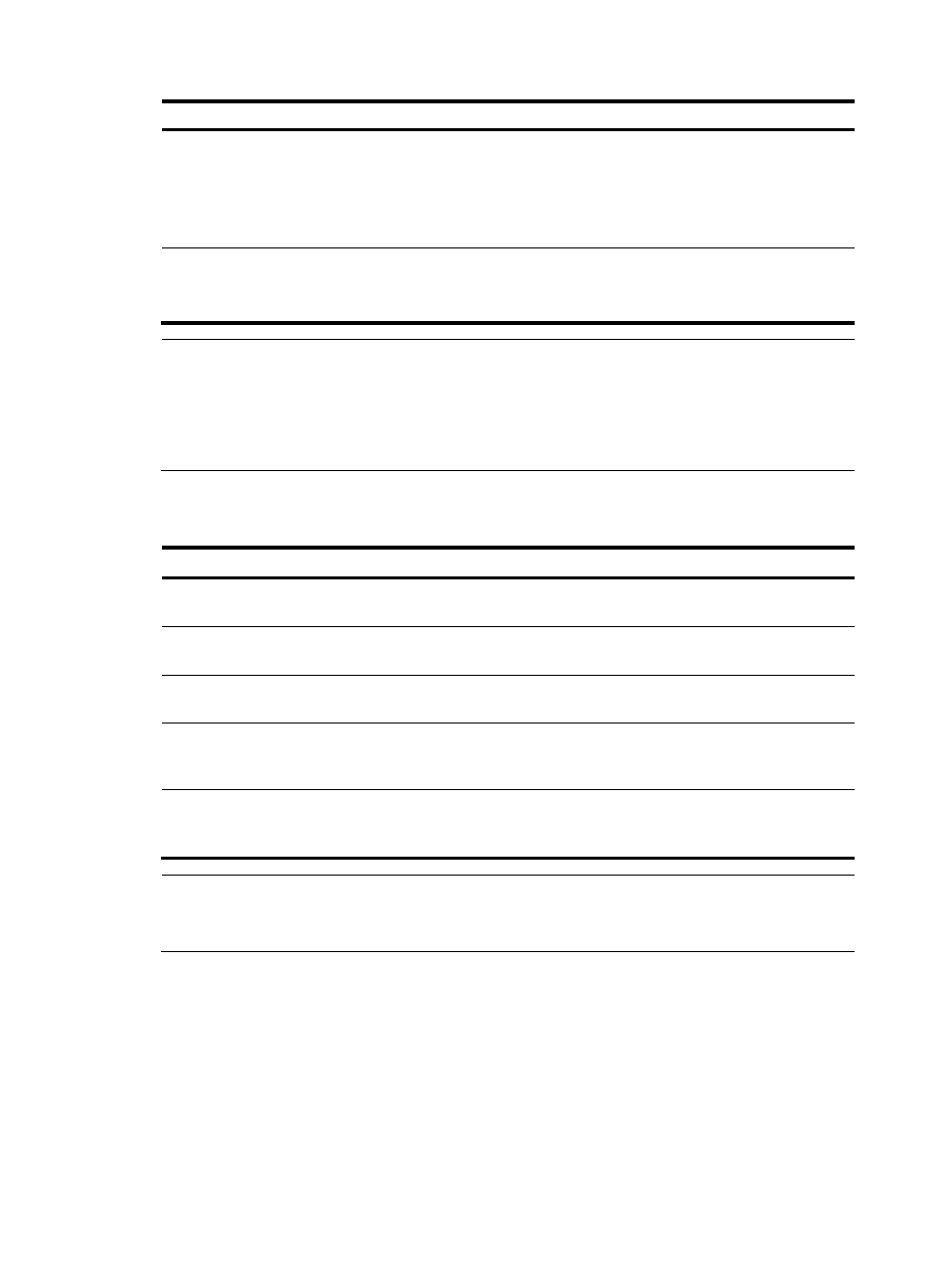
140
To do…
Use the command…
Remarks
Specify a DNS
server
dns server ipv6 ipv6-address
[ interface-type interface-number ]
Required
Not specified by default.
If the IPv6 address of a DNS server is a
link-local address, you must specify the
interface-type and interface-number arguments.
Configure a DNS
suffix
dns domain domain-name
Optional
Not configured by default. Only the provided
domain name is resolved.
NOTE:
•
For more information about the dns resolve and dns domain commands, see
Layer 3—IP Services
Command Reference.
•
You can configure up to six DNS servers, including those with IPv4 addresses on the switch.
•
You can specify up to ten DNS suffixes on the switch.
Displaying and maintaining IPv6 DNS
To do…
Use the command…
Remarks
Display the static IPv6 domain
name resolution table
display ipv6 host [ | { begin | exclude | include }
regular-expression ]
Available in any
view
Display IPv6 DNS server
information
display dns ipv6 server [ dynamic ] [ | { begin | exclude
| include } regular-expression ]
Available in any
view
Display DNS suffixes
display dns domain [ dynamic ] [ | { begin | exclude |
include } regular-expression ]
Available in any
view
Display the information of
dynamic IPv6 domain name
cache
display dns host ipv6 [ | { begin | exclude | include }
regular-expression ]
Available in any
view
Clear the information of
dynamic IPv6 domain name
cache
reset dns host ipv6
Available in user
view
NOTE:
For more information about the display dns domain, display dns host ipv6, and reset dns host ipv6
commands, see
Layer 3—IP Services Command References.
IPv6 DNS configuration examples
Static domain name resolution configuration example
Network requirements
As shown in
, the device wants to access the host by using an easy-to-remember domain name
rather than an IPv6 address. Configure static domain name resolution on the device so that the device
can use the domain name host.com to access the host whose IPv6 address is 1::2.
