Configuring vrrp for ipv6, Vrrp for ipv6 configuration task list – H3C Technologies H3C S12500 Series Switches User Manual
Page 158
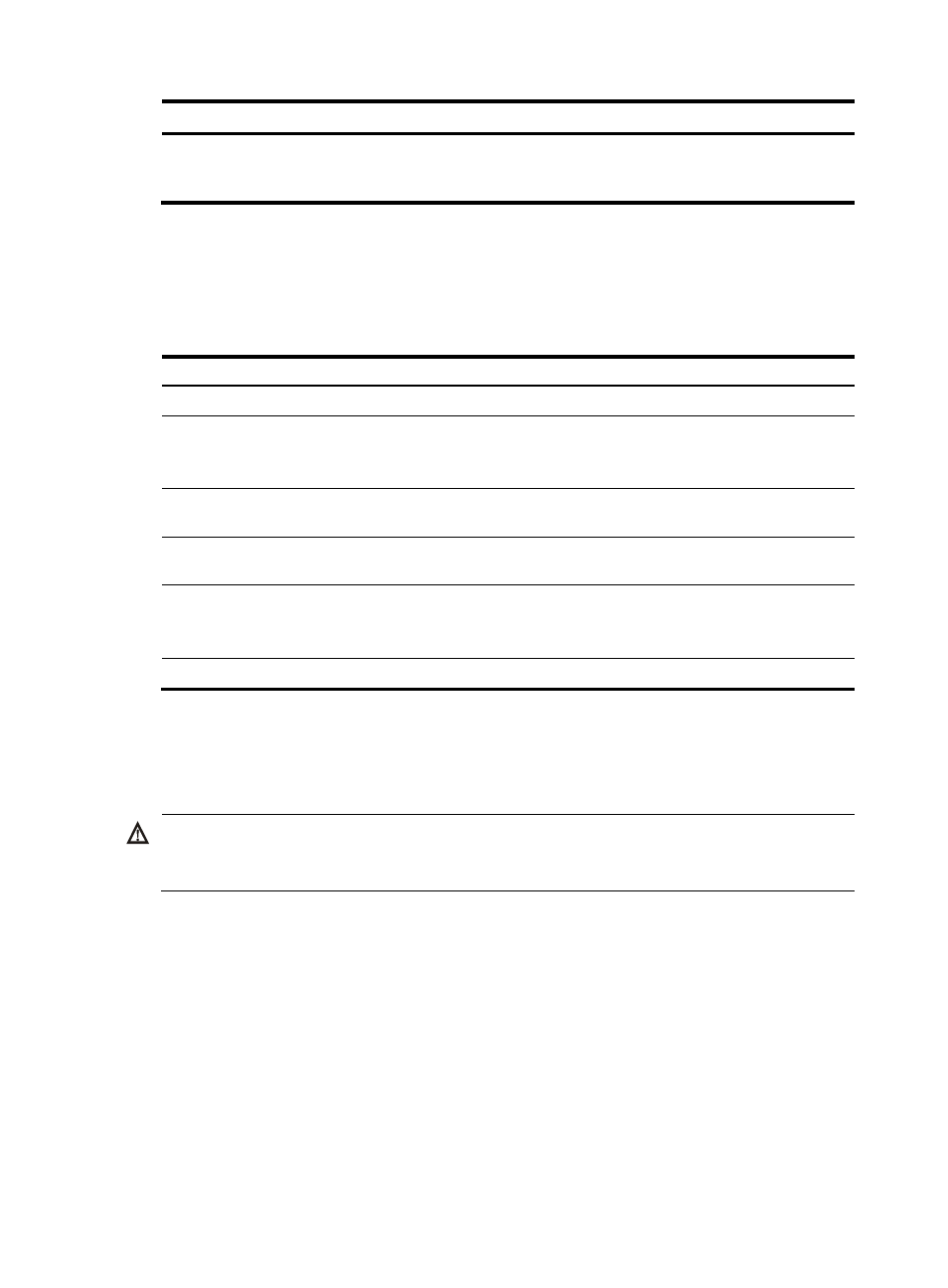
147
Task Command
Remarks
Clear VRRP group statistics.
reset vrrp statistics [ interface
interface-type interface-number
[ vrid virtual-router-id ] ]
Available in user view.
Configuring VRRP for IPv6
VRRP for IPv6 configuration task list
Task Remarks
Configuring a VRRP working mode
Optional.
Specifying the type of MAC addresses mapped to
virtual IPv6 addresses
Optional.
This configuration does not apply to VRRP load
balancing mode.
Creating a VRRP group and configuring a virtual IPv6
address
Required.
Configuring router priority, preemptive mode and
tracking function
Optional.
Optional.
The VF tracking function applies to only VRRP load
balancing mode.
Configuring VRRP packet attributes
Optional.
Specifying the type of MAC addresses mapped to virtual IPv6
addresses
IMPORTANT:
Specify the type of the MAC addresses mapped to the virtual IPv6 addresses before creating a VRRP
group. Otherwise, you cannot change the type of the MAC addresses mapped to virtual IPv6 addresses.
After you specify the type of MAC addresses mapped to the virtual IPv6 address of VRRP groups and
create a VRRP group, the master in the VRRP group uses the specified type of MAC address as the source
MAC address for sending packets and uses the specified type of MAC address to answer ND requests
from hosts so that the hosts in the internal network can learn the mapping between the IPv6 address and
the MAC address.
The following types of MAC addresses are available to be mapped to the virtual IPv6 address of a VRRP
group:
•
Virtual MAC address—By default, a virtual MAC address is automatically created for a VRRP group
when the VRRP group is created, and the virtual IPv6 address of the VRRP group is mapped to the
virtual MAC address. When such a mapping is adopted, the hosts in the internal network do not
need to update the mapping between the IPv6 address and the MAC address when the master
changes.
