ARM Electronics CMS User Manual
Page 99
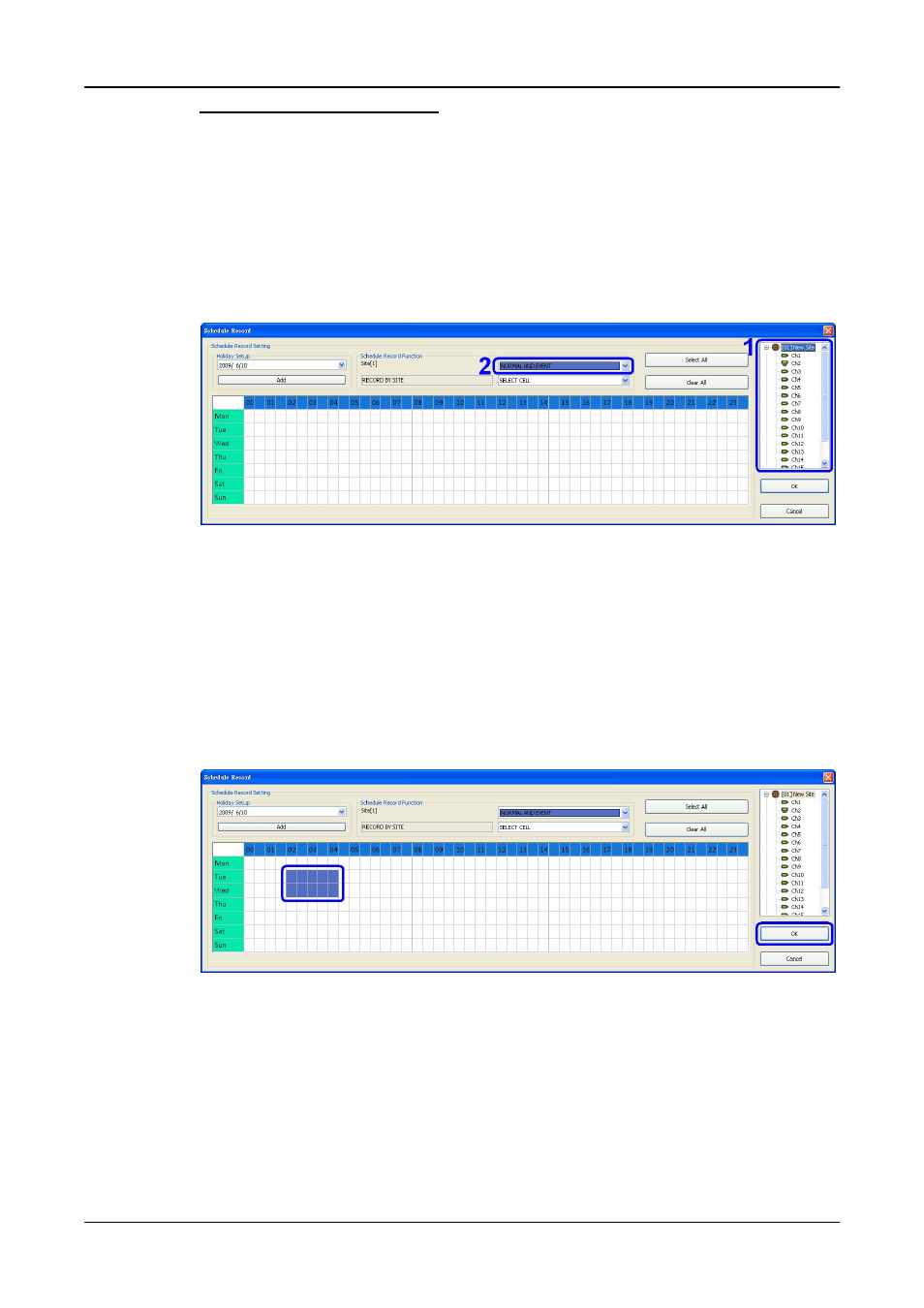
User’s Manual
98
Schedule Recording Times
Step 1.
Select a site or a channel from the box on the right by a single click.
When a site is selected, the same setting of schedule record will be
applied to all channels. Click on a channel to set unique schedule
record for the particular channel. In this example, schedule of a site
will be set. Select a site in box 1, and set the recording option to
Step 2.
Assuming that the site will be scheduled to start recording video from
2:00 to 4:30 on Tuesday and Wednesday. Since the duration of each
cell is 30 minutes, click on the cell under 02 for Tuesday and drag to
the cell under 04 for Wednesday; and the color of the cells will be
changed to purple indicating that both normal and event videos are
going to be recorded during the selected times.
Step 3.
After the time frames are selected, click
Schedule Record window.
