ARM Electronics CMS User Manual
Page 74
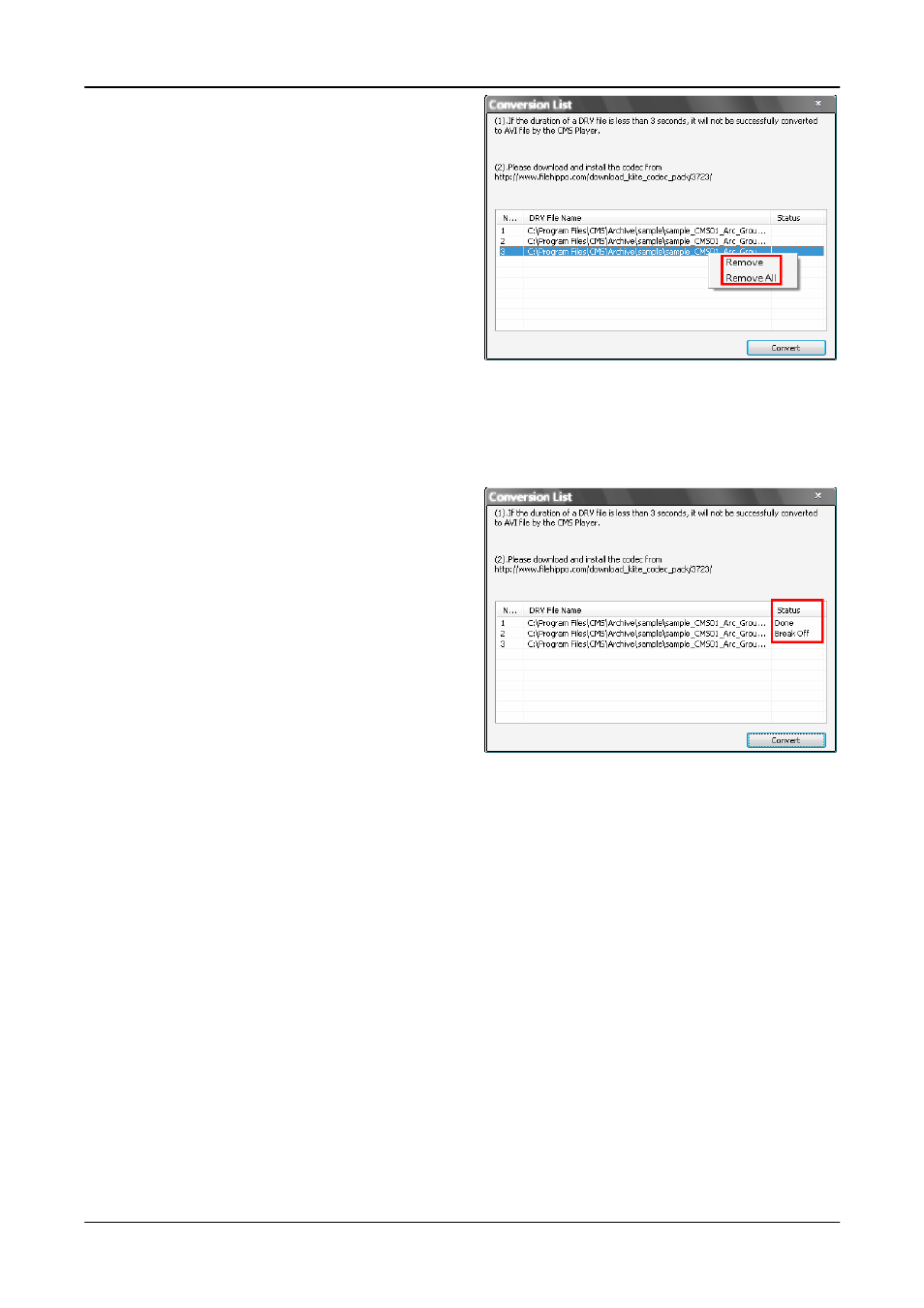
User’s Manual
73
If users wish to remove any file
from the conversion list, right
click on the file and select
delete files from the list. Click
of files on the list.
A progress window will be displayed to show current progress of conversion.
If users wish to terminate the conversion, click
If the conversion is aborted, the
status column will show “Break
Off” for the specific file aborted.
If the file failed to be converted,
the status column will show
“Fail”.
If the conversion is completed, the message as on the right will be displayed.
The converted files will be stored in the folder specified in file path setting of
CMS Player.
For more information about other CMS Player operations, please refer to the
Appendix A
.
