ARM Electronics CMS User Manual
Page 118
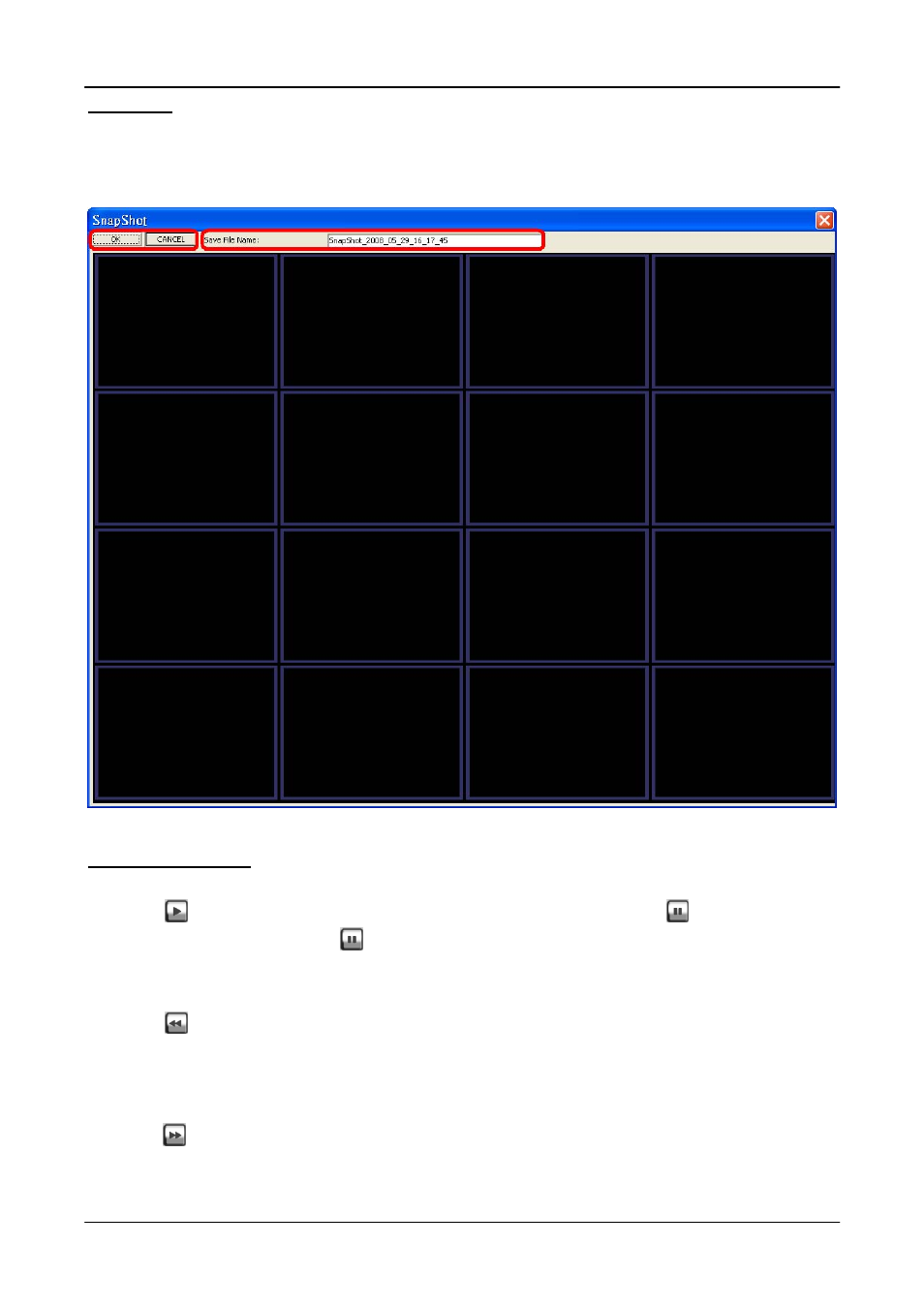
User’s Manual
117
Snapshot
Click on the
window is opened, users can choose to rename the filename or leave it as it is. Click on
Playback Controls
Play/Pause:
Click on
to start playing back the video. The icon will change to
showing that the
video is now playing. Click on
to pause playing back the video.
Fast/Step Backward:
Click on
to play the video fast backward. When the playback of the video is paused,
click on this icon to move one step backward.
Fast/Step Forward:
Click on
to play the video fast forward. When the playback of the video is paused, click
on this icon to move one step forward.
