ARM Electronics CMS User Manual
Page 104
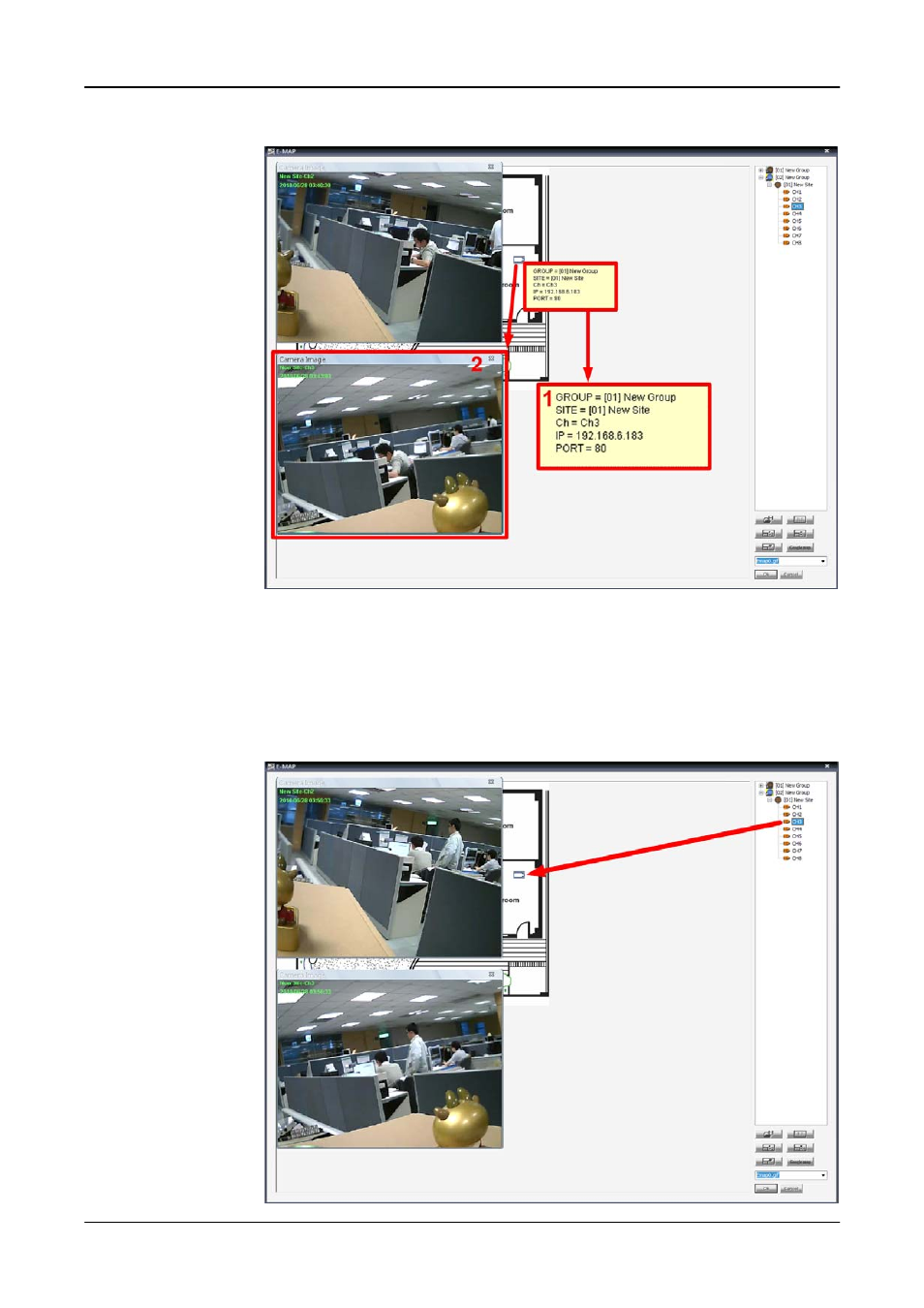
User’s Manual
103
Step 6.
When the mouse pointer moves over a camera icon in the image, an
information dialog box will be displayed as below picture marked #1.
Double click on any camera will display the live preview image of the
camera. When a camera icon is clicked, the camera live preview
window will be highlighted if it’s been displayed, as above picture
marked #2. Otherwise, the corresponding channel in the site tree will
be highlighted as shown in below picture.
