ARM Electronics CMS User Manual
Page 73
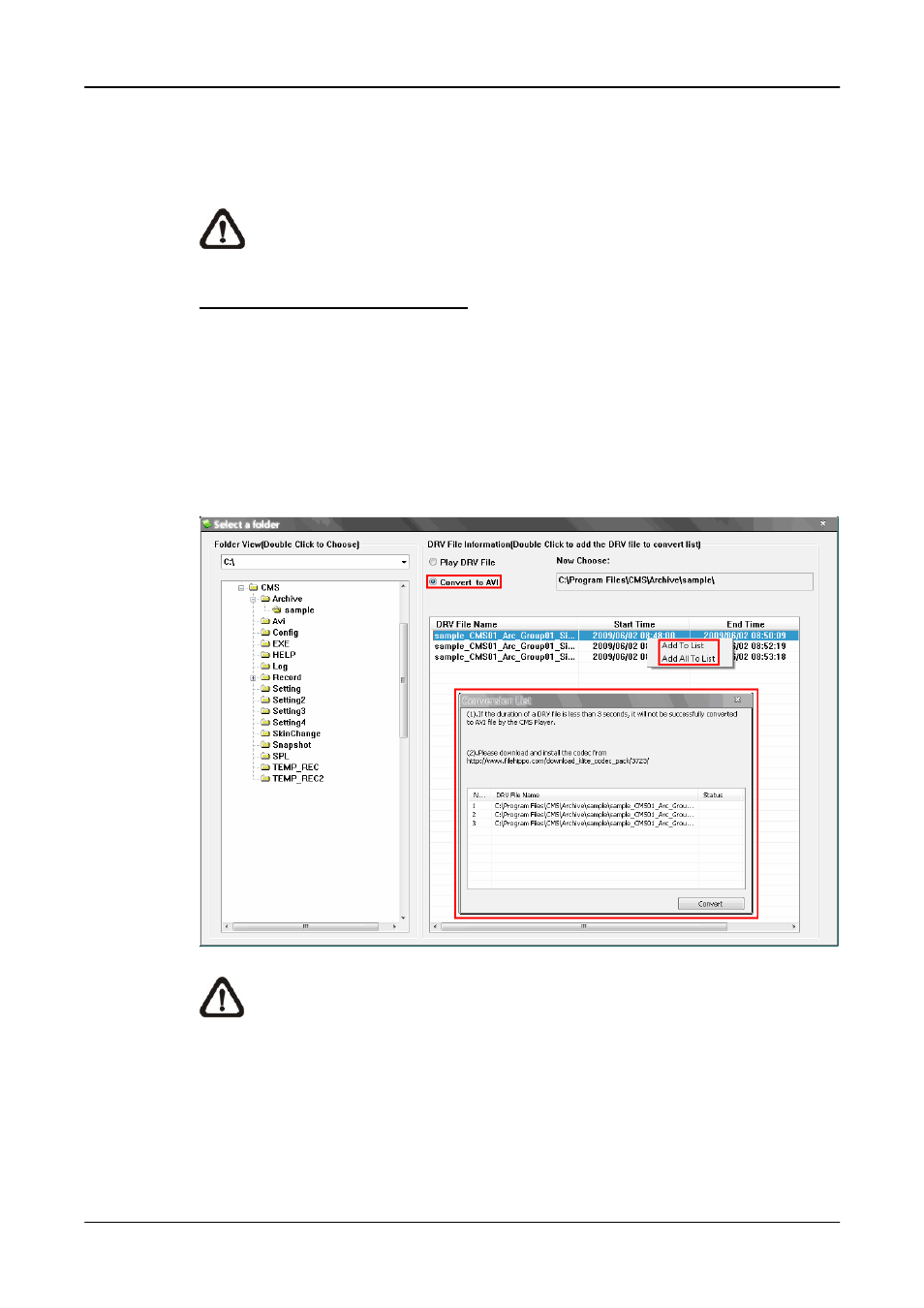
User’s Manual
72
Step G.
Click on the
Users can also convert DRV files to AVI files here. Refer to the next
page for instruction of conversion.
NOTE:
The recorded video of IP Camera can only be played back by
CMS player. Some errors might occur if playing back with DVRPlayer.
Convert *.drv files to *.avi files
Click on the
the “Select a folder” window will be displayed. On the top center of this
window, select
to convert. A “Conversion List” window will pop up and the file will be added to
the list. The other way to add files to the list is to right click on the file and
select
NOTE:
The list can contain files from different folders.
The messages shown on the conversion list windows are very important. If
the duration of a DRV file is less than 3 seconds, the file will not be
successfully converted. In addition, a link is provided for users to download
and install video codec in order to playback the converted AVI files.
