ARM Electronics CMS User Manual
Page 116
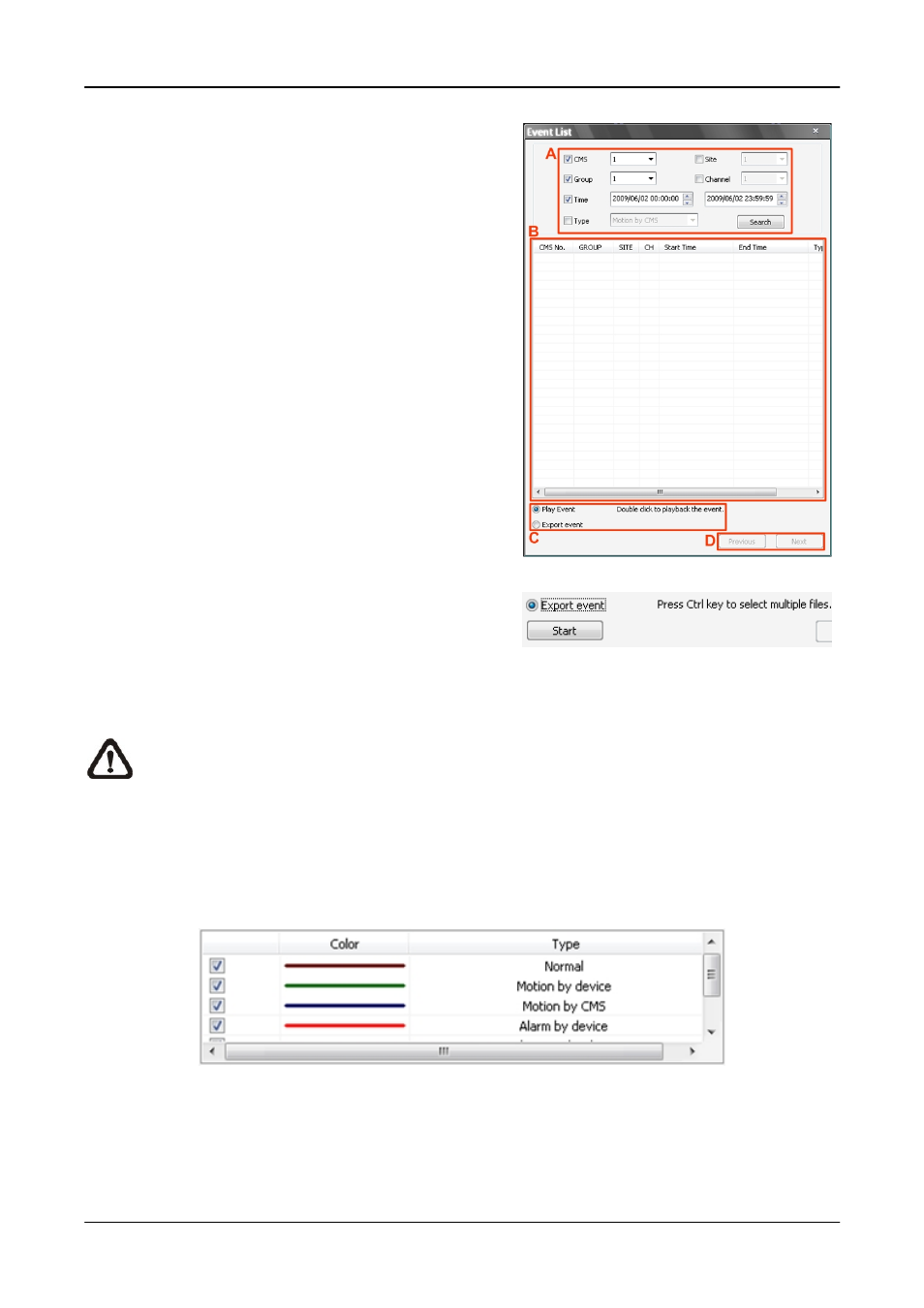
User’s Manual
115
Event List:
In addition, users can also playback and export
event videos via searching through the event list.
Click on the
hand corner of the “Playback Search” window. The
“Event List” window will be displayed as on the
right. Refer to below for the instruction.
First set searching criteria in Box A and click on the
searching criteria will be listed in Box B. If the list
contains more than 1000 event videos, click on the
more selections.
In Box C, users can choose to playback or export
event videos. Select
click on any item in Box B to playback the event
video. Alternatively, select
key to select multiple files and click on the
button to begin exporting the event video(s).
NOTE:
For event search of Raw data, the
be inaccessible.
Video Type Display:
The chart in the middle of the “Playback Search” window allows users to assign unique
color displays to represent different types of video data. Double click on any cell under the
“Color” column and choose a preferred color to represent the corresponding video type.
