14 take a snapshot – ARM Electronics CMS User Manual
Page 92
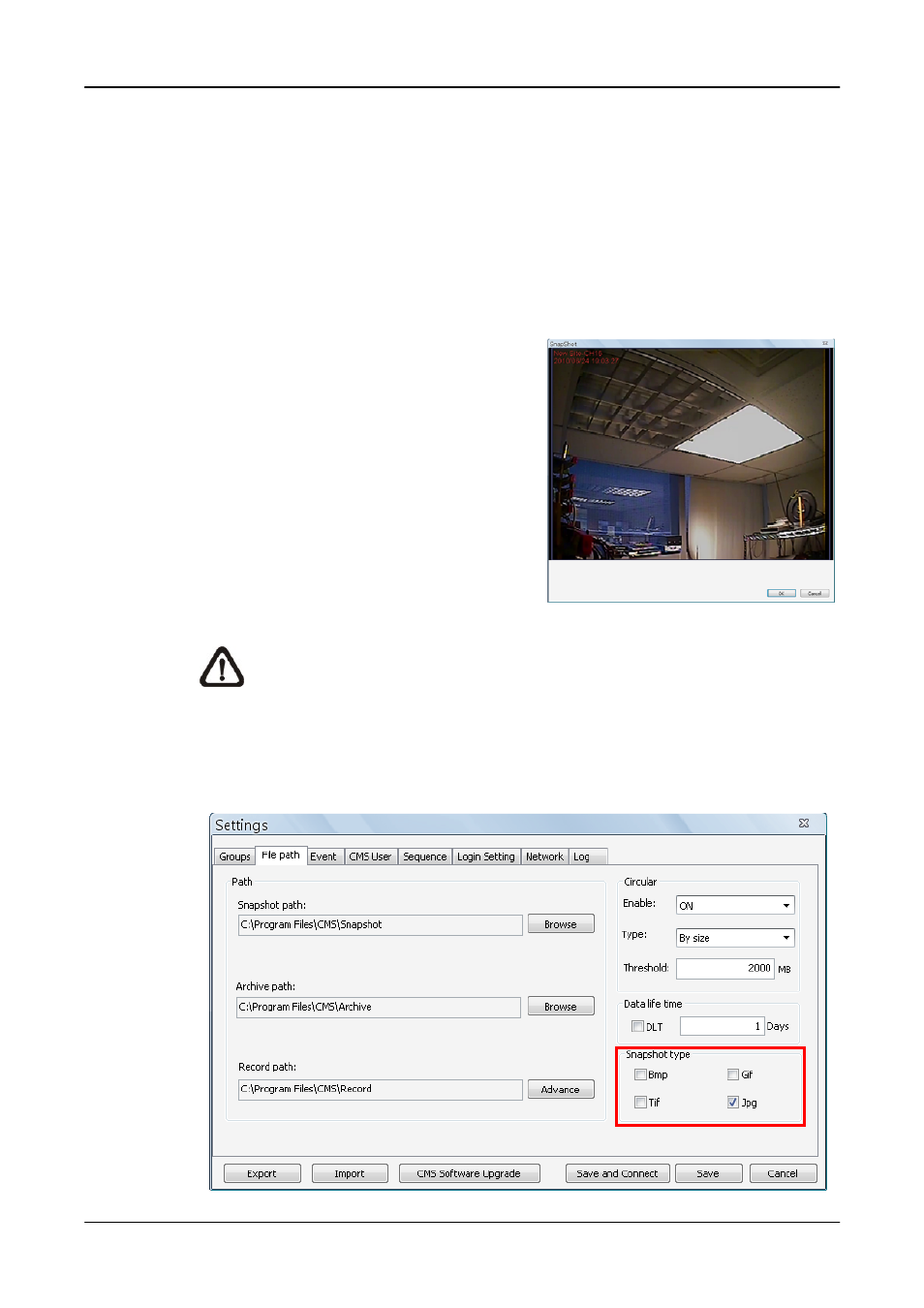
User’s Manual
91
7.14
Take a Snapshot
The Snapshot function is a simple screen capture tool. When users click on
the
are currently viewing. Users can save the screenshots to the default path
“\CMS\Snapshot\” or the folder that users have previously set in the file path.
Please refer to
file paths.
There are 2 ways to take the snapshot.
One is to click on the
and the snapshot window will be
displayed. Select
The other way is to right click on the
window, and select
that it will only capture the image of the
selected channel. The file will be saved
without displaying the image.
NOTE:
The default image format is *.jpg. If users have selected more
than one file types and took the snapshot, users will get more than one
files of the same snapshot image.
Please go to
