ARM Electronics CMS User Manual
Page 65
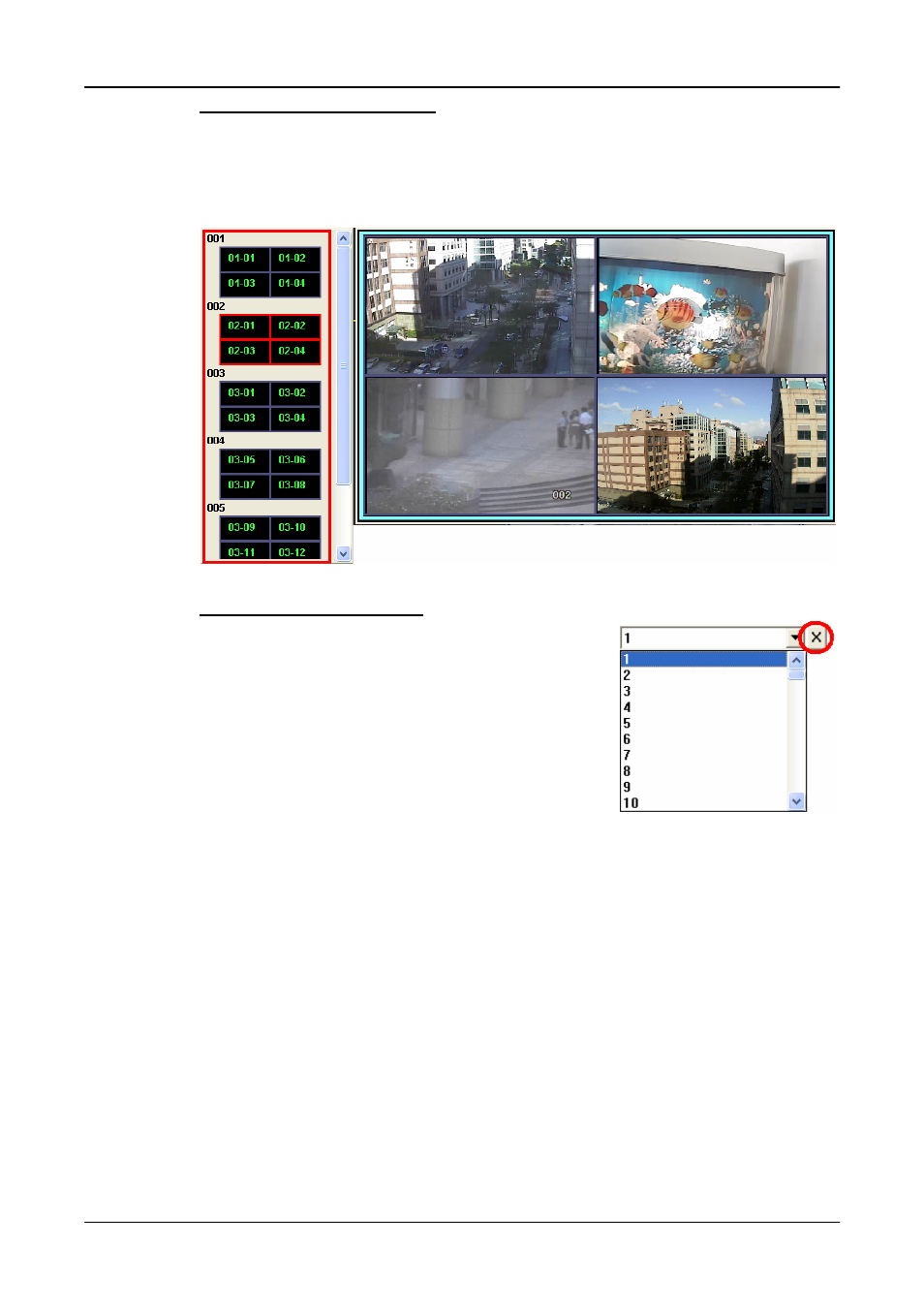
User’s Manual
64
Select from preview dialog
Choose this option and the picture as below will be shown. When the mouse
pointed to any item, the preview display will be shown on the right. Double
click on any item to display it on the viewing area.
Select from page number
Choose this option and the picture as on the right
will be shown. Select any page number to display
the chosen page on the viewing area. Since the
maximum channel connection is 512ch, the
choices of page numbers for 4-windows display
mode will be from 1 to 128. A control icon
provided to exit without selection.
