ARM Electronics CMS User Manual
Page 16
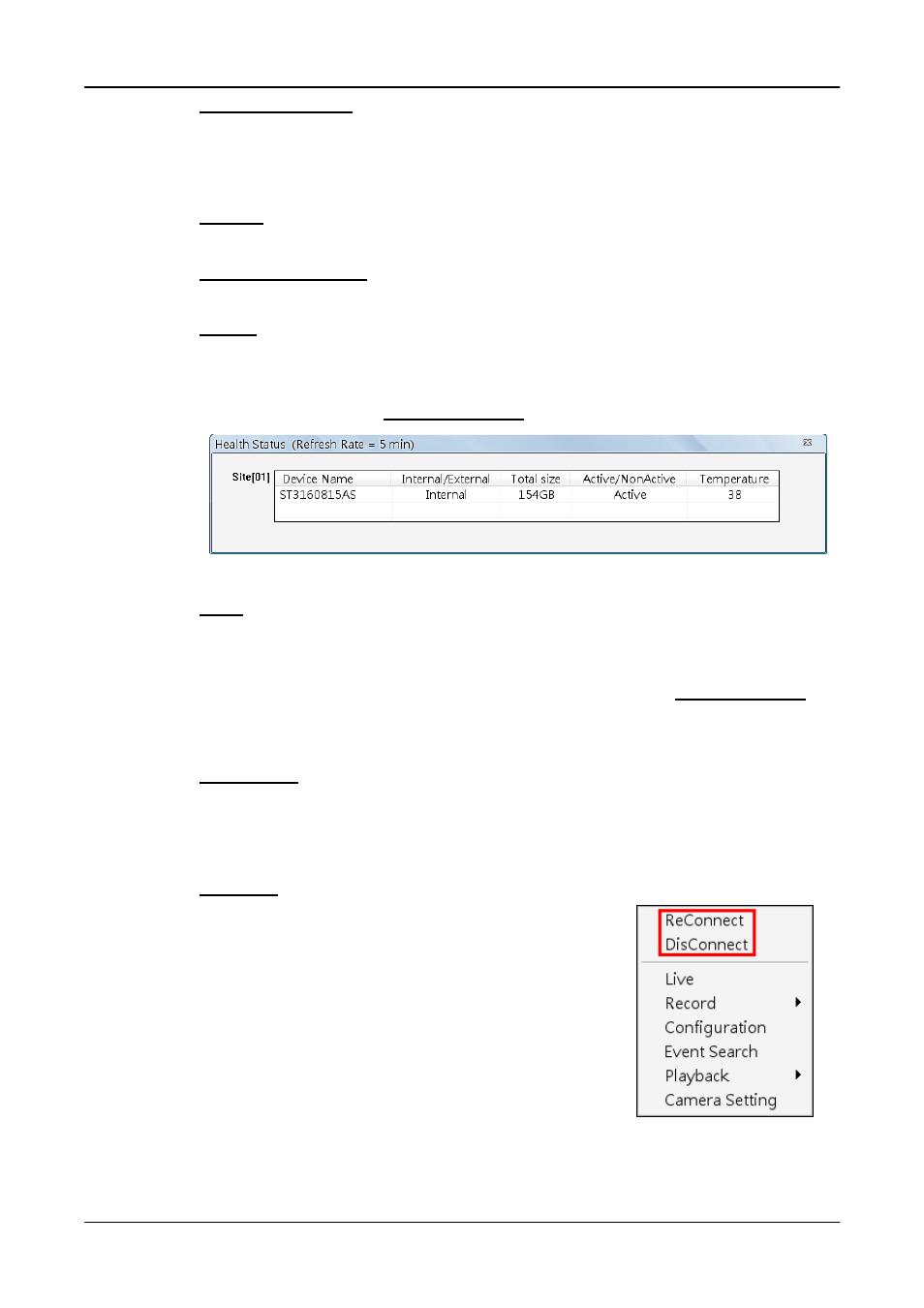
User’s Manual
15
Schedule Record
Click on the
the sites.
Setting
Click on the
Configure the CMS
for detailed information.
Health
Click on the
DVR(s). The data will be updated every 5 minutes. The following figure is an
example. See section Health Function for more detailed information.
Lock
Click on the
when users need to be away from the computer for a while. This function is
the same as the computer’s screensaver. See section Lock Function for
more detailed information.
4:3 Display
Click on the <4:3> icon to change the screen display to 4:3 ratio. Click on the
icon again to return to the original aspect.
Site Tree
Site tree displays sites that are currently being
viewed. If the connection to a certain camera is
failed, there will not be image displayed on its
assigned grid. Right click on the “site” and click
to the site. The
users to only disconnect a certain site.
