ARM Electronics CMS User Manual
Page 115
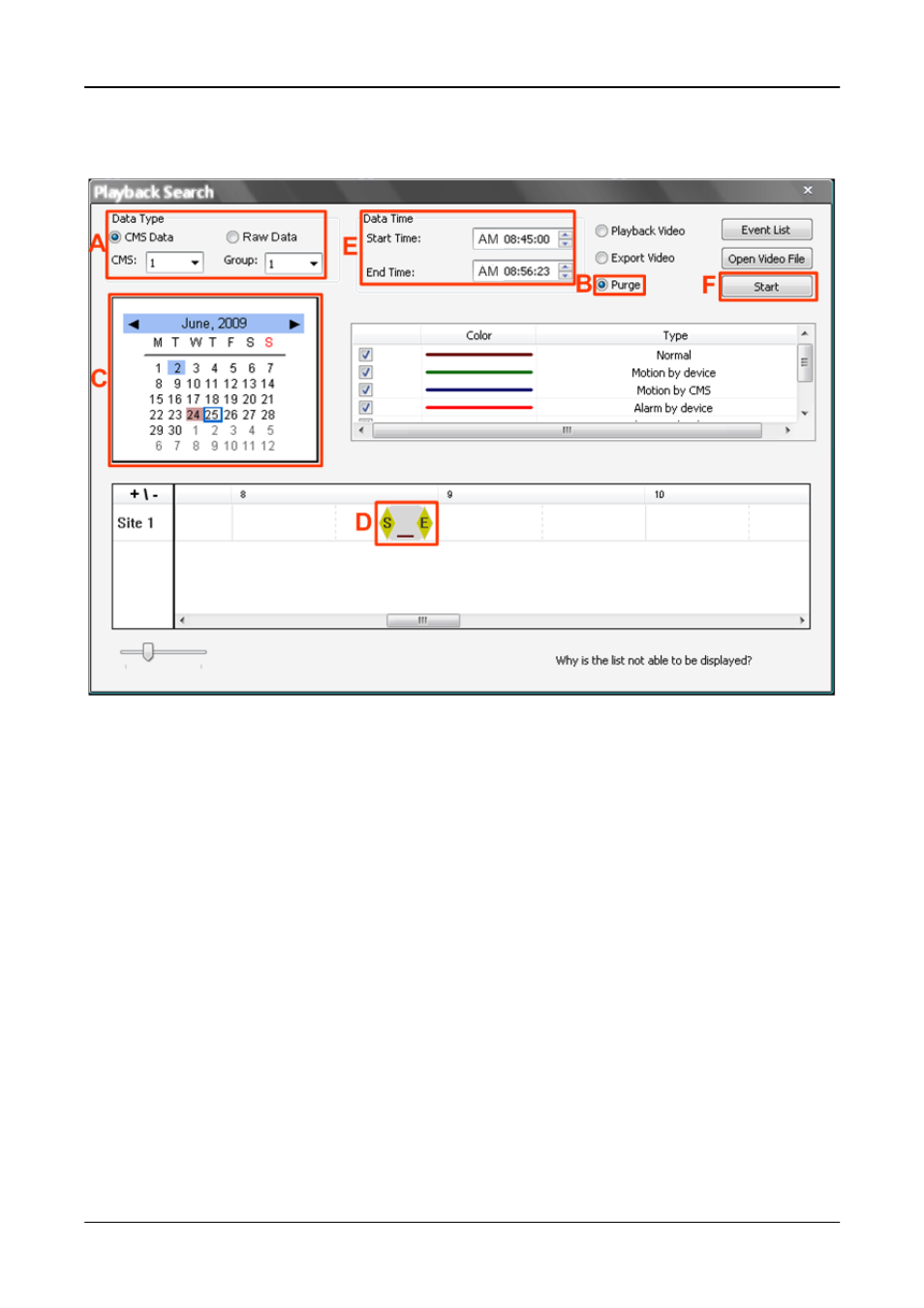
User’s Manual
114
Delete Video:
Only when the current CMS login account is in the admin group, will the video deletion
function be available. Refer to the following for step by step instruction.
Step A.
Select
not support purge function.
Step B.
Select
Step C.
Select date of designated videos. Today’s date is in blue box, the date with video
data is highlighted in brown, and the selected date is highlighted in blue.
Step D.
Click and drag the cursor to select designated videos.
Step E.
The start and end time of the selected video will be displayed here.
Step F.
Click on the
correct username and password to start the deletion.
