2 login – ARM Electronics CMS User Manual
Page 13
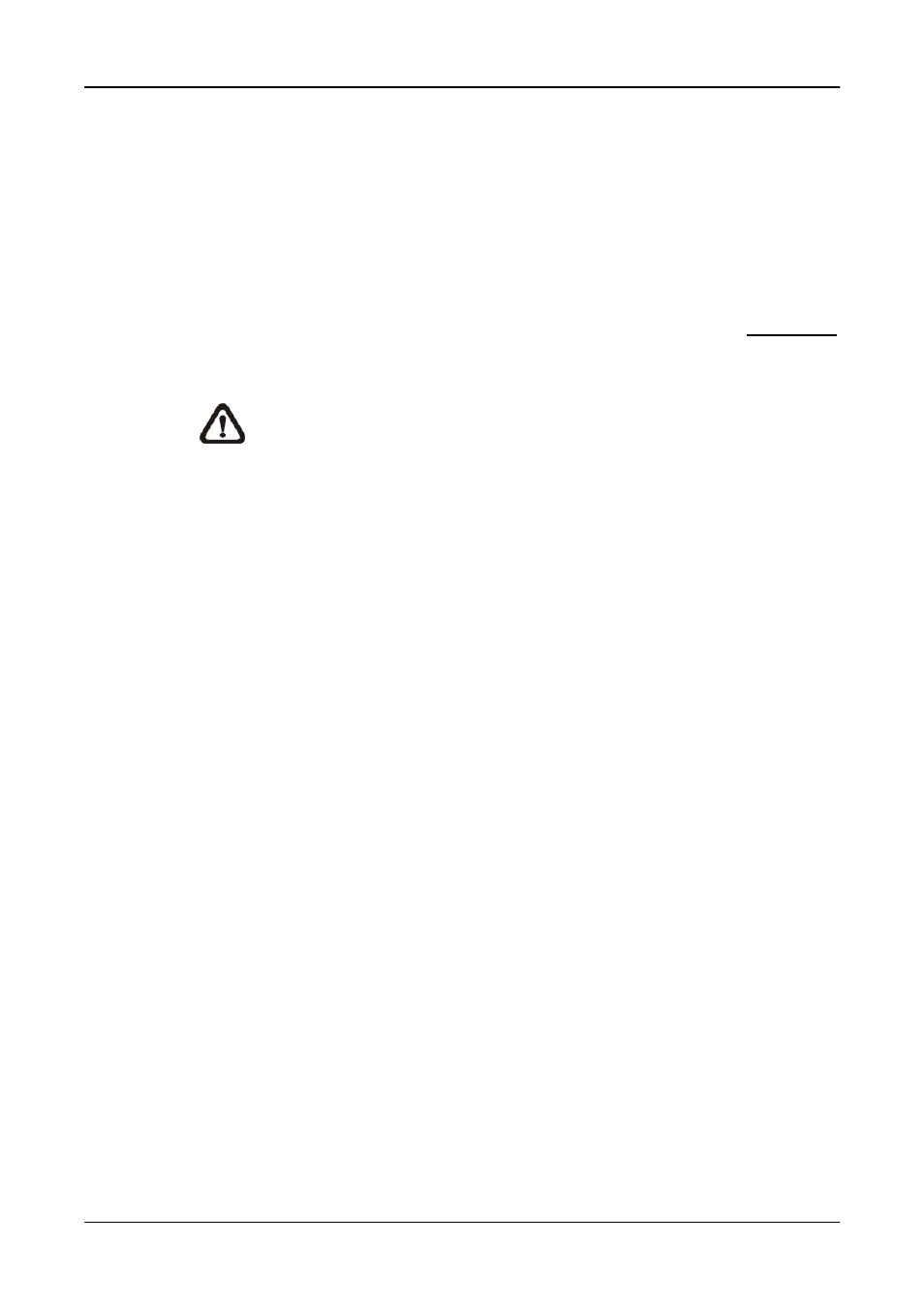
User’s Manual
12
4.2 Login
The default username & password are: “admin” and “1234”. Enter the default
username and password, then check
save time from entering username and password every time CMS starts.
Click
Username and password accounts can be added or removed under the
section for more information.
NOTE:
If the wrong username or password is entered for 3 times, an
error message will be displayed, and CMS will be closed automatically
after
password.
