1 system requirement – ARM Electronics CMS User Manual
Page 5
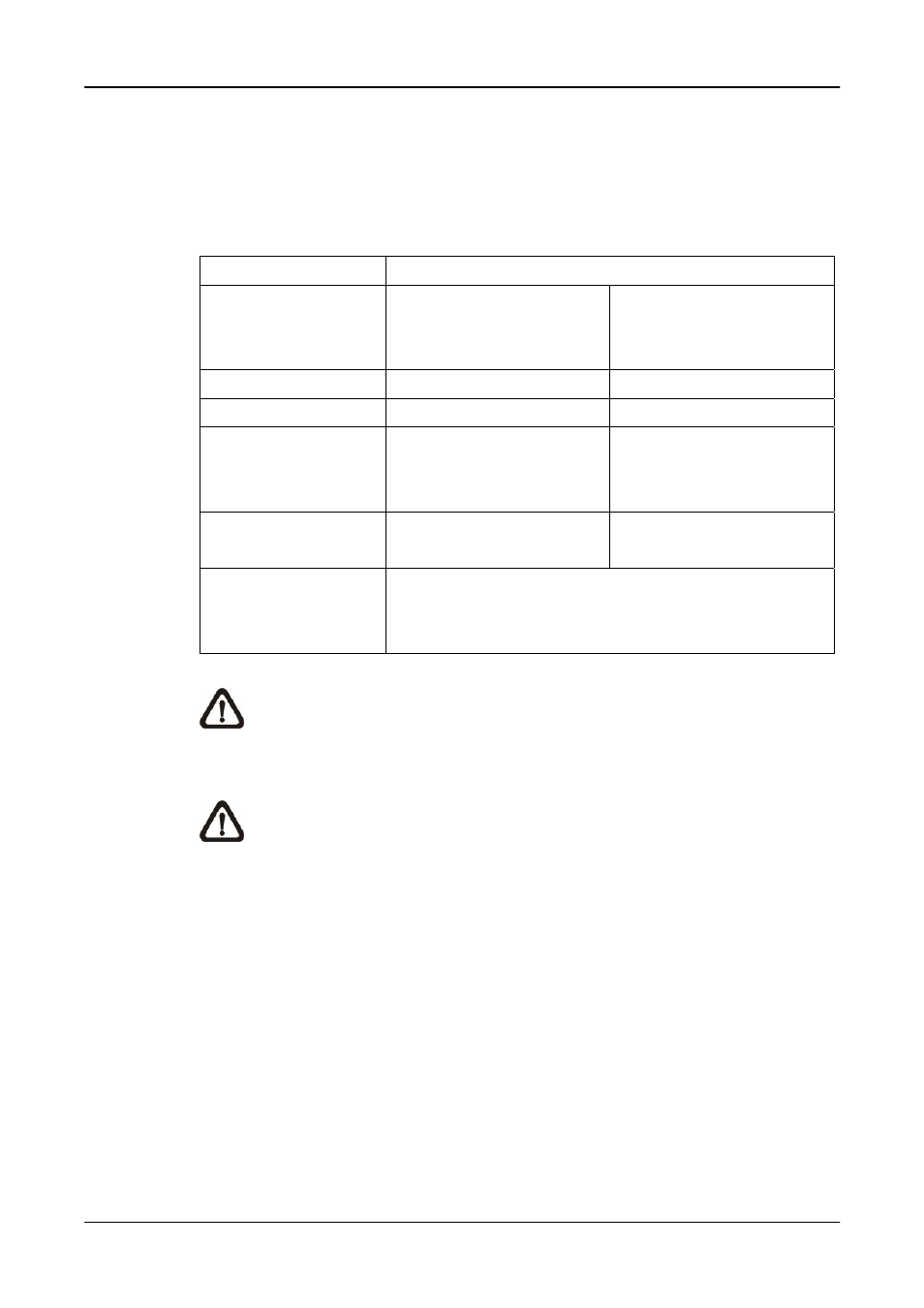
User’s Manual
4
z
VSS/NVR – Connection to storage devices to retrieve stored video data
z
Analog & IP Speed Dome control / IP joystick support
1.1 System
Requirement
The following chart shows recommended computer system:
Operating Systems Windows XP, Windows Vista, Windows 7
CPU
Minimum:
Intel® Core™ 2 Duo
2.4 GHz
Recommended:
Intel® Core™ i7-2600
8MB Cache 3.4 GHz
RAM Memory
Minimum: 1GB
Recommended: 4GB
HDD
Minimum: 80GB
Recommended: 1TB
Video Card
Minimum:
Graphics card with more
than 64MB RAM
Recommended:
GeForce GTS450 1GB
PCI-E 16X
Ethernet
Minimum:
100 BaseT
Recommended:
Gigabit LAN
Tested Setup
CPU: Intel® Core™ i7-2600 (8MB Cache, 3.4 GHz);
RAM: DDR3 4GB; OS: Windows 7 Professional;
Ethernet: Gigabit LAN; Mainboard Chip: Intel H6X
NOTE:
For Live viewing of more than 16 IP devices, users need to
lower the camera resolution and change the compression method to
MPEG4 or MJPEG.
NOTE:
If the operating system is Windows Vista or Windows 7, some
functions (such as Record, Auto Reboot, etc) will not work properly due
to User Account Control (UAC). Follow steps below to solve this
problem.
Step 1.
If a previous version of CMS is installed, export setting files of CMS
servers (1~4) before installing the new version CMS.
Step 2.
Due to UAC, user accounts in Windows Vista and Windows 7 cannot
properly run applications that will write in “C:\Program Files\” folder.
Therefore, CMS will be installed in “C:\” folder instead.
Step 3.
Once the new version CMS is installed, import the setting files back
to CMS servers (1~4).
