ARM Electronics CMS User Manual
Page 101
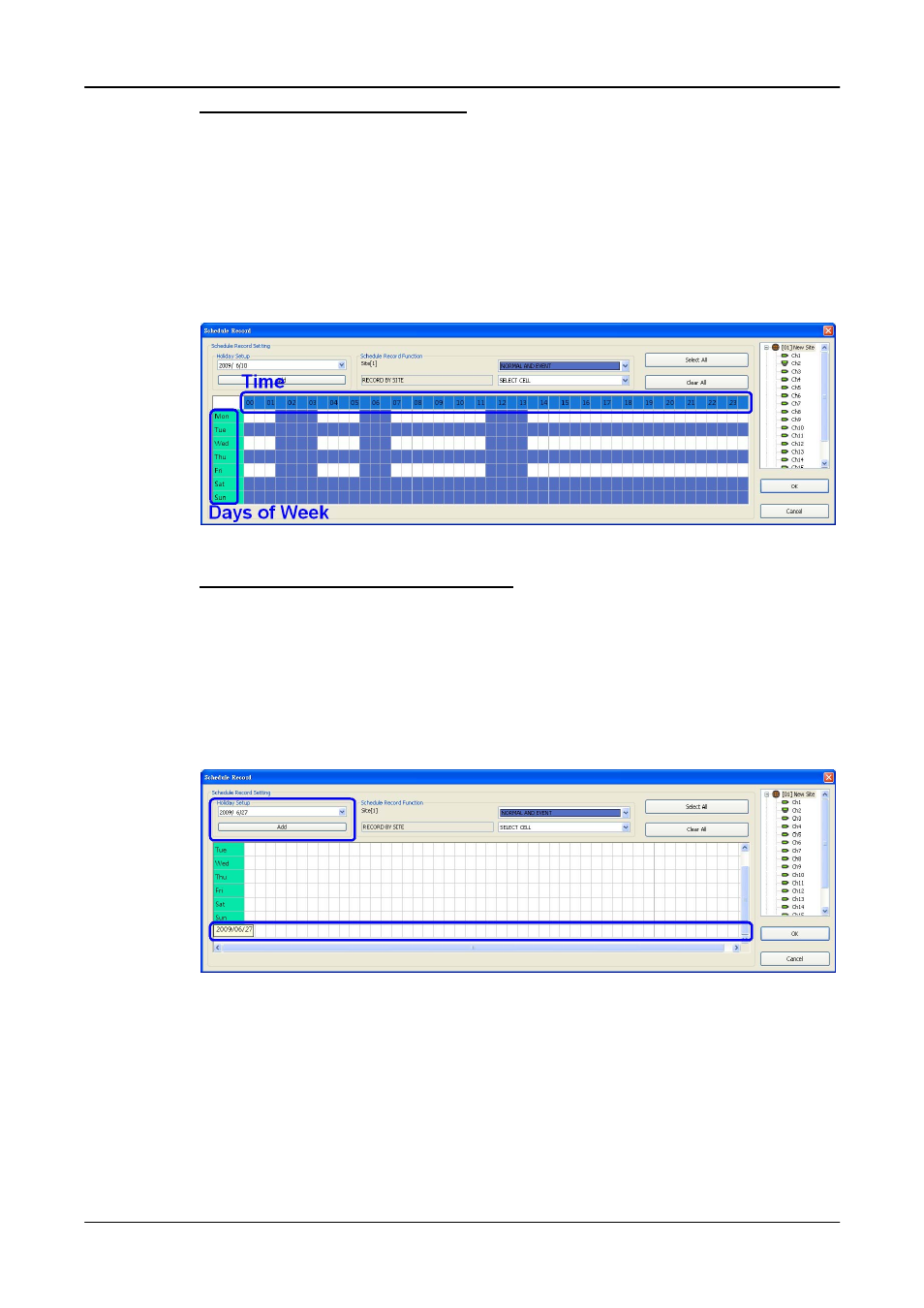
User’s Manual
100
Select/Clear Cell by Date/Time
Another way to select or clear time frame is by clicking on the Day or Time
tabs. For example, when users click on
cells will be changed and the site is scheduled to record normal and event
videos every Tuesday. When users click on 5:00~5:30 tab, color of all
5:00~5:30 from Monday to Sunday will be changed. Click on
and exit Schedule Record window.
Special Schedule of a Specific Date
If users wish to setup a special schedule for a specific date, simply select a
date from the pull-down menu of
At the bottom of the
the added date as shown below. Setup the schedule for that date, and the
schedule record will only run once for that special day.
