22 joystick control function – ARM Electronics CMS User Manual
Page 110
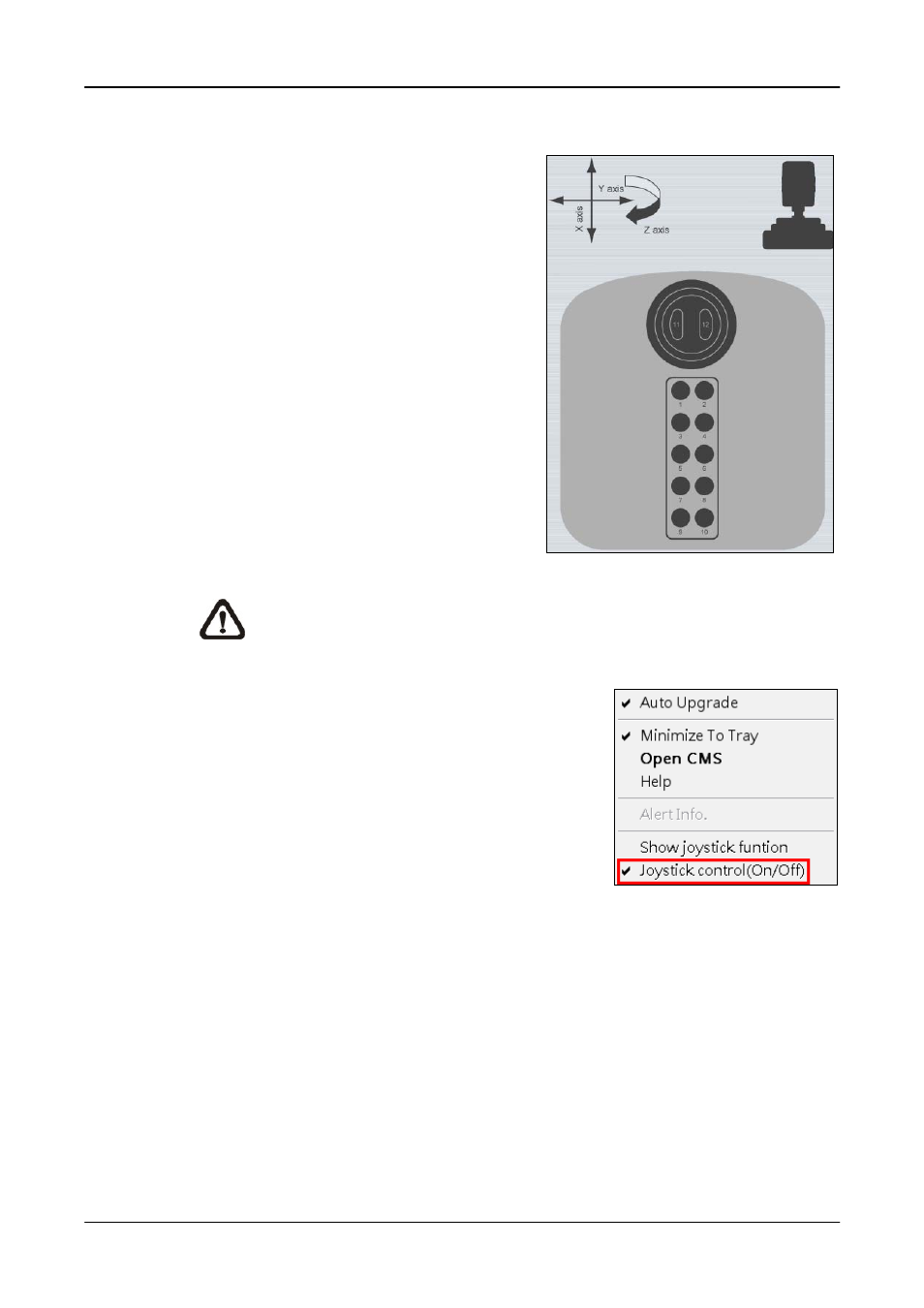
User’s Manual
109
7.22
Joystick Control Function
When a joystick is connected, it can
work in Mouse Control mode and Dome
Camera Control mode. Refer to the
picture on the right for a sample of
joystick. The requirement of the joystick
is as the following:
1. 12
buttons
2. X, Y, and Z axis
Press button “8” to change between
mouse or dome camera control modes.
However, if the selected camera is not a
dome camera, the joystick can only be
in Mouse Control mode.
NOTE:
Only the first launched CMS server can use joystick control
function.
When CMS detects an available joystick, CMS
icon in the system tray icon will change to a
joystick icon. In addition, a message will be
shown to tell current control mode: mouse
control or dome camera control. Right click on
the joystick icon and a menu will be shown as on
the right. Select
switch on/off joystick control.
Select
the keys according to the control mode, either mouse control or dome camera
control.
