6 adjust the image – ARM Electronics CMS User Manual
Page 68
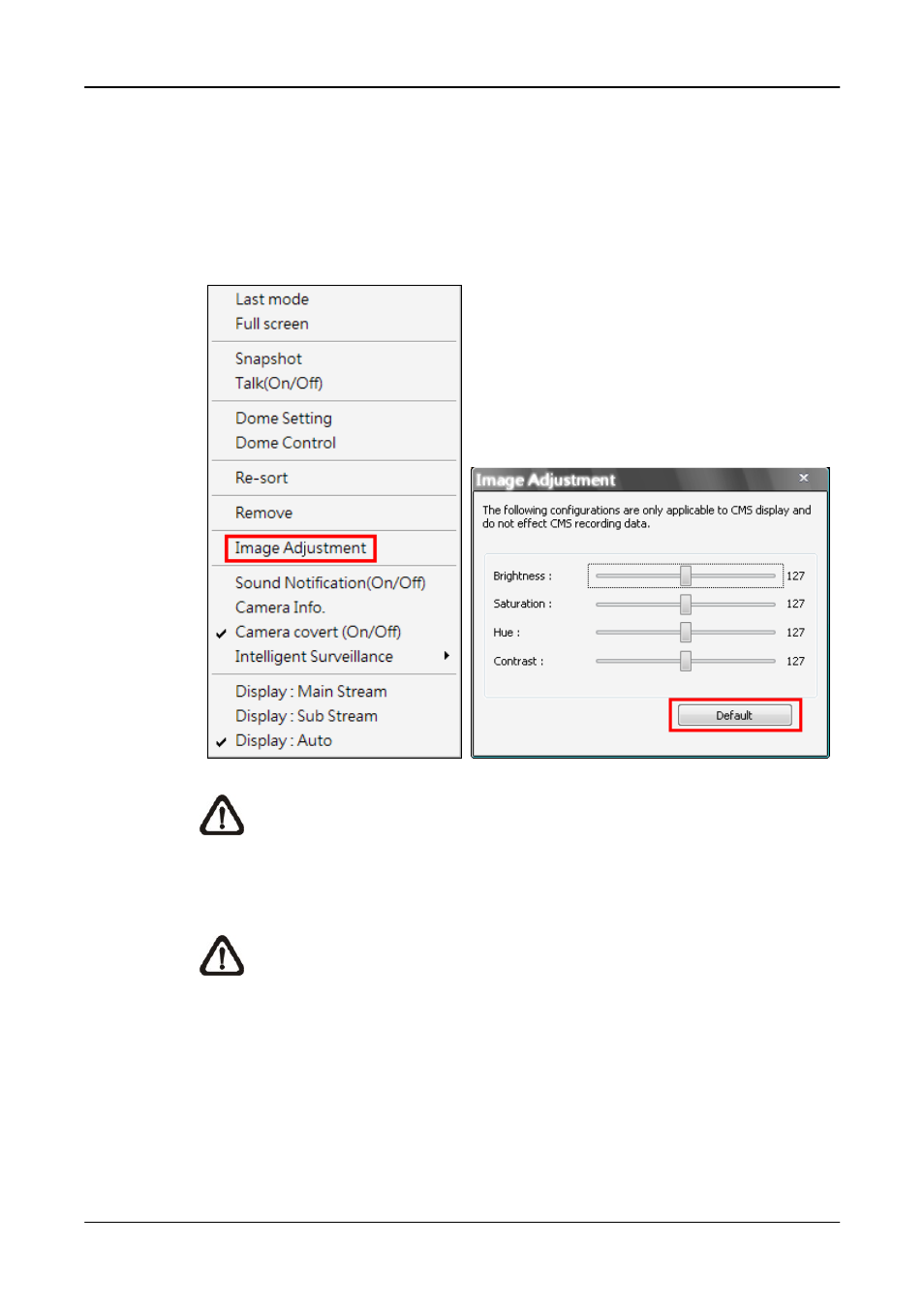
User’s Manual
67
7.6
Adjust the Image
Both CMS and CMS player provide image adjustment function. Double click
on a channel, then right click on it. Select
pull-down menu, and the image adjustment window will be displayed. Users
can change the brightness, saturation, hue, and contrast of the channel.
NOTE:
The
viewing single-channel screen.
Click the
NOTE:
The
recorded video. Whatever changes made to the
will not be applied to the recorded video.
